maxPooling2dLayer
Max pooling layer
Description
A 2-D max pooling layer performs downsampling by dividing the input into rectangular pooling regions, then computing the maximum of each region.
Creation
Description
layer = maxPooling2dLayer(poolSize,Name=Value)
Input Arguments
Dimensions of the pooling regions, specified as a vector of two
positive integers [h w], where h
is the height and w is the width. When creating the
layer, you can specify poolSize as a scalar to use
the same value for both dimensions.
If the stride dimensions Stride are less than the
respective pooling dimensions, then the pooling regions overlap.
The padding dimensions PaddingSize must be less
than the pooling region dimensions poolSize.
Example:
[2 1] specifies pooling regions of height 2 and width
1.
Name-Value Arguments
Specify optional pairs of arguments as
Name1=Value1,...,NameN=ValueN, where Name is
the argument name and Value is the corresponding value.
Name-value arguments must appear after other arguments, but the order of the
pairs does not matter.
Before R2021a, use commas to separate each name and value,
and enclose
Name
in quotes.
Example: maxPooling2dLayer(2,Stride=3) creates a max pooling
layer with pool size [2 2] and stride [3
3].
Step size for traversing the input vertically and horizontally,
specified as a vector of two positive integers [a
b], where a is the vertical step
size and b is the horizontal step size. When
creating the layer, you can specify Stride as a
scalar to use the same value for both dimensions.
If the stride dimensions Stride are less than
the respective pooling dimensions, then the pooling regions
overlap.
The padding dimensions PaddingSize must be
less than the pooling region dimensions
PoolSize.
Example:
[2 3] specifies a vertical step size of 2 and a
horizontal step size of 3.
Input edge padding, specified as one of these values:
"same"— Add padding of size calculated by the software at training or prediction time so that the output has the same size as the input when the stride equals 1. If the stride is larger than 1, then the output size isceil(inputSize/stride), whereinputSizeis the height or width of the input andstrideis the stride in the corresponding dimension. The software adds the same amount of padding to the top and bottom, and to the left and right, if possible. If the padding that must be added vertically has an odd value, then the software adds extra padding to the bottom. If the padding that must be added horizontally has an odd value, then the software adds extra padding to the right.Nonnegative integer
p— Add padding of sizepto all the edges of the input.Vector
[a b]of nonnegative integers — Add padding of sizeato the top and bottom of the input and padding of sizebto the left and right.Vector
[t b l r]of nonnegative integers — Add padding of sizetto the top,bto the bottom,lto the left, andrto the right of the input.
Example:
Padding=1 adds one row of padding to the top and bottom, and one
column of padding to the left and right of the input.
Example:
Padding="same" adds padding so that the output has the same size as
the input (if the stride equals 1).
Flag for outputs to unpooling layer, specified as
true or false.
If the HasUnpoolingOutputs value equals false, then the max pooling layer has a single output with the name 'out'.
To use the output of a max pooling layer as the input to a max unpooling layer, set the
HasUnpoolingOutputs value to true. In this case,
the max pooling layer has two additional outputs that you can connect to a max unpooling
layer:
"indices"— Indices of the maximum value in each pooled region."size"— Size of the input feature map.
To enable outputs to a max unpooling layer, the pooling regions of the max pooling layer must be nonoverlapping.
For more information on how to unpool the output of a max pooling
layer, see maxUnpooling2dLayer.
Properties
Max Pooling
Dimensions of the pooling regions, specified as a vector of two positive integers
[h w], where h is the height and
w is the width. When creating the layer, you can specify
PoolSize as a scalar to use the same value for both
dimensions.
If the stride dimensions Stride are less than the respective
pooling dimensions, then the pooling regions overlap.
The padding dimensions PaddingSize must be less than the pooling
region dimensions PoolSize.
Example:
[2 1] specifies pooling regions of height 2 and width
1.
Step size for traversing the input vertically and horizontally, specified as a vector
of two positive integers [a b], where a is the
vertical step size and b is the horizontal step size. When creating
the layer, you can specify Stride as a scalar to use the same value
for both dimensions.
If the stride dimensions Stride are less than the respective
pooling dimensions, then the pooling regions overlap.
The padding dimensions PaddingSize must be less than the pooling
region dimensions PoolSize.
Example:
[2 3] specifies a vertical step size of 2 and a horizontal step size
of 3.
Size of padding to apply to input borders, specified as a vector
[t b l r] of four nonnegative
integers, where t is the padding applied to
the top, b is the padding applied to the
bottom, l is the padding applied to the left,
and r is the padding applied to the right.
When you create a layer, use the 'Padding'
name-value pair argument to specify the padding size.
Example:
[1 1 2 2] adds one row of padding to the top
and bottom, and two columns of padding to the left and right of
the input.
Method to determine padding size, specified as "manual" or
"same".
The software automatically sets the value of PaddingMode based on the Padding value you specify
when creating a layer.
If you set the
Paddingoption to a scalar or a vector of nonnegative integers, then the software automatically setsPaddingModeto"manual".If you set the
Paddingoption to"same", then the software automatically setsPaddingModeto'same'and calculates the size of the padding at training time so that the output has the same size as the input when the stride equals 1. If the stride is larger than 1, then the output size isceil(inputSize/stride), whereinputSizeis the height or width of the input andstrideis the stride in the corresponding dimension. The software adds the same amount of padding to the top and bottom, and to the left and right, if possible. If the padding that must be added vertically has an odd value, then the software adds extra padding to the bottom. If the padding that must be added horizontally has an odd value, then the software adds extra padding to the right.
Note
Padding property will be removed in a future release. Use
PaddingSize instead. When creating a layer, use the
Padding name-value argument to specify the padding
size.
Size of padding to apply to input borders vertically and horizontally, specified as a
vector [a b] of two nonnegative integers, where a
is the padding applied to the top and bottom of the input data and b
is the padding applied to the left and right.
Example:
[1 1] adds one row of padding to the top and bottom, and one column
of padding to the left and right of the input.
Flag for outputs to unpooling layer, specified as
true or false.
If the HasUnpoolingOutputs value equals false, then the max pooling layer has a single output with the name 'out'.
To use the output of a max pooling layer as the input to a max unpooling layer, set the
HasUnpoolingOutputs value to true. In this case,
the max pooling layer has two additional outputs that you can connect to a max unpooling
layer:
"indices"— Indices of the maximum value in each pooled region."size"— Size of the input feature map.
To enable outputs to a max unpooling layer, the pooling regions of the max pooling layer must be nonoverlapping.
For more information on how to unpool the output of a max pooling
layer, see maxUnpooling2dLayer.
Layer
This property is read-only.
Number of inputs to the layer, stored as 1. This layer accepts a
single input only.
Data Types: double
This property is read-only.
Input names, stored as {'in'}. This layer accepts a single input
only.
Data Types: cell
Number of outputs of the layer.
If the HasUnpoolingOutputs value equals false, then the max pooling layer has a single output with the name 'out'.
To use the output of a max pooling layer as the input to a max unpooling layer, set the
HasUnpoolingOutputs value to true. In this case,
the max pooling layer has two additional outputs that you can connect to a max unpooling
layer:
"indices"— Indices of the maximum value in each pooled region."size"— Size of the input feature map.
To enable outputs to a max unpooling layer, the pooling regions of the max pooling layer must be nonoverlapping.
For more information on how to unpool the output of a max pooling
layer, see maxUnpooling2dLayer.
Data Types: double
Output names of the layer.
If the HasUnpoolingOutputs value equals false, then the max pooling layer has a single output with the name 'out'.
To use the output of a max pooling layer as the input to a max unpooling layer, set the
HasUnpoolingOutputs value to true. In this case,
the max pooling layer has two additional outputs that you can connect to a max unpooling
layer:
"indices"— Indices of the maximum value in each pooled region."size"— Size of the input feature map.
To enable outputs to a max unpooling layer, the pooling regions of the max pooling layer must be nonoverlapping.
For more information on how to unpool the output of a max pooling
layer, see maxUnpooling2dLayer.
Data Types: cell
Examples
Create a max pooling layer with nonoverlapping pooling regions.
layer = maxPooling2dLayer(2,'Stride',2)layer =
MaxPooling2DLayer with properties:
Name: ''
HasUnpoolingOutputs: 0
NumOutputs: 1
OutputNames: {'out'}
Hyperparameters
PoolSize: [2 2]
Stride: [2 2]
PaddingMode: 'manual'
PaddingSize: [0 0 0 0]
The height and the width of the rectangular regions (pool size) are both 2. The pooling regions do not overlap because the step size for traversing the images vertically and horizontally (stride) is also [2 2].
Include a max pooling layer with nonoverlapping regions in a Layer array.
layers = [ ... imageInputLayer([28 28 1]) convolution2dLayer(5,20) reluLayer maxPooling2dLayer(2,'Stride',2) fullyConnectedLayer(10) softmaxLayer]
layers =
6×1 Layer array with layers:
1 '' Image Input 28×28×1 images with 'zerocenter' normalization
2 '' 2-D Convolution 20 5×5 convolutions with stride [1 1] and padding [0 0 0 0]
3 '' ReLU ReLU
4 '' 2-D Max Pooling 2×2 max pooling with stride [2 2] and padding [0 0 0 0]
5 '' Fully Connected 10 fully connected layer
6 '' Softmax softmax
Create a max pooling layer with overlapping pooling regions.
layer = maxPooling2dLayer([3 2],Stride=2)
layer =
MaxPooling2DLayer with properties:
Name: ''
HasUnpoolingOutputs: 0
NumOutputs: 1
OutputNames: {'out'}
Hyperparameters
PoolSize: [3 2]
Stride: [2 2]
PaddingMode: 'manual'
PaddingSize: [0 0 0 0]
This layer creates pooling regions of size [3 2] and takes the maximum of the six elements in each region. The pooling regions overlap because there are stride dimensions Stride that are less than the respective pooling dimensions PoolSize.
Include a max pooling layer with overlapping pooling regions in a Layer array.
layers = [ ...
imageInputLayer([28 28 1])
convolution2dLayer(5,20)
reluLayer
maxPooling2dLayer([3 2],Stride=2)
fullyConnectedLayer(10)
softmaxLayer]layers =
6×1 Layer array with layers:
1 '' Image Input 28×28×1 images with 'zerocenter' normalization
2 '' 2-D Convolution 20 5×5 convolutions with stride [1 1] and padding [0 0 0 0]
3 '' ReLU ReLU
4 '' 2-D Max Pooling 3×2 max pooling with stride [2 2] and padding [0 0 0 0]
5 '' Fully Connected 10 fully connected layer
6 '' Softmax softmax
Algorithms
A 2-D max pooling layer performs downsampling by dividing the input into rectangular pooling regions, then computing the maximum of each region.
The dimensions that the layer pools over depends on the layer input:
For 2-D image input (data with four dimensions corresponding to pixels in two spatial dimensions, the channels, and the observations), the layer pools over the spatial dimensions.
For 2-D image sequence input (data with five dimensions corresponding to the pixels in two spatial dimensions, the channels, the observations, and the time steps), the layer pools over the spatial dimensions.
For 1-D image sequence input (data with four dimensions corresponding to the pixels in one spatial dimension, the channels, the observations, and the time steps), the layer pools over the spatial and time dimensions.
Layers in a layer array or layer graph pass data to subsequent layers as formatted dlarray objects.
The format of a dlarray object is a string of characters in which each
character describes the corresponding dimension of the data. The format consists of one or
more of these characters:
"S"— Spatial"C"— Channel"B"— Batch"T"— Time"U"— Unspecified
For example, you can describe 2-D image data that is represented as a 4-D array, where the
first two dimensions correspond to the spatial dimensions of the images, the third
dimension corresponds to the channels of the images, and the fourth dimension
corresponds to the batch dimension, as having the format "SSCB"
(spatial, spatial, channel, batch).
You can interact with these dlarray objects in automatic differentiation
workflows, such as those for developing a custom layer, using a functionLayer
object, or using the forward and predict functions with
dlnetwork objects.
This table shows the supported input formats of MaxPooling2DLayer objects and the
corresponding output format. If the software passes the output of the layer to a custom
layer that does not inherit from the nnet.layer.Formattable class, or a
FunctionLayer object with the Formattable property
set to 0 (false), then the layer receives an
unformatted dlarray object with dimensions ordered according to the formats
in this table. The formats listed here are only a subset. The layer may support additional
formats such as formats with additional "S" (spatial) or
"U" (unspecified) dimensions.
| Input Format | Output Format |
|---|---|
|
|
|
|
|
|
|
|
|
|
|
|
|
|
|
|
|
|
When the
HasUnpoolingOutputs property is 1
(true), the "size" output of the layer
outputs unformatted dlarray objects. (since R2024b)
Before R2024b: The "size" output of the
layer outputs a numeric array.
References
[1] Nagi, J., F. Ducatelle, G. A. Di Caro, D. Ciresan, U. Meier, A. Giusti, F. Nagi, J. Schmidhuber, L. M. Gambardella. ''Max-Pooling Convolutional Neural Networks for Vision-based Hand Gesture Recognition''. IEEE International Conference on Signal and Image Processing Applications (ICSIPA2011), 2011.
Extended Capabilities
Usage notes and limitations:
Code generation does not support passing
dlarrayobjects with unspecified (U) dimensions to this layer.If equal max values exists along the off-diagonal in a kernel window, implementation differences for the
maxPooling2dLayermight cause minor numerical mismatch between MATLAB® and the generated code. This issue also causes mismatch in the indices of the maximum value in each pooled region.For example, consider the following input to
maxPooling2dLayer. The output from MATLAB is shown.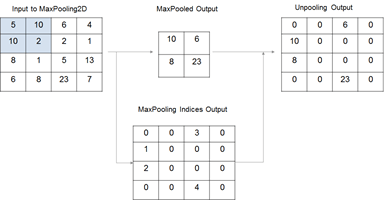
For the same input, the output from the generated code is shown.
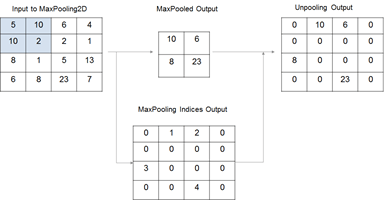
Refer to the usage notes and limitations in the C/C++ Code Generation section. The same limitations apply to GPU code generation.
Version History
Introduced in R2016aWhen the HasUnpoolingOutputs property is 1
(true), the "size" output of the layer
outputs unformatted dlarray objects. In previous versions, the
"size" output of the layer outputs a numeric array.
In most cases, there is no change in behavior and you do not need to update your
code. If you have code that relies on the output being a numeric array, then to
extract the numeric data from the dlarray object, use the extractdata function.
MATLAB Command
You clicked a link that corresponds to this MATLAB command:
Run the command by entering it in the MATLAB Command Window. Web browsers do not support MATLAB commands.
选择网站
选择网站以获取翻译的可用内容,以及查看当地活动和优惠。根据您的位置,我们建议您选择:。
您也可以从以下列表中选择网站:
如何获得最佳网站性能
选择中国网站(中文或英文)以获得最佳网站性能。其他 MathWorks 国家/地区网站并未针对您所在位置的访问进行优化。
美洲
- América Latina (Español)
- Canada (English)
- United States (English)
欧洲
- Belgium (English)
- Denmark (English)
- Deutschland (Deutsch)
- España (Español)
- Finland (English)
- France (Français)
- Ireland (English)
- Italia (Italiano)
- Luxembourg (English)
- Netherlands (English)
- Norway (English)
- Österreich (Deutsch)
- Portugal (English)
- Sweden (English)
- Switzerland
- United Kingdom (English)