Speech Emotion Recognition
This example illustrates a simple speech emotion recognition (SER) system using a BiLSTM network. You begin by downloading the data set and then testing the trained network on individual files. The network was trained on a small German-language database [1].
The example walks you through training the network, which includes downloading, augmenting, and training the data set. Finally, you perform leave-one-speaker-out (LOSO) 10-fold cross validation to evaluate the network architecture.
The features used in this example were chosen using sequential feature selection, similar to the method described in Sequential Feature Selection for Audio Features (Audio Toolbox).
Download Data Set
Download the Berlin Database of Emotional Speech [1]. The database contains 535 utterances spoken by 10 actors intended to convey one of the following emotions: anger, boredom, disgust, anxiety/fear, happiness, sadness, or neutral. The emotions are text independent.
dataFolder = tempdir; dataset = fullfile(dataFolder,"Emo-DB"); if ~datasetExists(dataset) url = "http://emodb.bilderbar.info/download/download.zip"; disp("Downloading Emo-DB (40.5 MB) ...") unzip(url,dataset) end
Create an audioDatastore (Audio Toolbox) that points to the audio files.
ads = audioDatastore(fullfile(dataset,"wav"));The file names are codes indicating the speaker ID, text spoken, emotion, and version. The website contains a key for interpreting the code and additional information about the speakers such as gender and age. Create a table with the variables Speaker and Emotion. Decode the file names into the table.
filepaths = ads.Files; emotionCodes = cellfun(@(x)x(end-5),filepaths,UniformOutput=false); emotions = replace(emotionCodes,["W","L","E","A","F","T","N"], ... ["Anger","Boredom","Disgust","Anxiety/Fear","Happiness","Sadness","Neutral"]); speakerCodes = cellfun(@(x)x(end-10:end-9),filepaths,UniformOutput=false); labelTable = cell2table([speakerCodes,emotions],VariableNames=["Speaker","Emotion"]); labelTable.Emotion = categorical(labelTable.Emotion); labelTable.Speaker = categorical(labelTable.Speaker); summary(labelTable)
Variables:
Speaker: 535×1 categorical
Values:
03 49
08 58
09 43
10 38
11 55
12 35
13 61
14 69
15 56
16 71
Emotion: 535×1 categorical
Values:
Anger 127
Anxiety/Fear 69
Boredom 81
Disgust 46
Happiness 71
Neutral 79
Sadness 62
labelTable is in the same order as the files in audioDatastore. Set the Labels property of the audioDatastore to the labelTable.
ads.Labels = labelTable;
Perform Speech Emotion Recognition
Download and load the pretrained network, the audioFeatureExtractor (Audio Toolbox) object used to train the network, and normalization factors for the features. This network was trained using all speakers in the data set except speaker 03.
downloadFolder = matlab.internal.examples.downloadSupportFile("audio/examples","serbilstm.zip"); dataFolder = tempdir; unzip(downloadFolder,dataFolder) load(fullfile(dataFolder,"network_Audio_SER.mat"));
The sample rate set on the audioFeatureExtractor corresponds to the sample rate of the data set.
fs = afe.SampleRate;
Select a speaker and emotion, then subset the datastore to only include the chosen speaker and emotion. Read from the datastore and listen to the file.
speaker =categorical("03"); emotion =
categorical("Anger"); adsSubset = subset(ads,ads.Labels.Speaker==speaker & ads.Labels.Emotion==emotion); audio = read(adsSubset); sound(audio,fs)
Use the audioFeatureExtractor object to extract the features. Normalize the features and then convert them to 20-element sequences with 10-element overlap, which corresponds to approximately 600 ms windows with 300 ms overlap. Use the supporting function, HelperFeatureVector2Sequence, to convert the array of feature vectors to sequences.
features = extract(afe,audio);
featuresNormalized = (features - normalizers.Mean)./normalizers.StandardDeviation;
numOverlap = 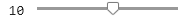 10;
featureSequences = HelperFeatureVector2Sequence(featuresNormalized,20,numOverlap);
10;
featureSequences = HelperFeatureVector2Sequence(featuresNormalized,20,numOverlap);Feed the feature sequences into the network for prediction. Compute the mean prediction and plot the probability distribution of the chosen emotions as a pie chart. You can try different speakers, emotions, sequence overlap, and prediction average to test the network's performance. To get a realistic approximation of the network's performance, use speaker 03, which the network was not trained on.
YPred = double(minibatchpredict(net,featureSequences)); average ="mode"; switch average case "mean" probs = mean(YPred,1); case "median" probs = median(YPred,1); case "mode" probs = mode(YPred,1); end pie(probs./sum(probs)) legend(string(classes),Location="eastoutside");
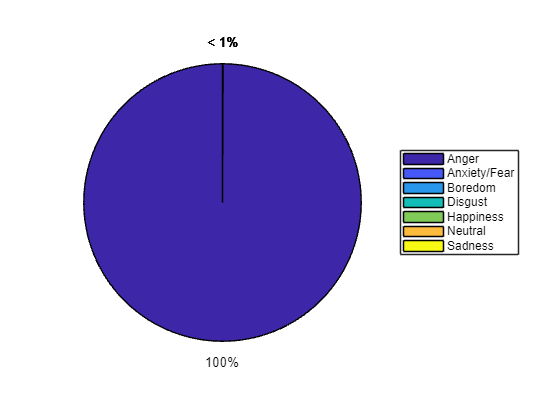
The remainder of the example illustrates how the network was trained and validated.
Train Network
The 10-fold cross validation accuracy of a first attempt at training was about 60% because of insufficient training data. A model trained on the insufficient data overfits some folds and underfits others. To improve overall fit, increase the size of the data set using audioDataAugmenter (Audio Toolbox). 50 augmentations per file was chosen empirically as a good tradeoff between processing time and accuracy improvement. You can decrease the number of augmentations to speed up the example.
Create an audioDataAugmenter object. Set the probability of applying pitch shifting to 0.5 and use the default range. Set the probability of applying time shifting to 1 and use a range of [-0.3,0.3] seconds. Set the probability of adding noise to 1 and specify the SNR range as [-20,40] dB.
numAugmentations =50; augmenter = audioDataAugmenter(NumAugmentations=numAugmentations, ... TimeStretchProbability=0, ... VolumeControlProbability=0, ... ... PitchShiftProbability=0.5, ... ... TimeShiftProbability=1, ... TimeShiftRange=[-0.3,0.3], ... ... AddNoiseProbability=1, ... SNRRange=[-20,40]);
Create a new folder in your current folder to hold the augmented data set.
currentDir = pwd;
writeDirectory = fullfile(currentDir,"augmentedData");
mkdir(writeDirectory)For each file in the audio datastore:
Create 50 augmentations.
Normalize the audio to have a max absolute value of 1.
Write the augmented audio data as a WAV file. Append
_augKto each of the file names, where K is the augmentation number. To speed up processing, useparforand partition the datastore.
This method of augmenting the database is time consuming and space consuming. However, when iterating on choosing a network architecture or feature extraction pipeline, this upfront cost is generally advantageous.
N = numel(ads.Files)*numAugmentations; reset(ads) numPartitions = 18; tic parfor ii = 1:numPartitions adsPart = partition(ads,numPartitions,ii); while hasdata(adsPart) [x,adsInfo] = read(adsPart); data = augment(augmenter,x,fs); [~,fn] = fileparts(adsInfo.FileName); for i = 1:size(data,1) augmentedAudio = data.Audio{i}; augmentedAudio = augmentedAudio/max(abs(augmentedAudio),[],"all"); augNum = num2str(i); if isscalar(augNum) iString = ['0',augNum]; else iString = augNum; end audiowrite(fullfile(writeDirectory,sprintf('%s_aug%s.wav',fn,iString)),augmentedAudio,fs); end end end
Starting parallel pool (parpool) using the 'local' profile ... 22-Dec-2023 10:41:58: Job Queued. Waiting for parallel pool job with ID 2 to start ... 22-Dec-2023 10:42:59: Job Queued. Waiting for parallel pool job with ID 2 to start ... 22-Dec-2023 10:44:00: Job Queued. Waiting for parallel pool job with ID 2 to start ... 22-Dec-2023 10:45:01: Job Queued. Waiting for parallel pool job with ID 2 to start ... Connected to parallel pool with 6 workers.
disp("Augmentation complete in " + round(toc/60,2) + " minutes.")
Augmentation complete in 9.33 minutes.
Create an audio datastore that points to the augmented data set. Replicate the rows of the label table of the original datastore NumAugmentations times to determine the labels of the augmented datastore.
adsAug = audioDatastore(writeDirectory); adsAug.Labels = repelem(ads.Labels,augmenter.NumAugmentations,1);
Create an audioFeatureExtractor (Audio Toolbox) object. Set Window to a periodic 30 ms Hamming window, OverlapLength to 0, and SampleRate to the sample rate of the database. Set gtcc, gtccDelta, mfccDelta, and spectralCrest to true to extract them. Set SpectralDescriptorInput to melSpectrum so that the spectralCrest is calculated for the mel spectrum.
win = hamming(round(0.03*fs),"periodic"); overlapLength = 0; afe = audioFeatureExtractor( ... Window=win, ... OverlapLength=overlapLength, ... SampleRate=fs, ... ... gtcc=true, ... gtccDelta=true, ... mfccDelta=true, ... ... SpectralDescriptorInput="melSpectrum", ... spectralCrest=true);
Train for Deployment
When you train for deployment, use all available speakers in the data set. Set the training datastore to the augmented datastore.
adsAug = subset(adsAug,adsAug.Labels.Speaker~=categorical("03"))adsAug =
audioDatastore with properties:
Files: {
' ...\deeplearning_shared-ex37272868\augmentedData\08a01Ab_aug01.wav';
' ...\deeplearning_shared-ex37272868\augmentedData\08a01Ab_aug02.wav';
' ...\deeplearning_shared-ex37272868\augmentedData\08a01Ab_aug03.wav'
... and 24297 more
}
Folders: {
' ...\bhemmat.Bdoc24a.j2470636\deeplearning_shared-ex37272868\augmentedData'
}
Labels: 24300-by-2 table
AlternateFileSystemRoots: {}
OutputDataType: 'double'
OutputEnvironment: 'cpu'
SupportedOutputFormats: ["wav" "flac" "ogg" "opus" "mp3" "mp4" "m4a"]
DefaultOutputFormat: "wav"
adsTrain = adsAug;
Extract the training features and reorient the features so that time is along rows to be compatible with sequenceInputLayer. If you have Parallel Computing Toolbox™, run the feature extraction in parallel.
featuresTrain = extract(afe,adsTrain,UseParallel=canUseParallelPool);
Use the training set to determine the mean and standard deviation of each feature.
allFeatures = cat(1,featuresTrain{:});
[S,M] = std(allFeatures,0,1,"omitnan");
featuresTrain = cellfun(@(x)(x-M)./S,featuresTrain,UniformOutput=false);Buffer the feature vectors into sequences so that each sequence consists of 20 feature vectors with overlaps of 10 feature vectors.
featureVectorsPerSequence = 20; featureVectorOverlap = 10; [sequencesTrain,sequencePerFileTrain] = HelperFeatureVector2Sequence(featuresTrain,featureVectorsPerSequence,featureVectorOverlap);
Replicate the labels of the training and validation sets so that they are in one-to-one correspondence with the sequences. Not all speakers have utterances for all emotions. Create an empty categorical array that contains all the emotional categories and append it to the validation labels so that the categorical array contains all emotions.
labelsTrain = repelem(adsTrain.Labels.Emotion,[sequencePerFileTrain{:}]);
emptyEmotions = ads.Labels.Emotion;
emptyEmotions(:) = [];Define a BiLSTM network using bilstmLayer. Place a dropoutLayer before and after the bilstmLayer to help prevent overfitting.
dropoutProb1 = 0.3; numUnits = 200; dropoutProb2 = 0.6; layers = [ ... sequenceInputLayer(afe.FeatureVectorLength) dropoutLayer(dropoutProb1) bilstmLayer(numUnits,OutputMode="last") dropoutLayer(dropoutProb2) fullyConnectedLayer(numel(categories(emptyEmotions))) softmaxLayer];
Define training options using trainingOptions.
miniBatchSize = 512; initialLearnRate = 0.005; learnRateDropPeriod = 2; maxEpochs = 3; options = trainingOptions("adam", ... MiniBatchSize=miniBatchSize, ... InitialLearnRate=initialLearnRate, ... LearnRateDropPeriod=learnRateDropPeriod, ... LearnRateSchedule="piecewise", ... MaxEpochs=maxEpochs, ... Shuffle="every-epoch", ... Verbose=false, ... Plots="Training-Progress", ... Metrics="accuracy", ... InputDataFormats="TCB");
Train the network using trainnet.
net = trainnet(sequencesTrain,labelsTrain,layers,"crossentropy",options);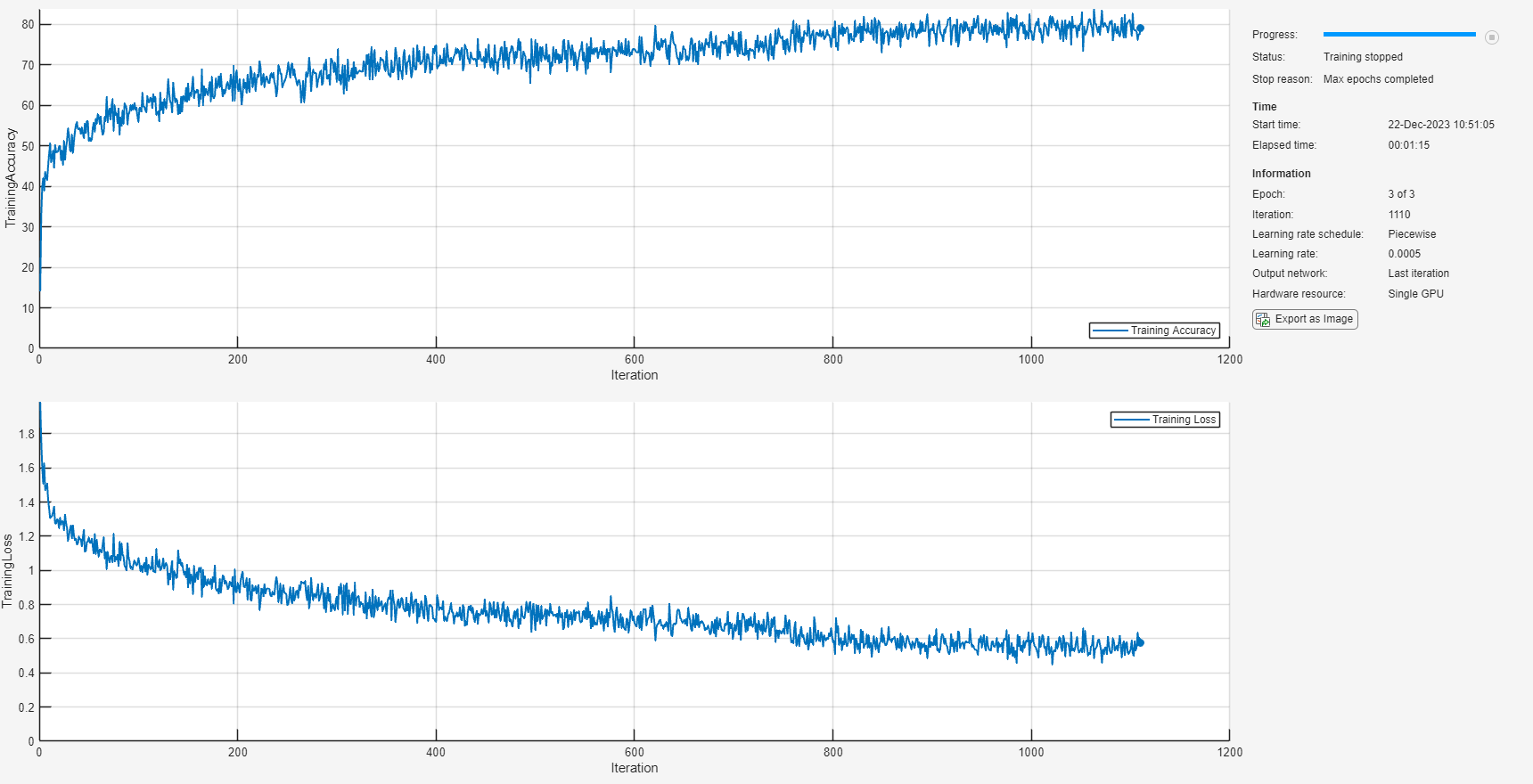
To save the network, configured audioFeatureExtractor, and normalization factors, set saveSERSystem to true.
saveSERSystem =true; if saveSERSystem normalizers.Mean = M; normalizers.StandardDeviation = S; classes = unique(labelsTrain); save("network_Audio_SER.mat","net","afe","normalizers","classes") end
Training for System Validation
To provide an accurate assessment of the model you created in this example, train and validate using leave-one-speaker-out (LOSO) k-fold cross validation. In this method, you train using speakers and then validate on the left-out speaker. You repeat this procedure k times. The final validation accuracy is the average of the k folds.
Create a variable that contains the speaker IDs. Determine the number of folds: 1 for each speaker. The database contains utterances from 10 unique speakers. Use summary to display the speaker IDs (left column) and the number of utterances they contribute to the database (right column).
speaker = ads.Labels.Speaker; numFolds = numel(speaker); summary(speaker)
03 49
08 58
09 43
10 38
11 55
12 35
13 61
14 69
15 56
16 71
The helper function HelperTrainAndValidateNetwork performs the steps outlined above for all 10 folds and returns the true and predicted labels for each fold. Call HelperTrainAndValidateNetwork with the audioDatastore, the augmented audioDatastore, and the audioFeatureExtractor.
[labelsTrue,labelsPred] = HelperTrainAndValidateNetwork(ads,adsAug,afe);
Print the accuracy per fold and plot the 10-fold confusion chart.
for ii = 1:numel(labelsTrue) foldAcc = mean(labelsTrue{ii}==labelsPred{ii})*100; disp("Fold " + ii + ", Accuracy = " + round(foldAcc,2)) end
Fold 1, Accuracy = 67.35 Fold 2, Accuracy = 75.86 Fold 3, Accuracy = 69.77 Fold 4, Accuracy = 57.89 Fold 5, Accuracy = 69.09 Fold 6, Accuracy = 71.43 Fold 7, Accuracy = 65.57 Fold 8, Accuracy = 84.06 Fold 9, Accuracy = 69.64 Fold 10, Accuracy = 70.42
labelsTrueMat = cat(1,labelsTrue{:});
labelsPredMat = cat(1,labelsPred{:});
figure
cm = confusionchart(labelsTrueMat,labelsPredMat, ...
Title=["Confusion Matrix for 10-Fold Cross-Validation","Average Accuracy = " round(mean(labelsTrueMat==labelsPredMat)*100,1)], ...
ColumnSummary="column-normalized",RowSummary="row-normalized");
sortClasses(cm,categories(emptyEmotions))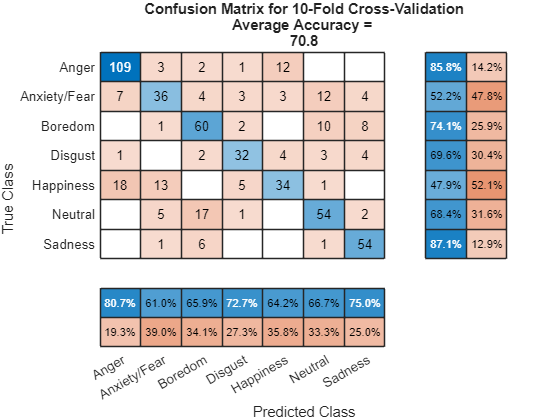
Supporting Functions
Convert Array of Feature Vectors to Sequences
function [sequences,sequencePerFile] = HelperFeatureVector2Sequence(features,featureVectorsPerSequence,featureVectorOverlap) % Copyright 2019 MathWorks, Inc. if featureVectorsPerSequence <= featureVectorOverlap error("The number of overlapping feature vectors must be less than the number of feature vectors per sequence.") end if ~iscell(features) features = {features}; end hopLength = featureVectorsPerSequence - featureVectorOverlap; idx1 = 1; sequences = {}; sequencePerFile = cell(numel(features),1); for ii = 1:numel(features) sequencePerFile{ii} = floor((size(features{ii},1) - featureVectorsPerSequence)/hopLength) + 1; idx2 = 1; for j = 1:sequencePerFile{ii} sequences{idx1,1} = features{ii}(idx2:idx2 + featureVectorsPerSequence - 1,:); %#ok<AGROW> idx1 = idx1 + 1; idx2 = idx2 + hopLength; end end end
Train and Validate Network
function [trueLabelsCrossFold,predictedLabelsCrossFold] = HelperTrainAndValidateNetwork(varargin) % Copyright 2019-2023 The MathWorks, Inc. if nargin == 3 ads = varargin{1}; augads = varargin{2}; extractor = varargin{3}; elseif nargin == 2 ads = varargin{1}; augads = varargin{1}; extractor = varargin{2}; end speaker = categories(ads.Labels.Speaker); numFolds = numel(speaker); emptyEmotions = (ads.Labels.Emotion); emptyEmotions(:) = []; % Loop over each fold. trueLabelsCrossFold = {}; predictedLabelsCrossFold = {}; for i = 1:numFolds % 1. Divide the audio datastore into training and validation sets. % Convert the data to tall arrays. idxTrain = augads.Labels.Speaker~=speaker(i); augadsTrain = subset(augads,idxTrain); augadsTrain.Labels = augadsTrain.Labels.Emotion; idxValidation = ads.Labels.Speaker==speaker(i); adsValidation = subset(ads,idxValidation); adsValidation.Labels = adsValidation.Labels.Emotion; % 2. Extract features from the training set. Reorient the features % so that time is along rows to be compatible with % sequenceInputLayer. featuresTrain = extract(extractor,augadsTrain,UseParallel=canUseParallelPool); featuresValidation = extract(extractor,adsValidation,UseParallel=canUseParallelPool); % 3. Use the training set to determine the mean and standard % deviation of each feature. Normalize the training and validation % sets. allFeatures = cat(1,featuresTrain{:}); [S,M] = std(allFeatures,0,1,"omitnan"); featuresTrain = cellfun(@(x)(x-M)./S,featuresTrain,UniformOutput=false); for ii = 1:numel(featuresTrain) idx = find(isnan(featuresTrain{ii})); if ~isempty(idx) featuresTrain{ii}(idx) = 0; end end featuresValidation = cellfun(@(x)(x-M)./S,featuresValidation,UniformOutput=false); for ii = 1:numel(featuresValidation) idx = find(isnan(featuresValidation{ii})); if ~isempty(idx) featuresValidation{ii}(idx) = 0; end end % 4. Buffer the sequences so that each sequence consists of twenty % feature vectors with overlaps of 10 feature vectors. featureVectorsPerSequence = 20; featureVectorOverlap = 10; [sequencesTrain,sequencePerFileTrain] = HelperFeatureVector2Sequence(featuresTrain,featureVectorsPerSequence,featureVectorOverlap); [sequencesValidation,sequencePerFileValidation] = HelperFeatureVector2Sequence(featuresValidation,featureVectorsPerSequence,featureVectorOverlap); % 5. Replicate the labels of the train and validation sets so that % they are in one-to-one correspondence with the sequences. labelsTrain = [emptyEmotions;augadsTrain.Labels]; labelsTrain = labelsTrain(:); labelsTrain = repelem(labelsTrain,[sequencePerFileTrain{:}]); % 6. Define a BiLSTM network. dropoutProb1 = 0.3; numUnits = 200; dropoutProb2 = 0.6; layers = [ ... sequenceInputLayer(size(sequencesTrain{1},2)) dropoutLayer(dropoutProb1) bilstmLayer(numUnits,OutputMode="last") dropoutLayer(dropoutProb2) fullyConnectedLayer(numel(categories(emptyEmotions))) softmaxLayer]; % 7. Define training options. miniBatchSize = 512; initialLearnRate = 0.005; learnRateDropPeriod = 2; maxEpochs = 3; options = trainingOptions("adam", ... MiniBatchSize=miniBatchSize, ... InitialLearnRate=initialLearnRate, ... LearnRateDropPeriod=learnRateDropPeriod, ... LearnRateSchedule="piecewise", ... MaxEpochs=maxEpochs, ... Shuffle="every-epoch", ... Verbose=false,InputDataFormats="TCB"); % 8. Train the network. net = trainnet(sequencesTrain,labelsTrain,layers,"crossentropy",options); % 9. Evaluate the network. Call classify to get the predicted labels % for each sequence. Get the mode of the predicted labels of each % sequence to get the predicted labels of each file. scores = minibatchpredict(net,sequencesValidation,InputDataFormats="TCB"); predictedLabelsPerSequence = scores2label(scores,categories(labelsTrain),2); trueLabels = categorical(adsValidation.Labels); predictedLabels = trueLabels; idx1 = 1; for ii = 1:numel(trueLabels) predictedLabels(ii,:) = mode(predictedLabelsPerSequence(idx1:idx1 + sequencePerFileValidation{ii} - 1,:),1); idx1 = idx1 + sequencePerFileValidation{ii}; end trueLabelsCrossFold{i} = trueLabels; %#ok<AGROW> predictedLabelsCrossFold{i} = predictedLabels; %#ok<AGROW> end end
References
[1] Burkhardt, F., A. Paeschke, M. Rolfes, W.F. Sendlmeier, and B. Weiss, "A Database of German Emotional Speech." In Proceedings Interspeech 2005. Lisbon, Portugal: International Speech Communication Association, 2005.
See Also
bilstmLayer | trainnet | trainingOptions | dlnetwork | sequenceInputLayer