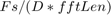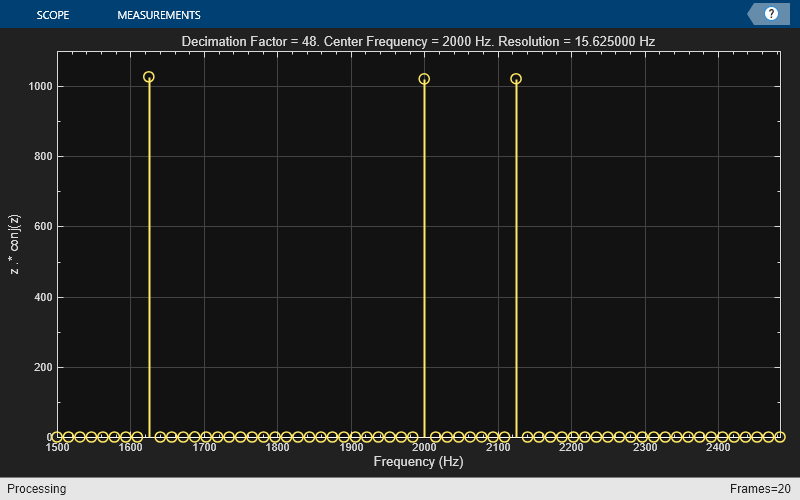dsp.ZoomFFT
High-resolution FFT of a portion of a spectrum
Description
The dsp.ZoomFFT
System object™ computes the fast Fourier Transform (FFT) of a signal over a portion of
frequencies in the Nyquist interval. By setting an appropriate decimation factor
D, and sampling rate Fs, you can choose the bandwidth
of frequencies to analyze BW, where BW =
Fs/D. You can also select a specific range of
frequencies to analyze in the Nyquist interval by choosing the center frequency of the desired
band. If you set NormalizedFrequency to
true, the object sets BW to
2/D. (since R2024b)
The resolution of a signal is the ratio of Fs and the FFT length (L). Using zoom FFT, you can retain the same resolution you would achieve with a full-size FFT on your original signal by computing a small FFT on a shorter signal. The shorter signal comes from decimating the original signal. The savings come from being able to compute a much shorter FFT while achieving the same resolution. For a decimation factor of D, the new sampling rate, Fsd, is Fs/D, and the new frame size (and FFT length) is Ld = L/D. The resolution of the decimated signal is Fsd/Ld = Fs/L. To achieve a higher resolution of the shorter band, use the original FFT length, L, instead of the decimated FFT length, Ld.
To compute the FFT of a portion of the spectrum:
Create the
dsp.ZoomFFTobject and set its properties.Call the object with arguments, as if it were a function.
To learn more about how System objects work, see What Are System Objects?
Creation
Syntax
Description
zfft = dsp.ZoomFFTzfft, that performs an FFT on a portion of the input
signal's frequency range. The object determines the frequency range over which to perform
the FFT using the specified center frequency and decimation factor values.
zfft = dsp.ZoomFFT(d)d.
zfft = dsp.ZoomFFT(d,Fc)d, and the CenterFrequency property set to
Fc.
zfft = dsp.ZoomFFT(d,Fc,Fs)d, the CenterFrequency property set to
Fc, and the SampleRate property set to
Fs.
zfft = dsp.ZoomFFT(Name,Value)
Example: zfft =
dsp.ZoomFFT(2,2e3,48e3,'FFTLength',64);
Properties
Usage
Syntax
Description
Input Arguments
Output Arguments
Object Functions
To use an object function, specify the
System object as the first input argument. For
example, to release system resources of a System object named obj, use
this syntax:
release(obj)
Examples
Algorithms
The zoom FFT algorithm leverages bandpass filtering before computing the FFT of the signal. The concept of bandpass filtering is that suppose you are interested in the band [F1, F2] of the original input signal, sampled at the rate Fs Hz. If you pass this signal through a complex (one-sided) bandpass filter centered at Fc = (F1+F2)/2, with the bandwidth BW = F2 – F1, and then downsample the signal by a factor of D = floor(Fs/BW), the desired band comes down to the baseband.
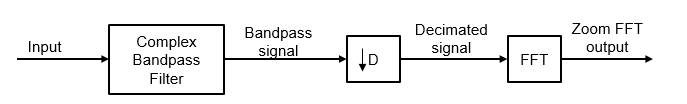
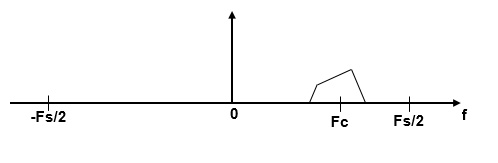
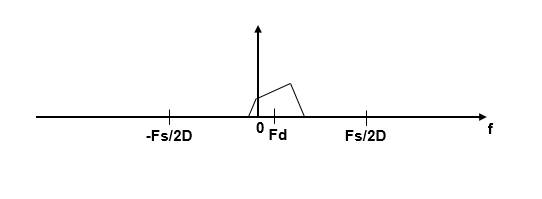
If Fc cannot be expressed in the form of k×Fs/D, where k is an integer, then the shifted, decimated spectrum is not centered at DC. In this case, the center frequency gets translated to Fd.
The complex bandpass filter is obtained by first designing a lowpass filter prototype and then multiplying the lowpass coefficients with a complex exponential. This algorithm uses a multirate, multistage FIR filter as the lowpass filter prototype. To obtain the bandpass filter, the coefficients of each stage are frequency shifted. The decimation factor is the cumulative decimation factor of each stage. The complex bandpass filter followed by the decimator are implemented using an efficient polyphase structure. For more details on the design of the complex bandpass filter from the multirate multistage FIR filter prototype, see Zoom FFT and Complex Bandpass Filter Design.
References
[1] Harris, F.J. Multirate Signal Processing for Communication Systems. Prentice Hall, 2004, pp. 208–209.