Single-Core and Flat Models Using TriCore and PPU of Infineon AURIX
You can design single-core and flat models using the processing units of Infineon® AURIX™ TC4x series microcontrollers. Since TriCore 0 is the principal core, single-core and flat models using auxiliary cores must always deploy the executable and linkable format (ELF) file of the TriCore 0 onto the Infineon AURIX TC4x hardware board.
Start-up Configuration Settings for Models Using Auxiliary Cores
The auxiliary cores cannot start on their own and you must use a model based on Tricore 0 processing unit to activate the auxiliary cores. You can use the Getting Started with Embedded Coder Support Package for Infineon AURIX TC4x Microcontrollers example model to activate the required auxiliary core. In the Configuration Parameters window of the TriCore 0 model, enable the specific auxiliary core in the device settings and deploy the ELF file of TriCore 0 to the hardware board.
For example, the Code Verification and Validation with PIL Using PPU example uses the PPU core, which cannot start on its own. You can use the Getting Started with Embedded Coder Support Package for Infineon AURIX TC4x Microcontrollers example model, enable the PPU core in the device settings of the model, and deploy the ELF file of TriCore 0 to the hardware board before proceeding with PIL simulations.
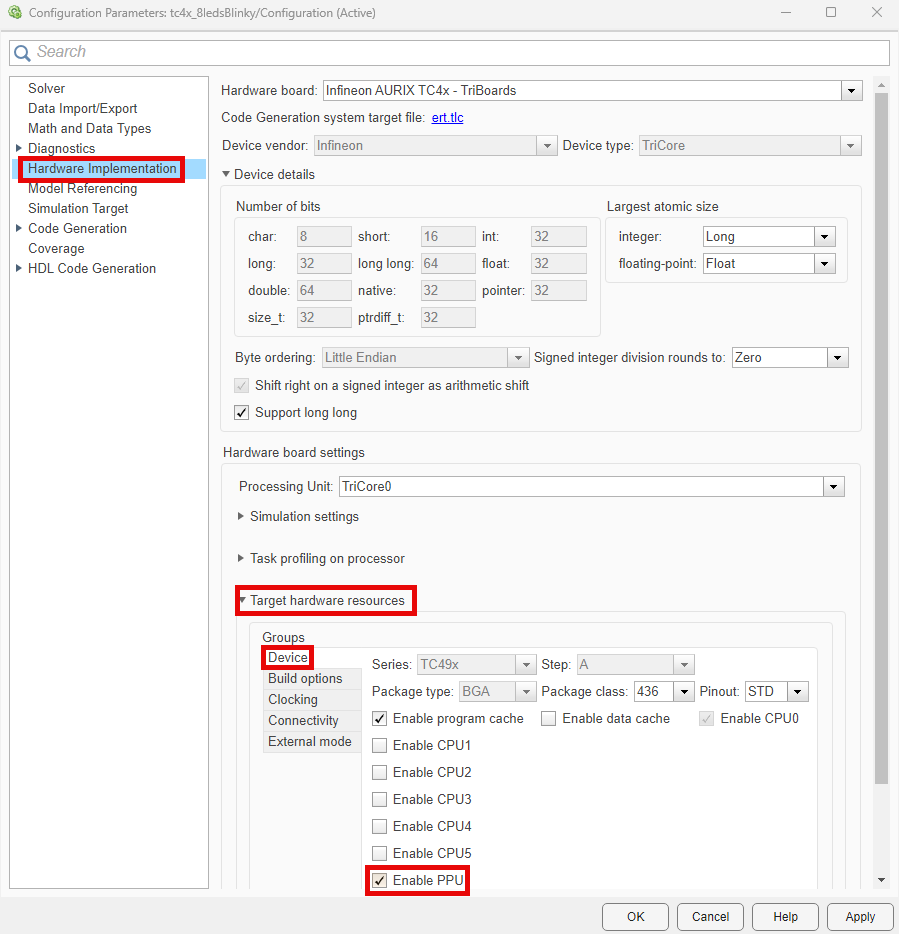
See Also
Multicore Programming with Simulink | Concepts in Multicore Programming | Parallel Processing Unit for Optimized Code Generation | Top-Level Models Using TriCores of Infineon AURIX | Top-Level Models Using TriCores and PPU of Infineon AURIX | SoC Builder | Generate Code and Deploy Using SoC Builder | Generate Software Executables for Multicore Models