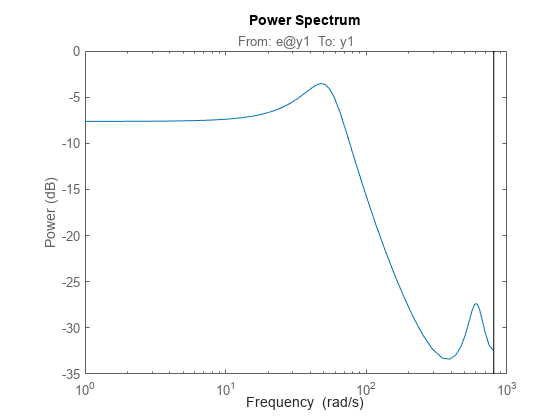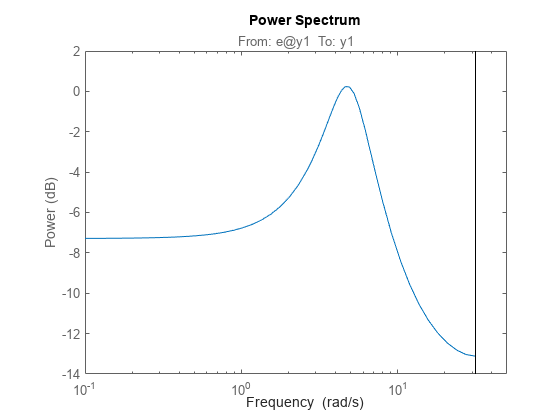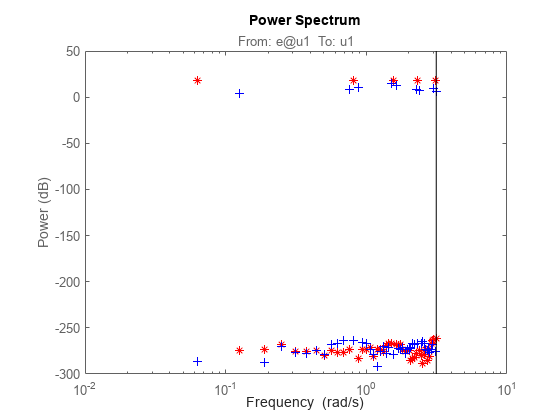spectrum
绘制或返回时间序列模型的输出功率谱或线性输入/输出模型的扰动谱
语法
说明
绘制结果
spectrum( 绘制辨识的时间序列模型 sys)sys 的输出功率谱或辨识的输入/输出模型 sys 的扰动谱。该函数自动选择频率范围和点数。
如果
sys是时间序列模型,则sys代表系统:这里,e(t) 是高斯白噪声,y(t) 是观察到的输出。
spectrum图 |H'H|,按 e(t) 的方差和采样时间缩放。如果
sys是输入/输出模型,则sys代表系统:这里,u(t) 是测量输入,e(t) 是高斯白噪声,y(t) 是观察到的输出。
在这种情况下,
spectrum绘制了干扰分量 He(t) 的频谱。
对于采样时间为 Ts、spectrum 的离散时间模型,使用变换 将单位圆映射到实频率轴。该函数仅绘制小于奈奎斯特频率 π/Ts 的频率的频谱,并且在未指定 Ts 时使用 1 个时间单位的默认值。
示例
输入参数
输出参量
版本历史记录
在 R2012a 中推出