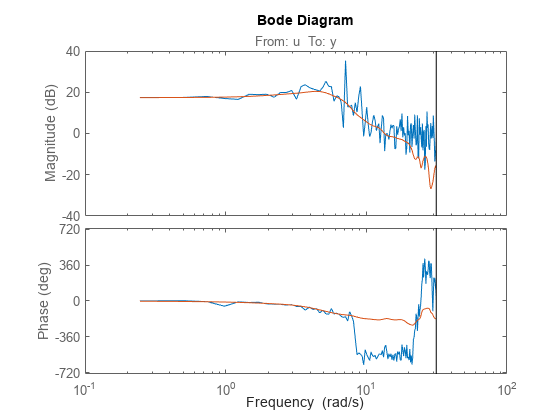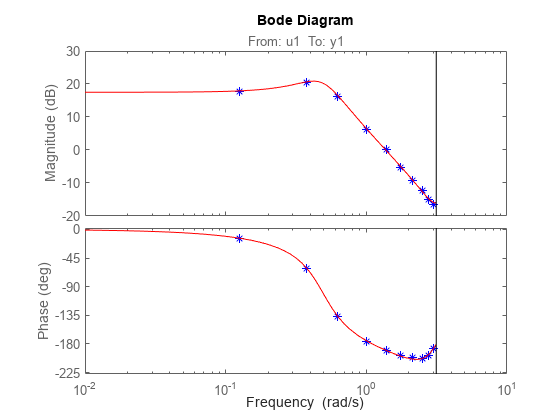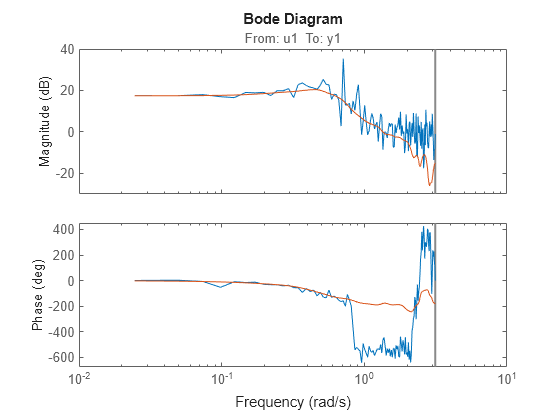etfe
Estimate empirical transfer functions and periodograms
Description
g = etfe(data)
data contains time-domain or frequency-domain input/output
data or time series data. data can be in the form of a timetable, comma-separated pair of numeric matrices, or time-domain or
frequency-domain iddata object.
If
datacontains time-domain input/output signals, thengis the ratio of the output Fourier transform to the input Fourier transform for the data.For nonperiodic data, the transfer function is estimated at 128 equally-spaced frequencies
[1:128]/128*pi/Ts.For periodic data that contains a whole number of periods (
data.Period = integer), the response is computed at the frequenciesk*2*pi/period/Tsfork = 0up to the Nyquist frequency (pi/Ts), whereTsis the data sample time. The software removes the frequency points where the input signal has insignificant energy from the result.If
datacontains frequency-domain input/output signals,gis the ratio of output to input at all frequencies, where the input is nonzero.If
datacontains time-series data (no input channels),gis the periodogram, that is, the normed absolute square of the Fourier transform, of the data. The corresponding spectral estimate is normalized, as described in Spectrum Normalization and differs from thespectrumnormalization in the Signal Processing Toolbox™ product.
If data is a timetable, the software interprets the last
variable is the single output variable. To change this interpretation, use the
InputName and OutputName name-value
arguments.
g = etfe(data,M)pi/M. The effect of
M is similar to the effect of M in
spa. M is
ignored for periodic data. Use this syntax as an alternative to
spa for narrowband spectra and systems that require large
values of M.
g = etfe(data,M,N)N for nonperiodic data.
For nonperiodic time-domain data,
Nspecifies the frequency grid[1:N]/N*pi/Tsrad/TimeUnit. When not specified,Nis 128.For periodic time-domain data,
Nis ignored.For frequency-domain data, the
Nisfmin:delta_f:fmax, where[fmin fmax]is the range of frequencies indata, anddelta_fis(fmax-fmin)/(N-1)rad/TimeUnit. When not specified, the response is computed at the frequencies contained in data where input is nonzero.
g = etfe(___,Name,Value)
For example, specify the input and output signal variable names using g =
etfe(data,'InputName',["u1","u3"],'OutputName',["y1","y4"]).
You can use this syntax with any of the previous input-argument combinations.