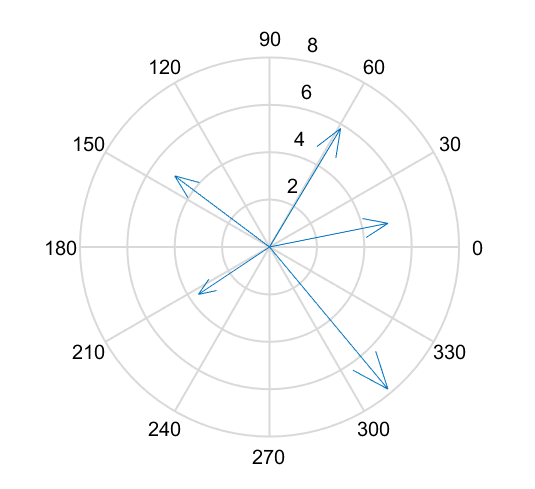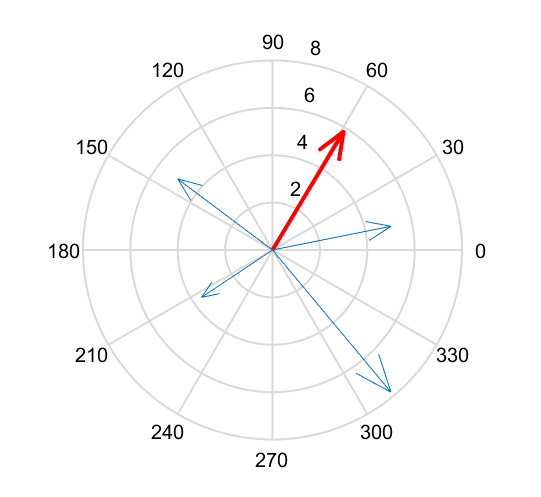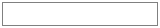compass
(不推荐)从原点发射出的箭头
不推荐使用 compass。请改用 compassplot。 (自 R2024b 起)
有关更新代码的详细信息,请参阅版本历史记录。
说明
compass( 使用由 Z)Z 指定的复数值的实部和虚部绘制箭头,实部表示 x 坐标,虚部表示 y 坐标。此语法等效于 compass(real(Z),imag(Z))。
compass(___, 设置箭头的线型、标记符号和颜色。LineSpec)
compass( 在指定坐标区(而不是当前坐标区)中绘制箭头。ax,___)
c = compass(___) 返回由 Line 对象组成的向量。此语法对于控制箭头的外观很有用。