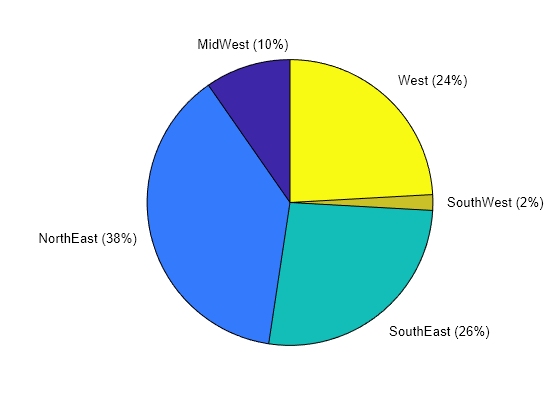convertvars
将表或时间表变量转换为指定的数据类型
说明
示例
输入参数
替代功能
您还可以使用 VariableTypes 属性来转换表和时间表变量。与 convertvars 不同,该属性使您能够将不同变量转换为不同数据类型。 (自 R2024b 起)
例如,为表 T 的变量赋予新数据类型,以便第一个变量是分类数组,最后一个变量是字符串数组。
T = readtable('outages.csv');
head(T,3)
Region OutageTime Loss Customers RestorationTime Cause
_____________ ________________ ______ __________ ________________ ___________________
{'SouthWest'} 2002-02-01 12:18 458.98 1.8202e+06 2002-02-07 16:50 {'winter storm' }
{'SouthEast'} 2003-01-23 00:49 530.14 2.1204e+05 NaT {'winter storm' }
{'SouthEast'} 2003-02-07 21:15 289.4 1.4294e+05 2003-02-17 08:14 {'winter storm' }
T.Properties.VariableTypes = ["categorical" "datetime" "double" "double" "datetime" "string"]; head(T,3)
Region OutageTime Loss Customers RestorationTime Cause
_________ ________________ ______ __________ ________________ ______________
SouthWest 2002-02-01 12:18 458.98 1.8202e+06 2002-02-07 16:50 "winter storm"
SouthEast 2003-01-23 00:49 530.14 2.1204e+05 NaT "winter storm"
SouthEast 2003-02-07 21:15 289.4 1.4294e+05 2003-02-17 08:14 "winter storm"
扩展功能
版本历史记录
在 R2018b 中推出