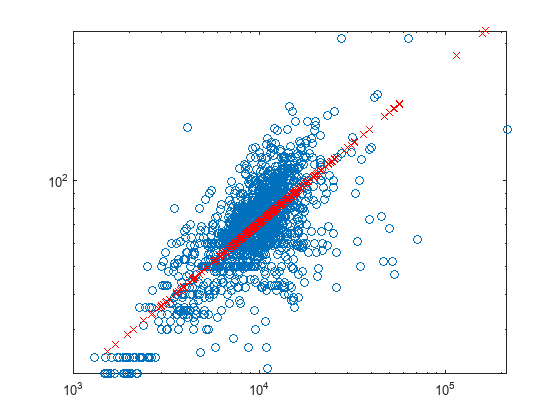表
table 是一种适用于以下数据的数据类型:即以列的形式存储在文本文件或电子表格中的列向数据或者表格数据。表由若干行向变量和若干列向变量组成。表格中的每个变量可以具有不同的数据类型和大小,但有一个限制条件是每个变量的行数必须相同。有关详细信息,请参阅创建表并为其分配数据或观看表和分类数组。
函数
App
| 数据清洗器 | Preprocess and organize column-oriented data (自 R2022a 起) |
实时编辑器任务
主题
- 创建表并为其分配数据
有几种方法可以创建表并为其分配数据。您可以从输入数组创建表,预分配表并在以后填写,或从文本文件或电子表格导入表。
- Control How MATLAB Imports Your Data
If you want to control the import process beyond the options provided by the
readtablefunction, such as defining how to handle missing data or errors, then create an import options object before importing the data. - 访问表中的数据
使用圆括号、圆点表示法或花括号对表进行索引,以不同方式访问表数据。您可以通过索引功能创建一个属于较大表子集的表,或者基于表中的数据创建一个数组。
- Direct Calculations on Tables and Timetables
You can perform calculations directly on tables and timetables without indexing to extract their data. All the variables in your tables and timetables must have data types that support calculations.
- 支持表的绘图
通过将表直接传递给绘图函数来创建绘图。
- 混合数据表
使用表可方便地存储混合类型的数据、通过数值索引或命名索引访问数据以及存储元数据。
- R2016b 中对 DimensionNames 属性的更改
当您修改 DimensionNames 属性时,表可能会发出兼容性警告,然后更改维度名称。