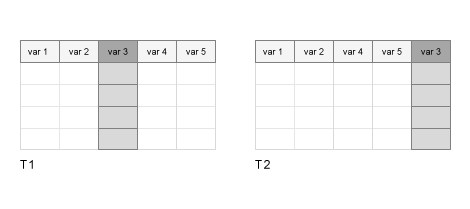movevars
在表或时间表中移动变量
语法
说明
T2 = movevars( 将指定的表变量移动到由 T1,vars,'After',location)location 指示的表变量的右侧。您可以通过名称、位置或逻辑索引数组来指定变量和 location。location 指定的变量可以是输入表中的任何变量。
例如,要将名为 var3 的表变量移至表变量 var5 后,请使用 T2 = movevars(T1,'var3','After','var5')。
在 R2023a 之前的版本中: 如果不知道最后一个变量的名称或位置,可以使用语法
T2 = movevars(T1,vars,'After',width(T1))将vars移到表的末尾。width函数返回表中变量的数目。