predict
Compute conditional PD
Description
conditionalPD = predict(pdModel,data)
Examples
This example shows how to use fitLifetimePDModel to fit data with a Probit model and then predict the conditional probability of default (PD).
Load Data
Load the credit portfolio data.
load RetailCreditPanelData.mat
disp(head(data)) ID ScoreGroup YOB Default Year
__ __________ ___ _______ ____
1 Low Risk 1 0 1997
1 Low Risk 2 0 1998
1 Low Risk 3 0 1999
1 Low Risk 4 0 2000
1 Low Risk 5 0 2001
1 Low Risk 6 0 2002
1 Low Risk 7 0 2003
1 Low Risk 8 0 2004
disp(head(dataMacro))
Year GDP Market
____ _____ ______
1997 2.72 7.61
1998 3.57 26.24
1999 2.86 18.1
2000 2.43 3.19
2001 1.26 -10.51
2002 -0.59 -22.95
2003 0.63 2.78
2004 1.85 9.48
Join the two data components into a single data set.
data = join(data,dataMacro); disp(head(data))
ID ScoreGroup YOB Default Year GDP Market
__ __________ ___ _______ ____ _____ ______
1 Low Risk 1 0 1997 2.72 7.61
1 Low Risk 2 0 1998 3.57 26.24
1 Low Risk 3 0 1999 2.86 18.1
1 Low Risk 4 0 2000 2.43 3.19
1 Low Risk 5 0 2001 1.26 -10.51
1 Low Risk 6 0 2002 -0.59 -22.95
1 Low Risk 7 0 2003 0.63 2.78
1 Low Risk 8 0 2004 1.85 9.48
Partition Data
Separate the data into training and test partitions.
nIDs = max(data.ID); uniqueIDs = unique(data.ID); rng('default'); % for reproducibility c = cvpartition(nIDs,'HoldOut',0.4); TrainIDInd = training(c); TestIDInd = test(c); TrainDataInd = ismember(data.ID,uniqueIDs(TrainIDInd)); TestDataInd = ismember(data.ID,uniqueIDs(TestIDInd));
Create a Probit Lifetime PD Model
Use fitLifetimePDModel to create a Probit model.
pdModel = fitLifetimePDModel(data(TrainDataInd,:),"Probit",... 'AgeVar','YOB',... 'IDVar','ID',... 'LoanVars','ScoreGroup',... 'MacroVars',{'GDP','Market'},... 'ResponseVar','Default'); disp(pdModel)
Probit with properties:
ModelID: "Probit"
Description: ""
UnderlyingModel: [1×1 classreg.regr.CompactGeneralizedLinearModel]
IDVar: "ID"
AgeVar: "YOB"
LoanVars: "ScoreGroup"
MacroVars: ["GDP" "Market"]
ResponseVar: "Default"
WeightsVar: ""
TimeInterval: 1
Display the underlying model.
pdModel.UnderlyingModel
ans =
Compact generalized linear regression model:
probit(Default) ~ 1 + ScoreGroup + YOB + GDP + Market
Distribution = Binomial
Estimated Coefficients:
Estimate SE tStat pValue
__________ _________ _______ ___________
(Intercept) -1.6267 0.03811 -42.685 0
ScoreGroup_Medium Risk -0.26542 0.01419 -18.704 4.5503e-78
ScoreGroup_Low Risk -0.46794 0.016364 -28.595 7.775e-180
YOB -0.11421 0.0049724 -22.969 9.6208e-117
GDP -0.041537 0.014807 -2.8052 0.0050291
Market -0.0029609 0.0010618 -2.7885 0.0052954
388097 observations, 388091 error degrees of freedom
Dispersion: 1
Chi^2-statistic vs. constant model: 1.85e+03, p-value = 0
Predict on Training and Test Data
Predict the PD for training or test data sets.
DataSetChoice ="Training"; if DataSetChoice=="Training" Ind = TrainDataInd; else Ind = TestDataInd; end % Predict conditional PD PD = predict(pdModel,data(Ind,:)); head(data(Ind,:))
ID ScoreGroup YOB Default Year GDP Market
__ __________ ___ _______ ____ _____ ______
1 Low Risk 1 0 1997 2.72 7.61
1 Low Risk 2 0 1998 3.57 26.24
1 Low Risk 3 0 1999 2.86 18.1
1 Low Risk 4 0 2000 2.43 3.19
1 Low Risk 5 0 2001 1.26 -10.51
1 Low Risk 6 0 2002 -0.59 -22.95
1 Low Risk 7 0 2003 0.63 2.78
1 Low Risk 8 0 2004 1.85 9.48
disp(PD(1:8))
0.0095
0.0054
0.0045
0.0039
0.0036
0.0036
0.0017
0.0009
You can analyze and validate these predictions using modelDiscrimination and modelCalibration.
This example shows how to use fitLifetimePDModel to fit data with a Cox model and then predict the conditional probability of default (PD).
Load Data
Load the credit portfolio data.
load RetailCreditPanelData.mat
disp(head(data)) ID ScoreGroup YOB Default Year
__ __________ ___ _______ ____
1 Low Risk 1 0 1997
1 Low Risk 2 0 1998
1 Low Risk 3 0 1999
1 Low Risk 4 0 2000
1 Low Risk 5 0 2001
1 Low Risk 6 0 2002
1 Low Risk 7 0 2003
1 Low Risk 8 0 2004
disp(head(dataMacro))
Year GDP Market
____ _____ ______
1997 2.72 7.61
1998 3.57 26.24
1999 2.86 18.1
2000 2.43 3.19
2001 1.26 -10.51
2002 -0.59 -22.95
2003 0.63 2.78
2004 1.85 9.48
Join the two data components into a single data set.
data = join(data,dataMacro); disp(head(data))
ID ScoreGroup YOB Default Year GDP Market
__ __________ ___ _______ ____ _____ ______
1 Low Risk 1 0 1997 2.72 7.61
1 Low Risk 2 0 1998 3.57 26.24
1 Low Risk 3 0 1999 2.86 18.1
1 Low Risk 4 0 2000 2.43 3.19
1 Low Risk 5 0 2001 1.26 -10.51
1 Low Risk 6 0 2002 -0.59 -22.95
1 Low Risk 7 0 2003 0.63 2.78
1 Low Risk 8 0 2004 1.85 9.48
Partition Data
Separate the data into training and test partitions.
nIDs = max(data.ID); uniqueIDs = unique(data.ID); rng('default'); % for reproducibility c = cvpartition(nIDs,'HoldOut',0.4); TrainIDInd = training(c); TestIDInd = test(c); TrainDataInd = ismember(data.ID,uniqueIDs(TrainIDInd)); TestDataInd = ismember(data.ID,uniqueIDs(TestIDInd));
Create a Cox Lifetime PD Model
Use fitLifetimePDModel to create a Cox model.
ModelType ="cox"; pdModel = fitLifetimePDModel(data(TrainDataInd,:),ModelType,... 'IDVar','ID','AgeVar','YOB',... 'LoanVars','ScoreGroup','MacroVars',{'GDP' 'Market'},... 'ResponseVar','Default'); disp(pdModel)
Cox with properties:
ExtrapolationFactor: 1
ModelID: "Cox"
Description: ""
UnderlyingModel: [1×1 CoxModel]
IDVar: "ID"
AgeVar: "YOB"
LoanVars: "ScoreGroup"
MacroVars: ["GDP" "Market"]
ResponseVar: "Default"
WeightsVar: ""
TimeInterval: 1
Display the underlying model.
disp(pdModel.UnderlyingModel)
Cox Proportional Hazards regression model
Beta SE zStat pValue
__________ _________ _______ ___________
ScoreGroup_Medium Risk -0.6794 0.037029 -18.348 3.4442e-75
ScoreGroup_Low Risk -1.2442 0.045244 -27.501 1.7116e-166
GDP -0.084533 0.043687 -1.935 0.052995
Market -0.0084411 0.0032221 -2.6198 0.0087991
Log-likelihood: -41742.871
Predict on Age Values not Observed in the Training Data
Cox models make predictions for the range of age values observed in the training data. To extrapolate for ages larger than the maximum age in the training data, an extrapolation rule is needed.
When using predict with a Cox model, you can set the ExtrapolationFactor property of the Cox model. By default, the ExtrapolationFactor is set to 1. For age values (AgeVar) greater than the maximum age observed in the training data, predict computes the conditional PD using the maximum age observed in the training data. In particular, the predicted PD value is constant if the predictor values do not change and only the age values change when the ExtrapolationFactor is 1.
To illustrate this, select the rows corresponding to a single ID and add new rows with new, incremental age values beyond the maximum observed age in the training data. The maximum age observed in the training data is 8; for illustration purposes, add rows with ages 9, 10, 11, and 12.
% Select rows corresponding to one ID % ID 1 goes from row 1 through 8 % Only the ID, Age (YOB) and predictor variables are needed dataNewAge = data(1:8,{'ID' 'YOB' 'ScoreGroup' 'GDP' 'Market'}); % Allocate more rows % This line copies the same predictor values going forward dataNewAge(9:12,:) = repmat(dataNewAge(8,:),4,1); % Reset age values to 9, 10, 11, 12 dataNewAge.YOB(9:12) = (9:12)'; % Show the new dataset disp(dataNewAge)
ID YOB ScoreGroup GDP Market
__ ___ __________ _____ ______
1 1 Low Risk 2.72 7.61
1 2 Low Risk 3.57 26.24
1 3 Low Risk 2.86 18.1
1 4 Low Risk 2.43 3.19
1 5 Low Risk 1.26 -10.51
1 6 Low Risk -0.59 -22.95
1 7 Low Risk 0.63 2.78
1 8 Low Risk 1.85 9.48
1 9 Low Risk 1.85 9.48
1 10 Low Risk 1.85 9.48
1 11 Low Risk 1.85 9.48
1 12 Low Risk 1.85 9.48
When the predictor values are constant in the rows with new age values and the extrapolation factor is 1, the predicted PD values are constant. If the extrapolation factor is set to a value smaller than 1, then the predicted PD values decrease more and more for larger age values and decrease towards zero exponentially.
% Extrapolation factor can be adjusted pdModel.ExtrapolationFactor =1; % Store predicted conditional PD in the same table dataNewAge.PD = predict(pdModel,dataNewAge); disp(dataNewAge)
ID YOB ScoreGroup GDP Market PD
__ ___ __________ _____ ______ __________
1 1 Low Risk 2.72 7.61 0.0092197
1 2 Low Risk 3.57 26.24 0.005158
1 3 Low Risk 2.86 18.1 0.0046079
1 4 Low Risk 2.43 3.19 0.0041351
1 5 Low Risk 1.26 -10.51 0.003645
1 6 Low Risk -0.59 -22.95 0.0041128
1 7 Low Risk 0.63 2.78 0.0017034
1 8 Low Risk 1.85 9.48 0.00092551
1 9 Low Risk 1.85 9.48 0.00092551
1 10 Low Risk 1.85 9.48 0.00092551
1 11 Low Risk 1.85 9.48 0.00092551
1 12 Low Risk 1.85 9.48 0.00092551
Also, it is useful to see the effect of the extrapolation factor on the lifetime prediction.
Plot the predicted conditional PD values and the lifetime PD values to see the effect of the extrapolation factor on both probabilities. The vertical dotted line separates the known age values (up to, and including, the age value 8), from the age values not observed in the training data (anything greater than 8). If the extrapolation factor is 1, the lifetime PD has a steady upward trend and the conditional PDs are constant. If the extrapolation factor is set to a smaller value like 0.5, the lifetime PD flattens quickly, as the conditional PD quickly drops towards zero.
dataNewAge.LifetimePD = predictLifetime(pdModel,dataNewAge); figure; yyaxis left plot(dataNewAge.YOB,dataNewAge.PD,'*') ylabel('Conditional PD') yyaxis right plot(dataNewAge.YOB,dataNewAge.LifetimePD) ylabel('Lifetime PD') title('Extrapolated PD for Unobserved Age Values') xlabel('Age') xline(8,':','Out-of-Sample') grid on
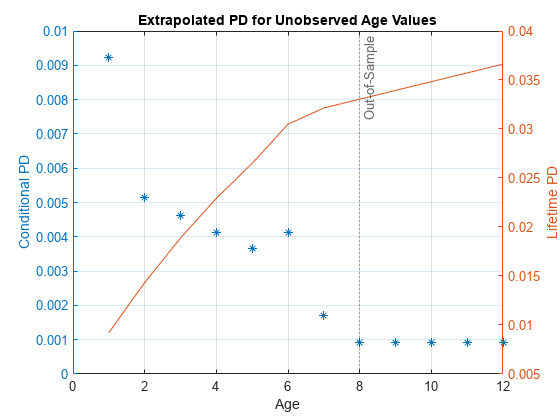
Input Arguments
Probability of default model, specified as a previously created Logistic, Probit, or Cox object using
fitLifetimePDModel. Alternatively, you can create a custom
probability of default model using customLifetimePDModel.
Data Types: object
Data, specified as a
NumRows-by-NumCols table with
projected predictor values to make lifetime predictions. The predictor names
and data types must be consistent with the underlying model.
Data Types: table
Output Arguments
Predicted conditional probability of default values, returned as a
NumRows-by-1 numeric vector.
More About
Conditional PD is the probability of defaulting, given no default yet.
For example, the predicted conditional PD for the second year is the probability that the borrower defaults in the second year, given that the borrower did not default in the first year.
The formula for conditional PD is
where
T is the time to default.
Δt is the "time interval" consistent with the periodicity of the panel training
data(for example, one row per year) and the definition of the default indicator values.
The default indicator is 1 if there is a default over a 1-year
period. For more information on time intervals, see Time Interval for Logistic Models, Time Interval for Probit Models, and Time Interval for Cox Models.
In the formulas that follow for Logistic, Probit, and Cox models, the notation is:
X(t) is the predictor data for the row corresponding to time t.
β is the vector of coefficients of the underlying model.
For Logistic models, the
conditional PD is computed as:
For Probit models, the conditional
PD is computed as:
For Cox models, the conditional PD is
computed as
where S is the survival function. The survival function depends
on the predictor values through the hazard ratio. For more information, see Cox Proportional Hazards Models. There are different ways to represent the
dependence of the PD on the predictors explicitly. The implementation in the
predict function uses the baseline cumulative hazard rate
function given by
where h0 is the baseline hazard rate.
For more information, see Cox Proportional Hazards Models. Using the baseline cumulative hazard
rate, the PD formula for the Cox model is written as:
The baseline cumulative hazard function
H0 for Cox models
is fitted to the observed age values (that is, the observed "times-to-event") in a
nonparametric way.
Therefore, some form of interpolation or extrapolation is needed to make
predictions for age values not observed in the training data.
In the predict function, linear interpolation is used as follows:
If the known age values are t1, t2,...,tN, with ti - ti -1 = Δt, and if t0 = t1 - Δt, then:
H0(t) = 0, for all t ≤ t0.
H0(t) is interpolated linearly for ti -1 ≤ t ≤ ti, for i = 0,...N.
H0(t) is extrapolated linearly for t > tN, following the slope defined by the last two known values H0(tN - 1) and H0(tN).
This implies the baseline hazard rate h0 is piecewise constant and remains constant after the last fitted value. By default, after the last known age value, the PD is evaluated as follows
for t >
tN. This
behavior is adjusted with the ExtrapolationFactor property of the
Cox model. For more information,
see Use Cox Lifetime PD Model to Predict Conditional PD.
The extrapolation formula implemented in the
predict function includes the
ExtrapolationFactor property value
where tN + k is the time value k periods after the largest age observed in the training data tN, that is, tN + k = tN + k* Δt.
By default, the extrapolation factor is 1, resulting in the
formula in the Extrapolation for Cox Models section, where the PD values remain
constant as the age increases — if the predictor values do not change. If the
extrapolation factor is set to a value smaller than 1, the
predicted PD values decrease exponentially towards 0. The smaller
the factor, the faster the conditional PD values decrease, and the faster the
lifetime PD values flatten out.
In general, PD values tend to go down towards the end of the life of a loan, since the pool of borrowers gets cured earlier on. How fast this happens depends on the product and must be calibrated on a case-by-case basis.
Note that Logistic and Probit models need no special
considerations regarding interpolation or extrapolation. These models are fully
parametric models and predict the conditional PD for any values, in between, or
beyond the numeric values observed in the dataset.
References
[1] Baesens, Bart, Daniel Roesch, and Harald Scheule. Credit Risk Analytics: Measurement Techniques, Applications, and Examples in SAS. Wiley, 2016.
[2] Bellini, Tiziano. IFRS 9 and CECL Credit Risk Modelling and Validation: A Practical Guide with Examples Worked in R and SAS. San Diego, CA: Elsevier, 2019.
[3] Breeden, Joseph. Living with CECL: The Modeling Dictionary. Santa Fe, NM: Prescient Models LLC, 2018.
[4] Roesch, Daniel and Harald Scheule. Deep Credit Risk: Machine Learning with Python. Independently published, 2020.
Version History
Introduced in R2020bThe pdModel input supports an option for a
customLifetimePDModel model object that you can create using
customLifetimePDModel.
See Also
modelDiscrimination | modelDiscriminationPlot | modelCalibration | modelCalibrationPlot | predictLifetime | fitLifetimePDModel | Logistic | Probit | Cox | customLifetimePDModel
Topics
- Basic Lifetime PD Model Validation
- Compare Logistic Model for Lifetime PD to Champion Model
- Compare Lifetime PD Models Using Cross-Validation
- Expected Credit Loss Computation
- Compare Model Discrimination and Model Calibration to Validate of Probability of Default
- Compare Probability of Default Using Through-the-Cycle and Point-in-Time Models
- Overview of Lifetime Probability of Default Models
MATLAB Command
You clicked a link that corresponds to this MATLAB command:
Run the command by entering it in the MATLAB Command Window. Web browsers do not support MATLAB commands.
选择网站
选择网站以获取翻译的可用内容,以及查看当地活动和优惠。根据您的位置,我们建议您选择:。
您也可以从以下列表中选择网站:
如何获得最佳网站性能
选择中国网站(中文或英文)以获得最佳网站性能。其他 MathWorks 国家/地区网站并未针对您所在位置的访问进行优化。
美洲
- América Latina (Español)
- Canada (English)
- United States (English)
欧洲
- Belgium (English)
- Denmark (English)
- Deutschland (Deutsch)
- España (Español)
- Finland (English)
- France (Français)
- Ireland (English)
- Italia (Italiano)
- Luxembourg (English)
- Netherlands (English)
- Norway (English)
- Österreich (Deutsch)
- Portugal (English)
- Sweden (English)
- Switzerland
- United Kingdom (English)