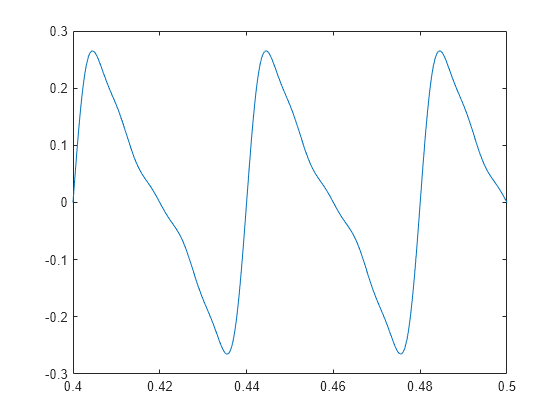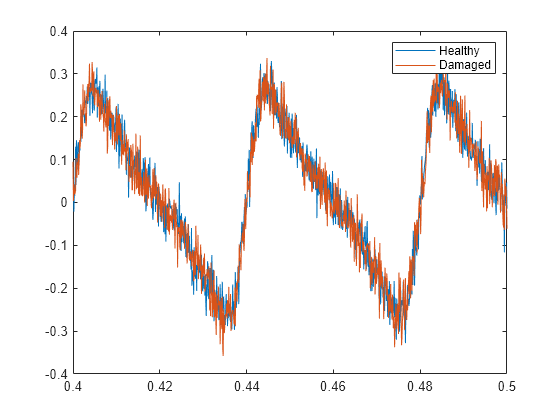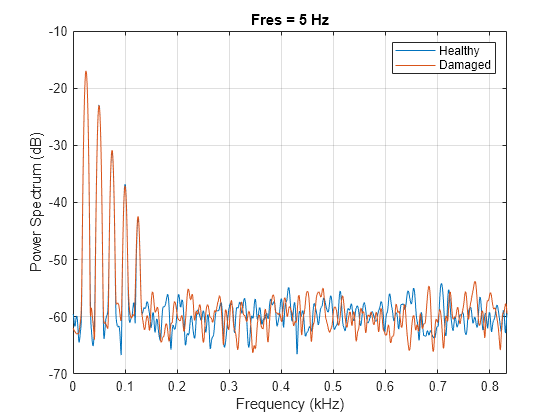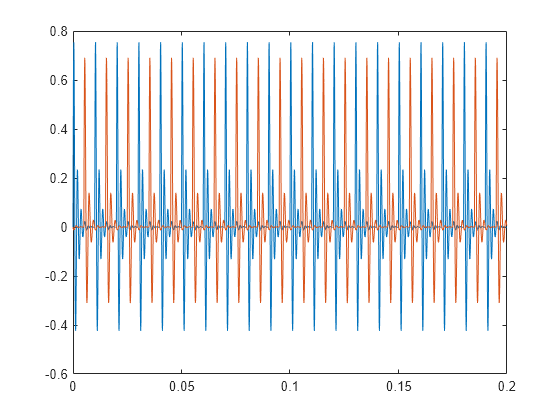envspectrum
Envelope spectrum for machinery diagnosis
Syntax
Description
es = envspectrum(___,Name=Value)
envspectrum(___) with no output arguments
plots the envelope signal and the envelope spectrum in the current
figure.
Examples
Input Arguments
Name-Value Arguments
Output Arguments
Algorithms
envspectrum initially removes the DC bias from the input signal,
x, and then computes the envelope signal.
If
Methodis set to"hilbert", the function:Bandpass-filters the signal. The FIR filter has an order specified by
FilterOrderand cutoff frequencies atba(1)andba(2), wherebais a frequency band specified usingBand.Computes the analytic signal using the
hilbertfunction.Computes the envelope signal as the absolute value of the analytic signal.
If
Methodis set to"demod", the function:Performs complex demodulation of the signal. The signal is multiplied by exp(j2πf0t), where f0 = (
ba(1)+ba(2))/2.Lowpass-filters the demodulated signal to compute the analytic signal. The FIR filter has an order specified by
FilterOrderand a cutoff frequency of (ba(2)–ba(1))/2.Computes the envelope signal as twice the absolute value of the analytic signal.
After computing the envelope signal, the function removes the DC bias from the envelope and computes the envelope spectrum using the FFT.
References
[1] Randall, Robert Bond. Vibration-Based Condition Monitoring. Chichester, UK: John Wiley & Sons, 2011.
Extended Capabilities
Version History
Introduced in R2017bSee Also
envelope | hilbert | orderspectrum
Topics
- Vibration Analysis of Rotating Machinery
- Rolling Element Bearing Fault Diagnosis (Predictive Maintenance Toolbox)