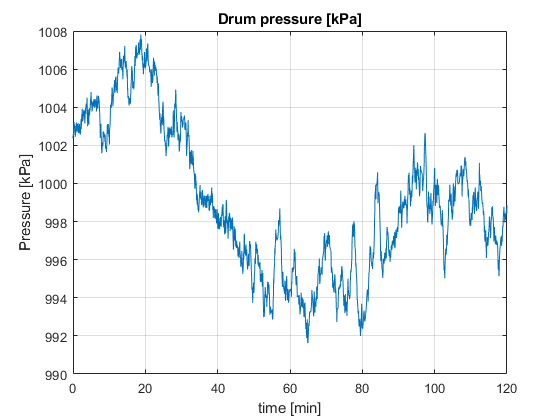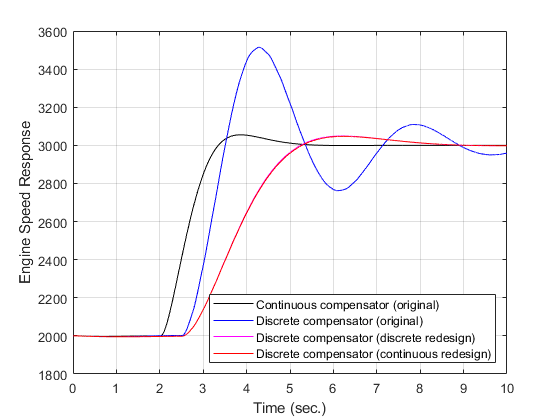经典控制设计
设计、调节和分析单输入单输出 (SISO) 反馈系统
使用控制系统设计器,您可以通过交互方式设计和分析在 Simulink® 中建模的反馈系统的单输入单输出 (SISO) 控制器。您可以使用各种图形化和自动化调节方法来调节控制器。要为您的应用选择最佳调节方法,请参阅Control System Designer Tuning Methods。
App
| 控制系统设计器 | 设计单输入单输出 (SISO) 控制器 |
主题
快速入门
- Control System Designer Tuning Methods
You can tune compensators using various graphical and automated tuning methods. - What Blocks Are Tunable?
You can tune parameters in certain Simulink blocks using Simulink Control Design™ software. - Mark Signals of Interest for Control System Analysis and Design
Analysis points allow you to access to internal signals, perform open-loop analysis, or specify requirements for controller tuning in systems modeled in either MATLAB® or Simulink.
设计工作流
- Single Loop Feedback/Prefilter Compensator Design
Tune the closed-loop performance of a single-loop system using a feedback compensator, and then tune the system response to changes in the reference signal using a prefilter. - Cascaded Multiloop Feedback Design
To design compensators for cascaded multi-loop systems, first tune the compensator for the inner loop and then tune the outer-loop compensator. - Designing Compensators for Plants with Time Delays
Some Control System Designer design and analysis tools support exact time delays while others use approximations of time delays. - Tune Custom Masked Subsystems
To tune a controller within a custom masked subsystem, you can configure the subsystem as a tunable block.
补偿器调节
- Design Compensator Using Automated PID Tuning and Graphical Bode Design
Automatically tune the parameters of a PID controller. You can then fine tune the controller performance using graphical design techniques. - Tune Simulink Blocks Using Compensator Editor
Tune Simulink blocks using the Compensator Editor dialog box in Control System Designer.
分析和验证
- Analyze Designs Using Response Plots
Analyze your control system designs using the plotting tools in Control System Designer. - Compare Performance of Multiple Designs
Examine the effects of different tuning methods or compensator structures by comparing the performance of multiple compensator designs. - Update Simulink Model and Validate Design
To tune a controller for a nonlinear system, Control System Designer linearizes the Simulink model. Therefore, it is good practice to validate your tuned controller performance using the nonlinear system.