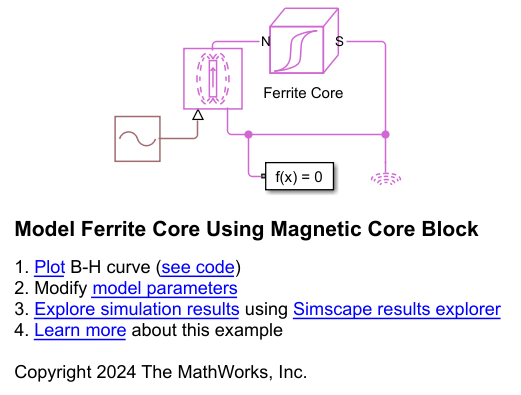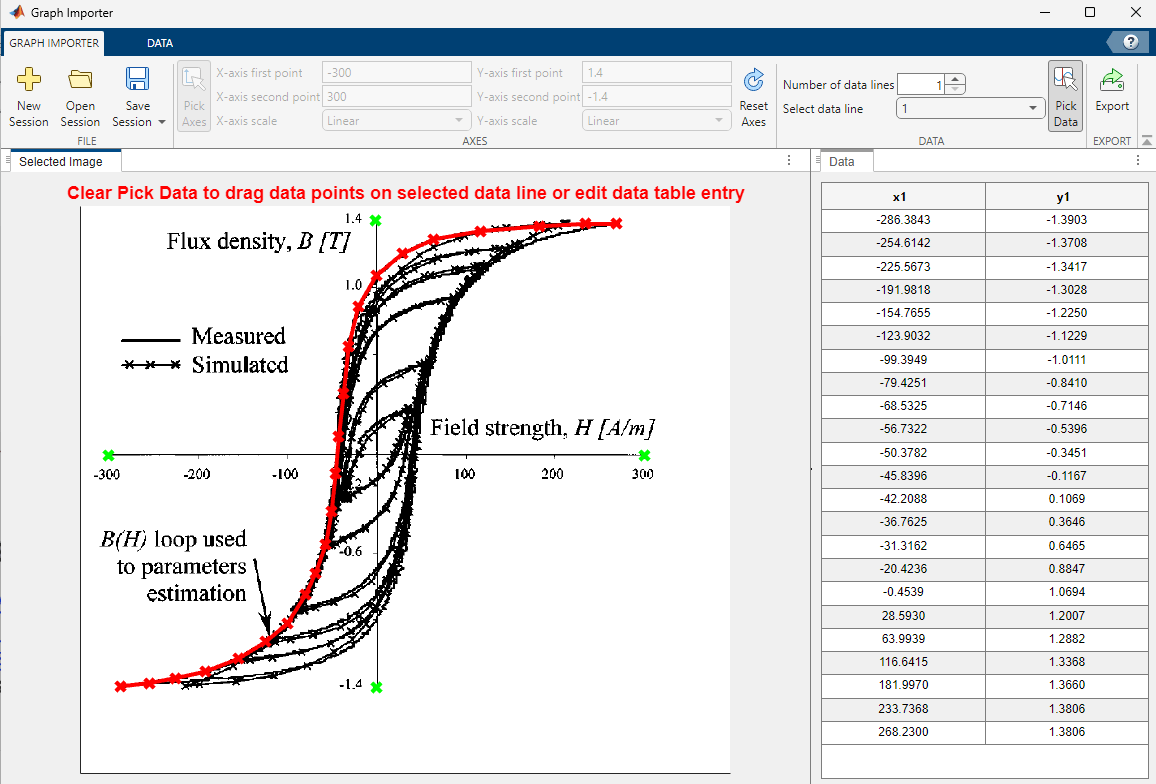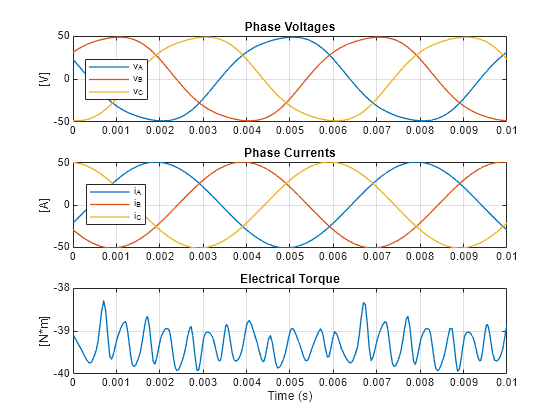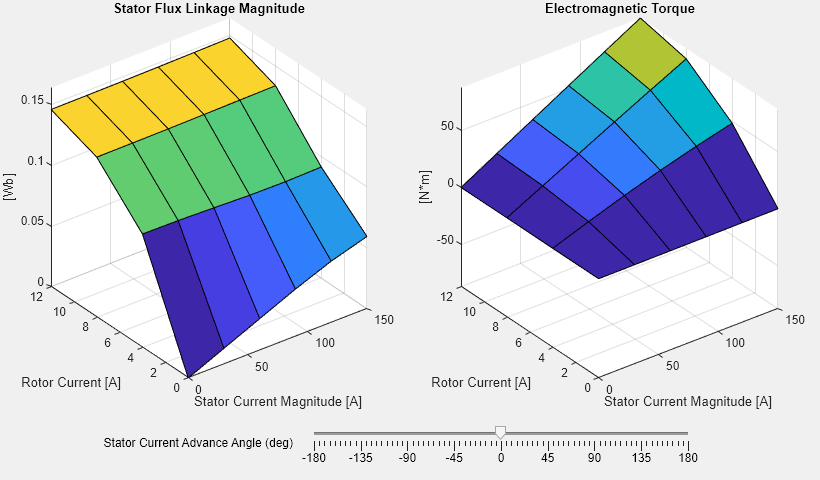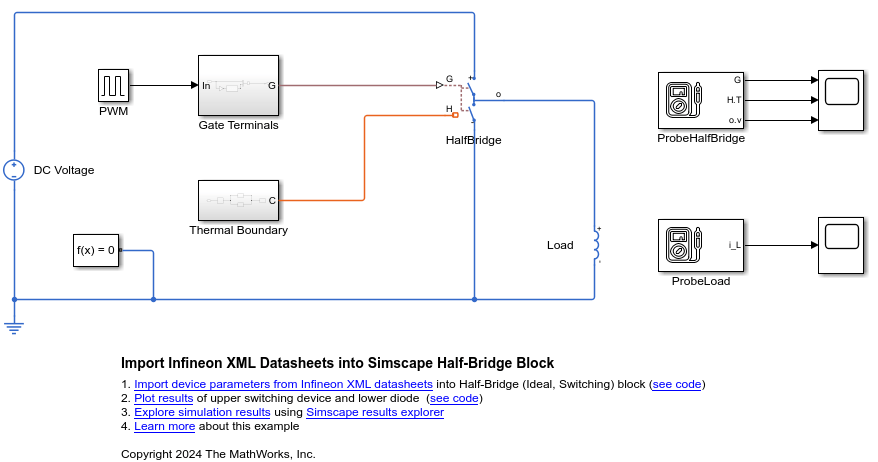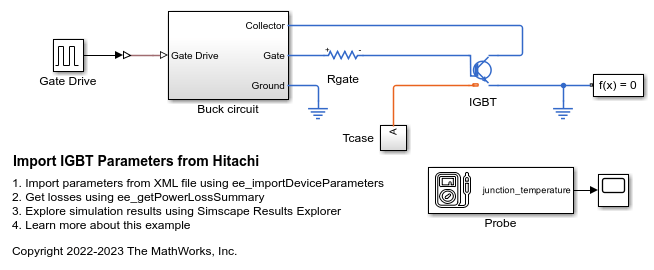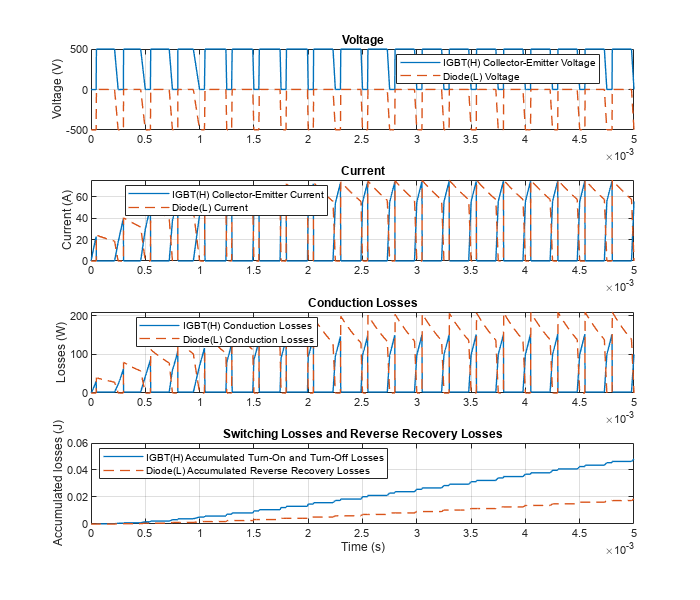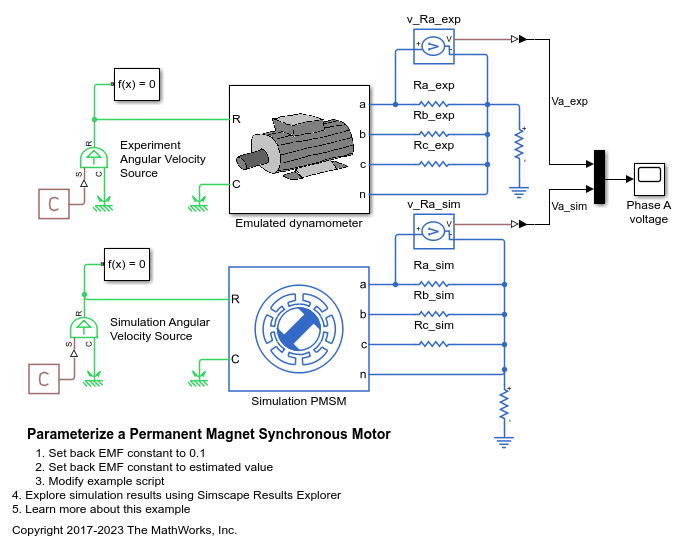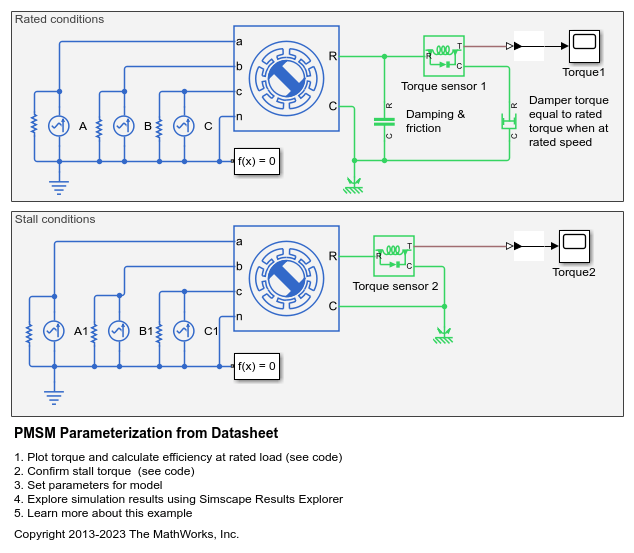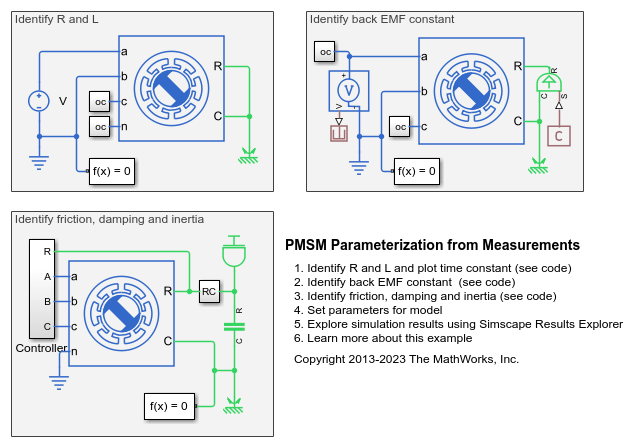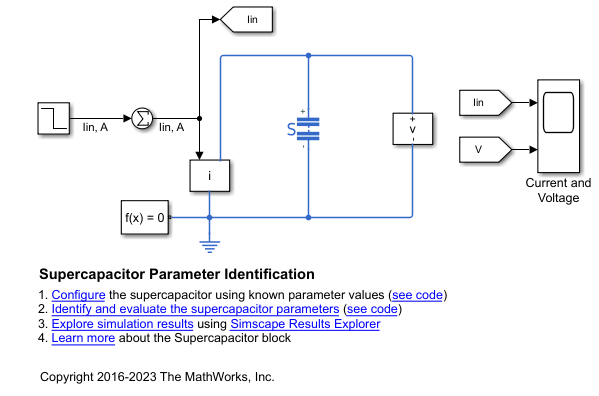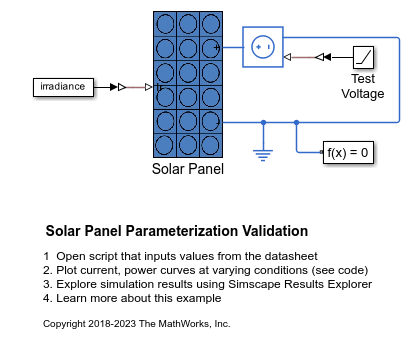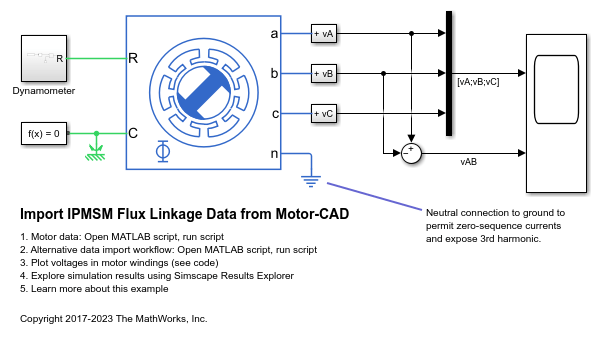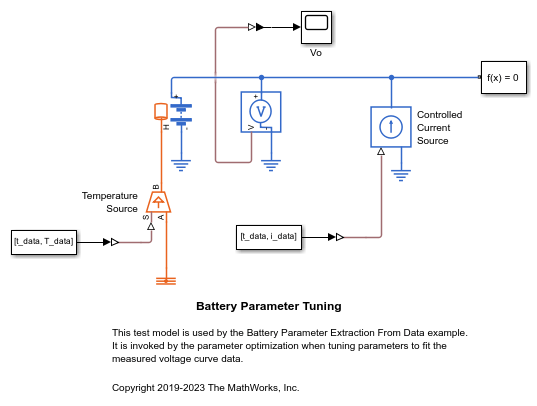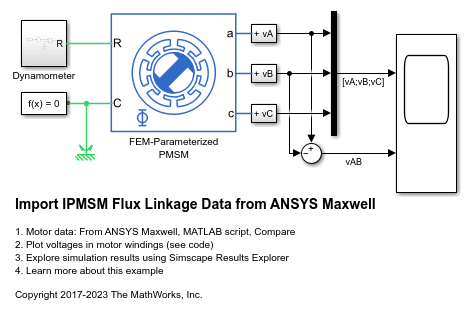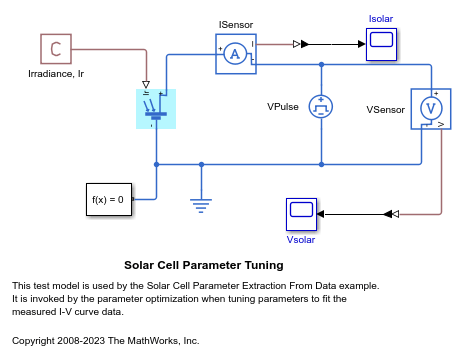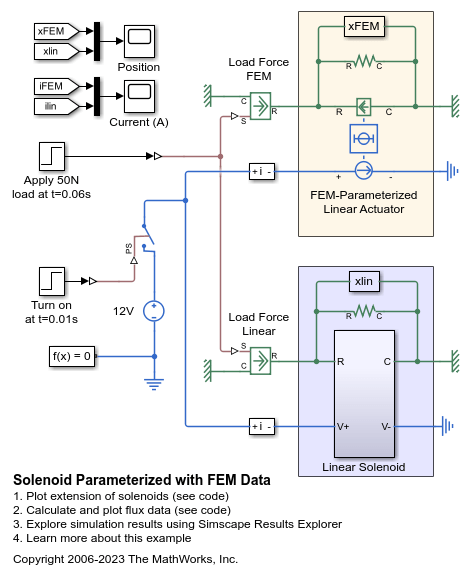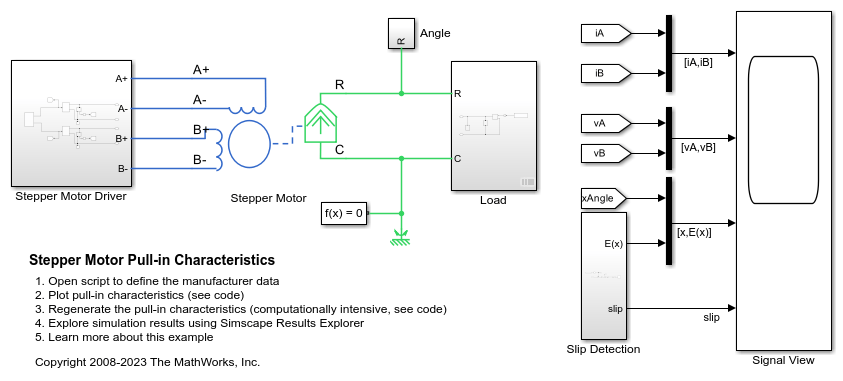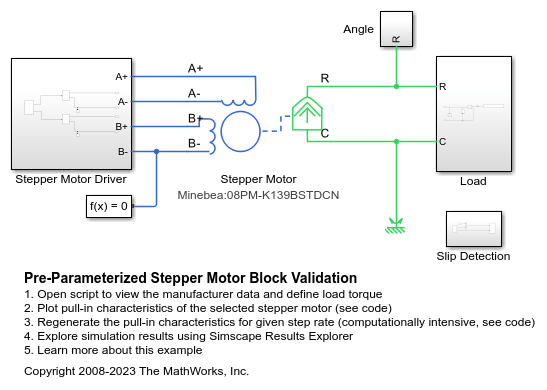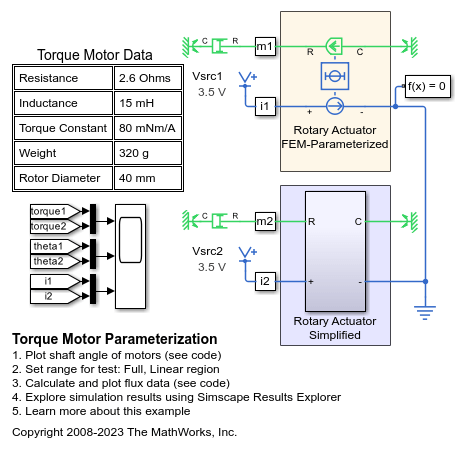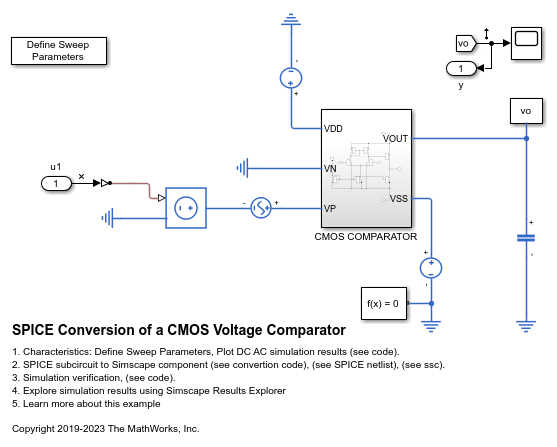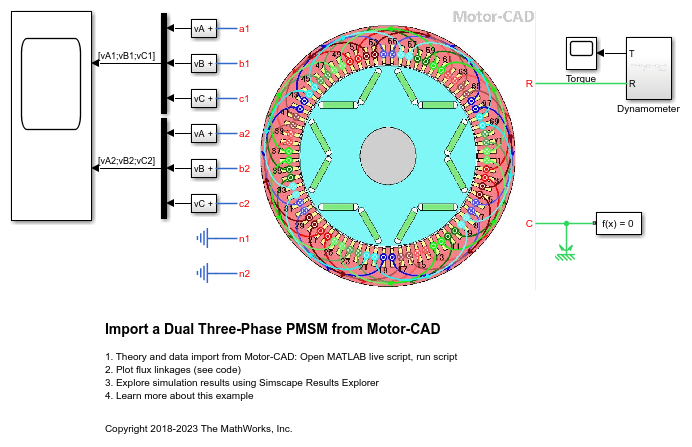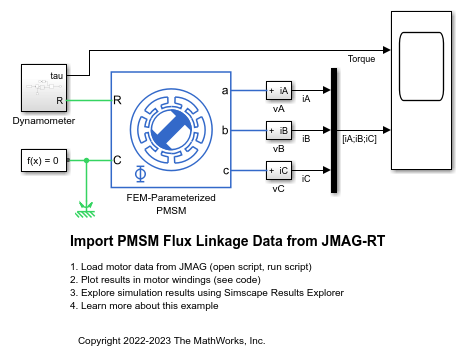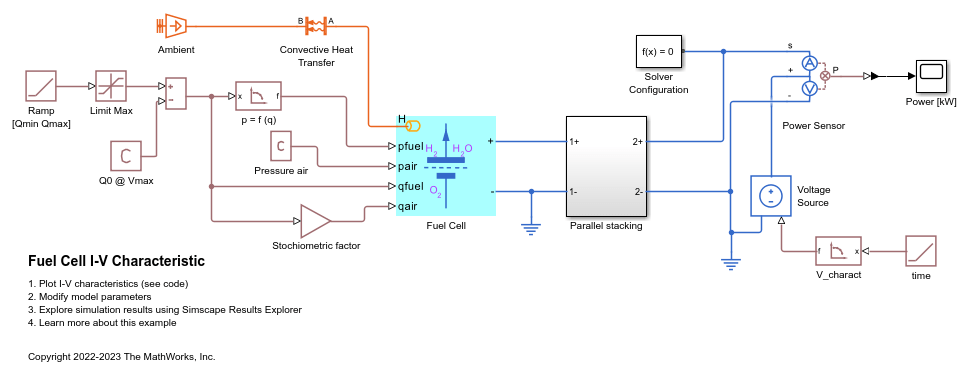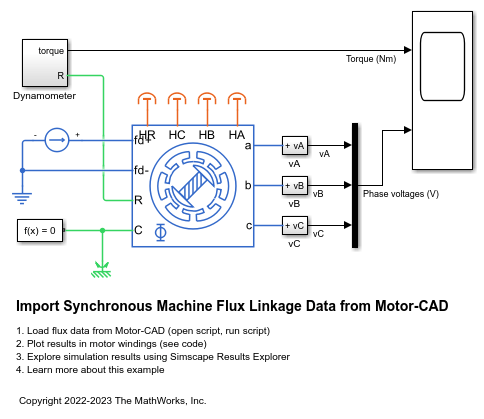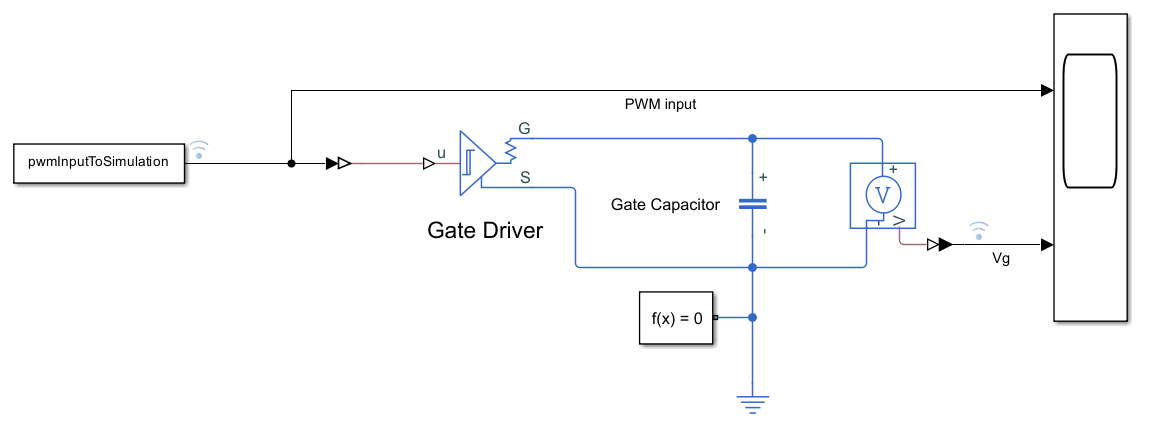模块选择与参数化
选择模块并使用数据、仿真结果、SPICE 网表或 FEM 模型对其进行参数化
选择 Simscape™ Electrical™ 模块来实现您的设计目标,并使用以下数据对该模块进行参数化:
制造商数据手册
经验数据
仿真结果
预参数化组件
SPICE 网表
有限元法 (FEM) 模型
函数
subcircuit2ssc | Convert SPICE subcircuit to custom Simscape components |
ee_importDeviceParameters | 对 Hitachi、Infineon 或 Wolfspeed XML 文件中的理想半导体模块进行参数化 (自 R2021b 起) |
主题
选择模块
- Choose Blocks to Model Electrical Systems
Use the Simscape Electrical block libraries to model and analyze electronics, mechatronics, and electrical power systems. - Choose Blocks to Model Power Electronic Converters
Select the right prebuilt converter block or discretes to model your converter topology at the level of fidelity you need to meet your simulation goals. - Choose Blocks to Model Semiconductor Devices
Determine the level of fidelity that you need, select the right block to model your semiconductor device at that level of fidelity, and parameterize the block. - Choose Blocks to Model Motors or Actuators
Determine the level of fidelity that you need and select a block that can model your type of motor or actuator at that level of fidelity. - Choose Blocks to Model Transformers
Select a block for your application with the correct component behavior as a function of frequency.
对模块进行参数化
- List of Pre-Parameterized Components
Discover the pre-parameterized components available in Simscape Electrical. - Parameterizing Blocks from Datasheets
Overview of techniques used to specify block parameters to match the data from manufacturer datasheets. - Parameterize a Piecewise Linear Diode Model from a Datasheet
Specify block parameters for a Piecewise Linear Diode to match the data from manufacturer datasheets. - Parameterize an Op-Amp from a Datasheet
Specify block parameters for an operational amplifier to match the data from manufacturer datasheets. - Parameterize an Exponential Diode from a Datasheet
Specify block parameters for an Exponential Diode to match the data from manufacturer datasheets. - Additional Parameterization Workflows
Additional ways to parameterize and validate your model such as using test harness, parameter tuning, or building an equivalent model. - Parameterize an Exponential Diode from SPICE Netlist
Specify block parameters for an Exponential Diode to match the SPICE netlist data. - Machine Parameterization
Specify machine parameters using standard or fundamental parameterization methods. - Converting a SPICE Netlist to Simscape Blocks
Convert subcircuits defined in a SPICE netlist to equivalent Simscape blocks.