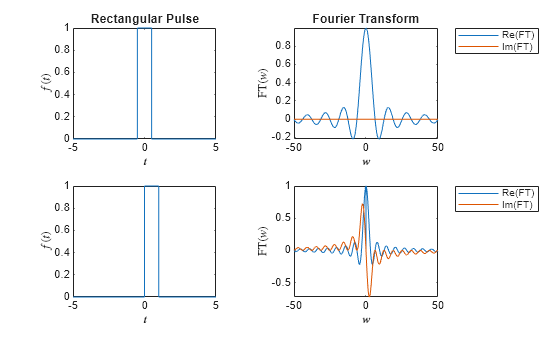fourier
Fourier transform of symbolic expression or function
Description
FT = fourier(f)f. By default, the function symvar determines
the independent variable, and w is the transformation
variable.
Examples
Input Arguments
More About
Tips
If any argument is an array, then
fourieracts element-wise on all elements of the array.If the first argument contains a symbolic function, then the second argument must be a scalar.
To compute the inverse Fourier transform, use
ifourier.fourierdoes not transformpiecewise. Instead, try to rewritepiecewiseby using the functionsheaviside,rectangularPulse, ortriangularPulse.
References
[1] Oberhettinger, Fritz. Tables of Fourier Transforms and Fourier Transforms of Distributions. Berlin, Heidelberg: Springer Berlin Heidelberg, 1990.
Version History
Introduced before R2006a