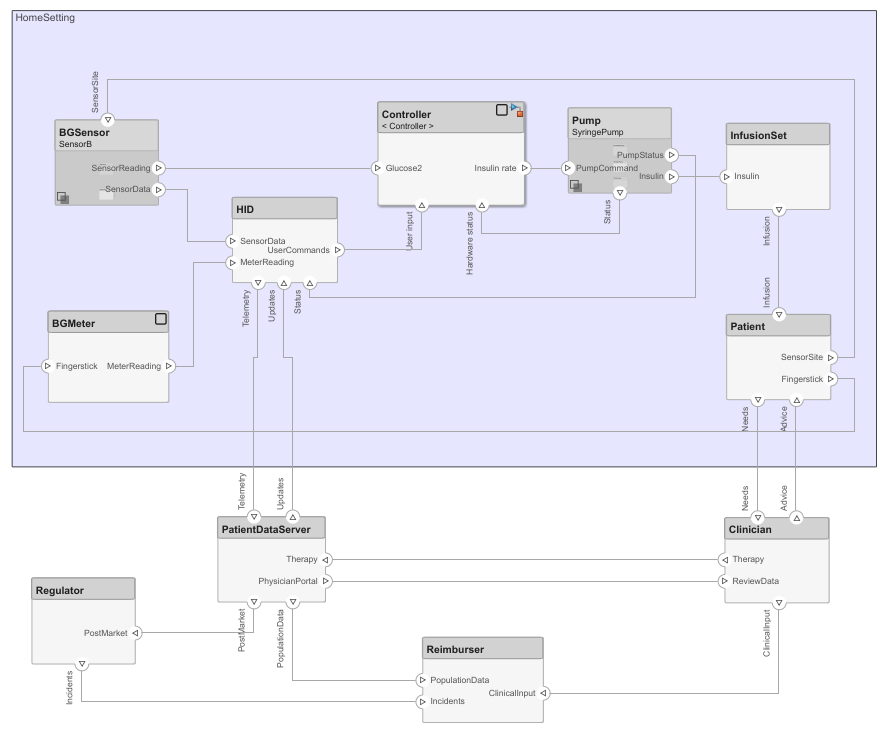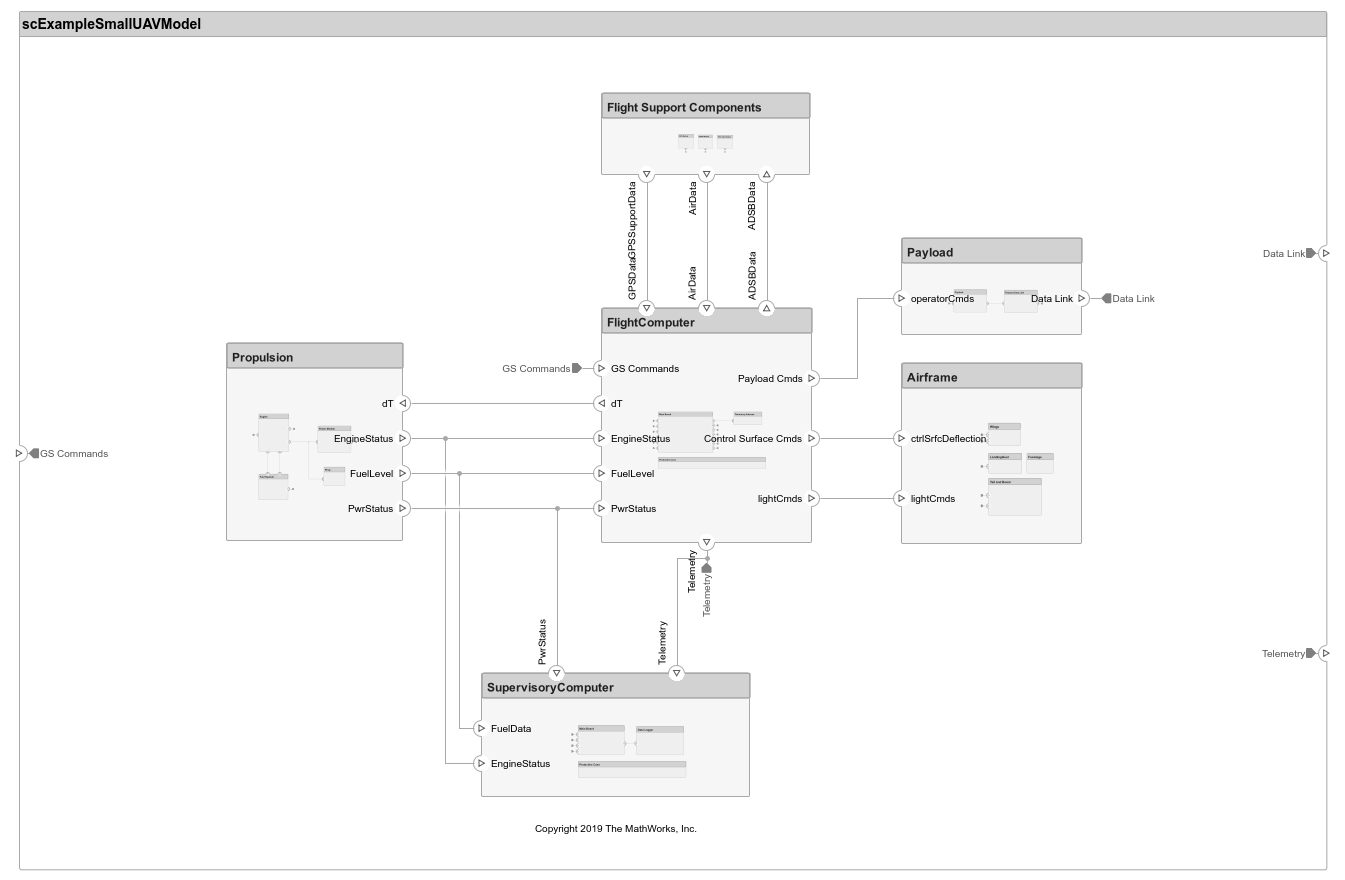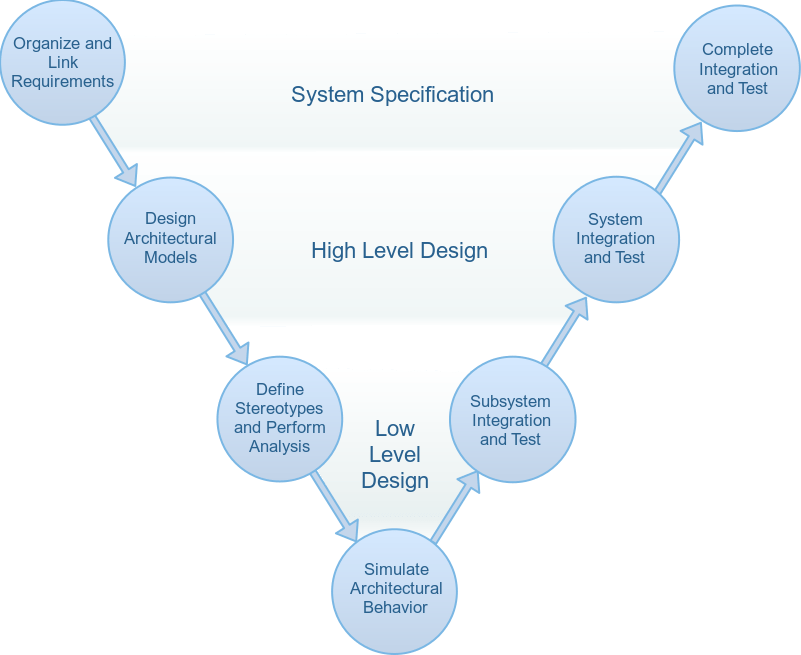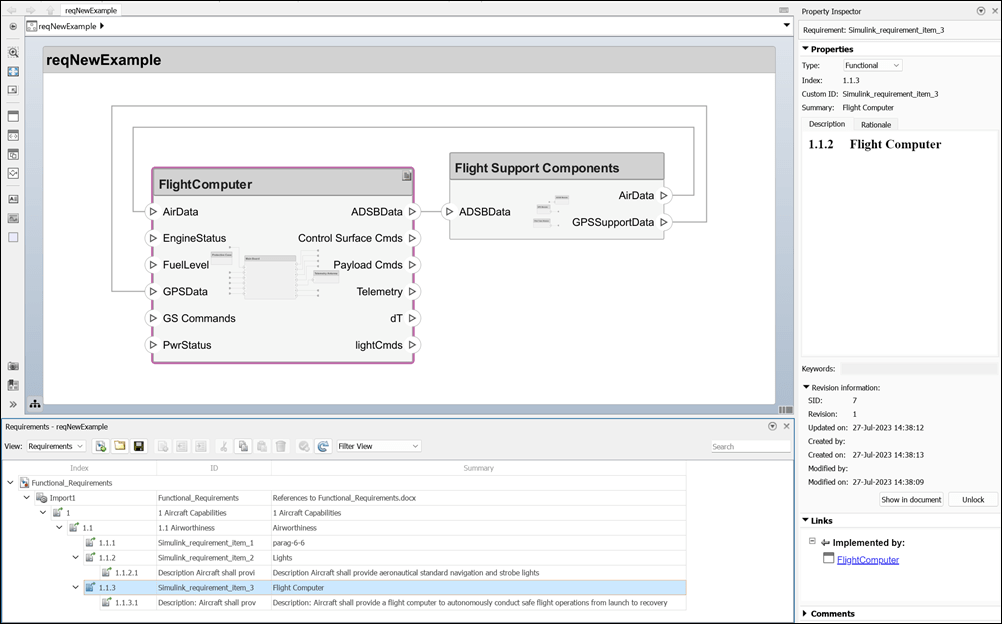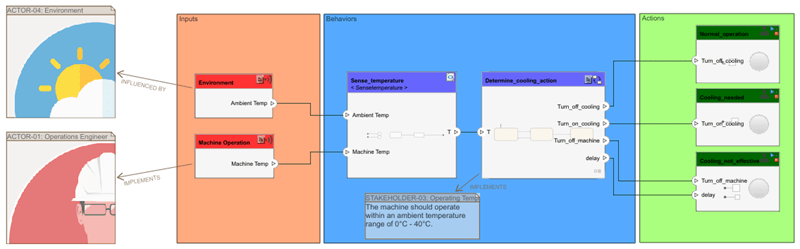链接、管理和验证需求
将架构元素与功能和非功能需求关联起来,然后验证这些需求
使用 Requirements Toolbox™ 在 System Composer™ 中编写、分析和管理需求。创建富文本格式的需求或从外部来源导入。查看需求和设计,建立分配或衍生需求的链接,在图上注解需求内容,分析需求的可追溯性,并在需求和设计之间进行导航。
使用需求编辑器 (Requirements Toolbox)编辑和管理需求。将需求与 System Composer 架构图中的组件和端口链接起来。使用图以交互方式链接需求,从外部文档选择中链接,并更新参考需求链接,以便在模型本地使用。需要 Requirements Toolbox 许可证才能激活这些功能。
使用 Simulink® Test™ 执行基于需求的测试工作流,包括输入、预期输出和验收标准。您可以为 System Composer 组件创建一个测试框架,以验证仿真结果并在 Simulink 测试管理器 (Simulink Test)中验证设计。需要 Simulink Test 许可证才能激活这些功能。
函数
systemcomposer.updateLinksToReferenceRequirements | 将需求链接重定向到模型引用需求 |
主题
- 从设计到验证分配和追踪需求
链接、追踪、管理、验证和确认需求。
- 在 System Composer 中使用属性检查器
在 System Composer 中查看和编辑元素属性。
- 建立架构与需求之间的可追溯性
架构与需求之间的联系,以显示可追溯性。