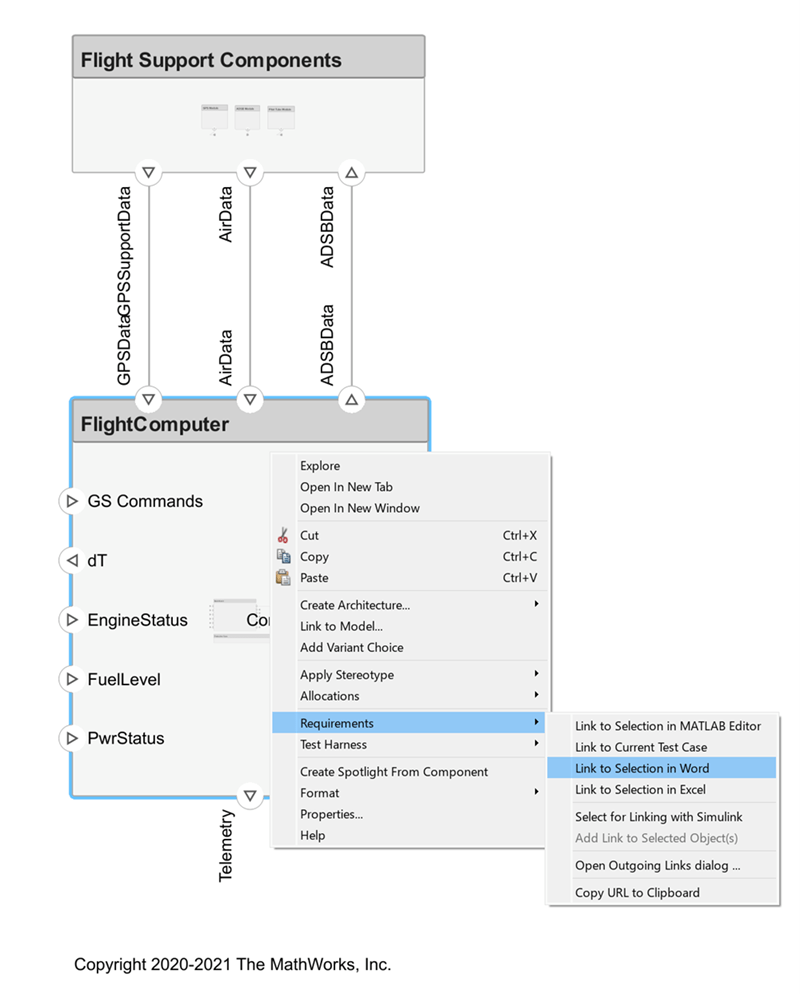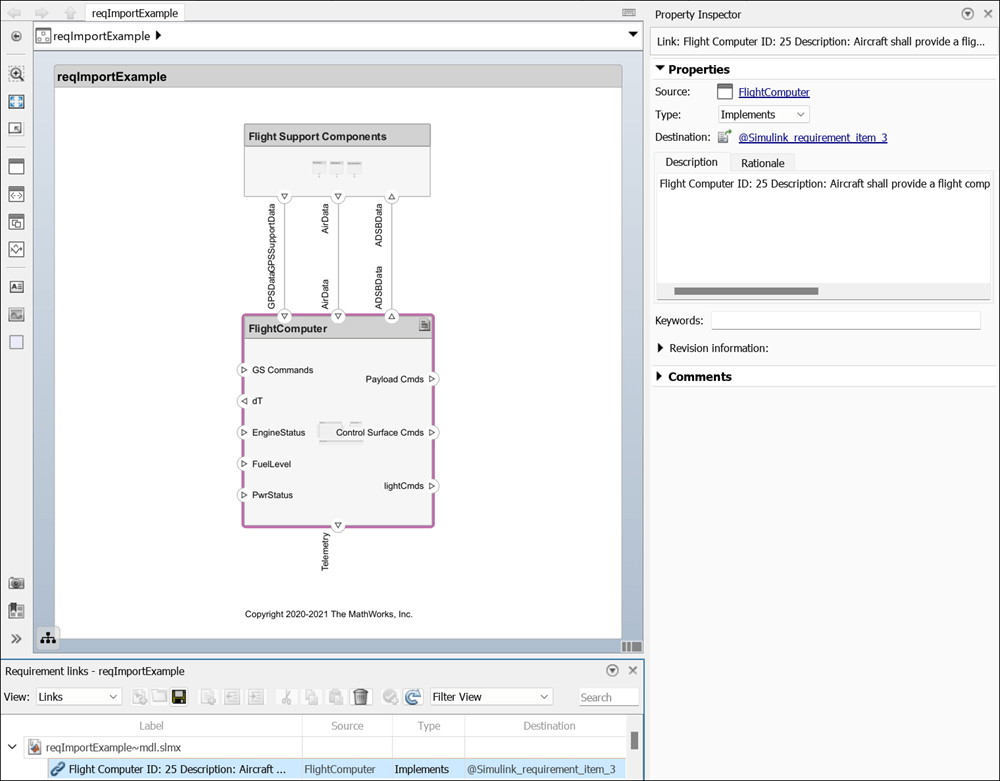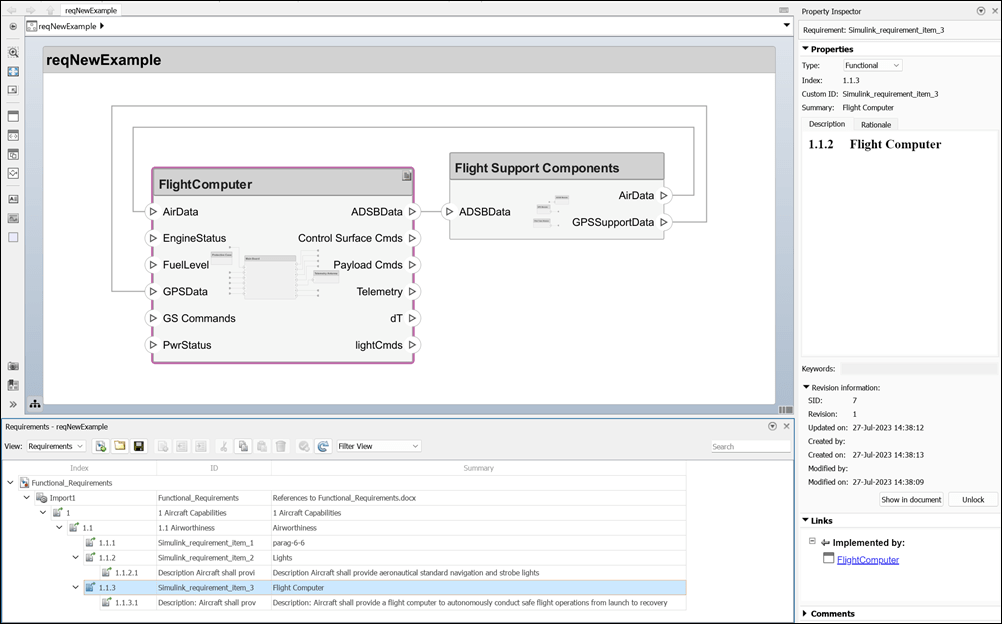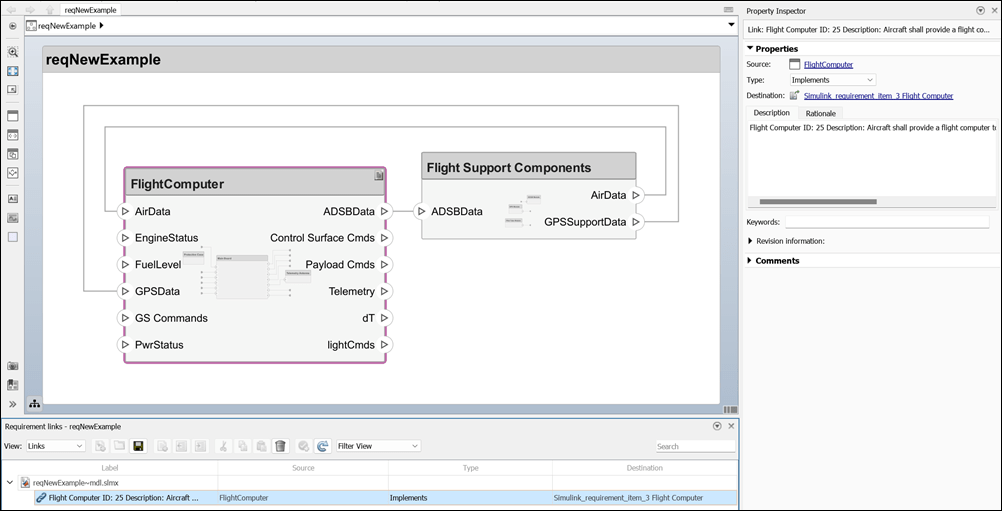systemcomposer.updateLinksToReferenceRequirements
将需求链接重定向到模型引用需求
说明
systemcomposer.updateLinksToReferenceRequirements( 将外部需求文档导入 Requirements Toolbox™ 作为引用需求,并重定向需求链接指向导入的需求集。modelName,linkDomain,documentPathOrID)
您可以使用 System Composer™ 中的 systemcomposer.updateLinksToReferenceRequirements 函数,使需求链接指向导入的引用需求,而不是外部文档。
示例
输入参数
详细信息
版本历史记录
在 R2020b 中推出
另请参阅
主题
- 直接链接到第三方应用程序中的需求 (Requirements Toolbox)
- 从设计到验证分配和追踪需求
- 建立架构与需求之间的可追溯性
- 导入和导出架构模型
- 将需求管理接口数据迁移至 Requirements Toolbox (Requirements Toolbox)