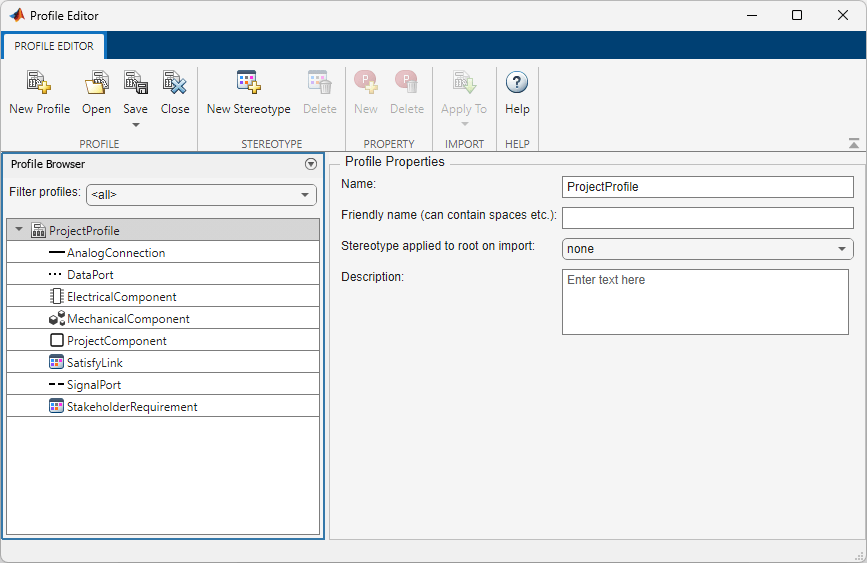配置文件编辑器
创建和管理带构造型和属性的配置文件
说明
使用配置文件编辑器,您可以定义包含具有属性的构造型的配置文件。在 System Composer™ 架构模型中,构造型机制对于为通过构造型定型的模型元素定义自定义元数据是必要的。在 Requirements Toolbox™ 中,您可以使用构造型来定义具有自定义属性的自定义需求类型和链接类型。
System Composer:对您的模型或数据字典应用配置文件。然后,在模型中使用构造型来对模型元素(例如组件、连接器、端口、接口、分配、函数、需求集和链接集)进行定型。函数仅适用于软件架构。您可以使用构造型模板为每个元素定义自定义属性值。
Requirements Toolbox:对需求集或链接集应用配置文件。然后通过将需求类型或链接类型设置为构造型,并将构造型属性设置为所需的值来使用构造型。
打开 配置文件编辑器
System Composer
System Composer 工具条:在建模选项卡中,点击配置文件编辑器。
MATLAB® 命令行窗口:输入
systemcomposer.profile.editor。
Requirements Toolbox
需求编辑器工具条:点击配置文件编辑器
 。
。