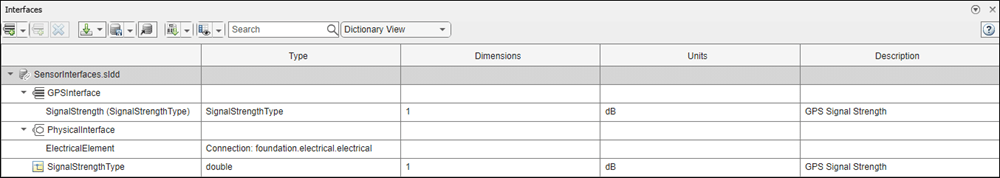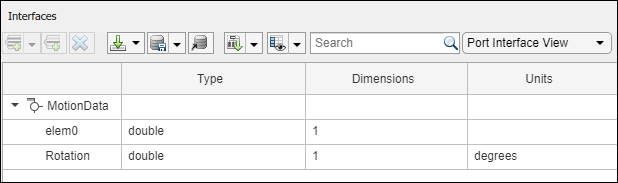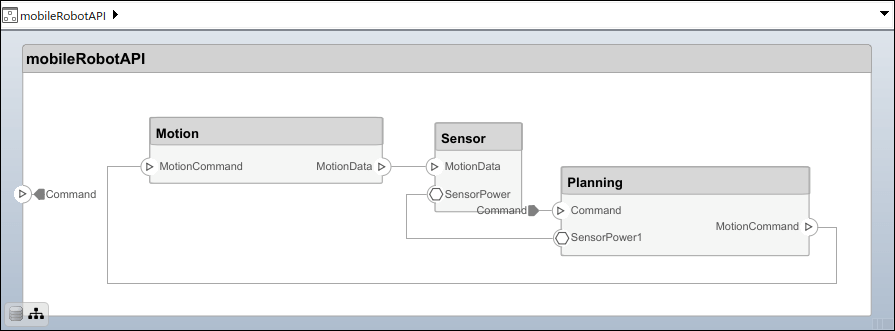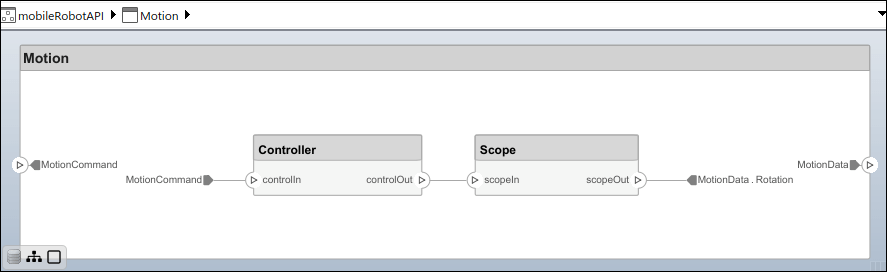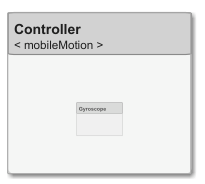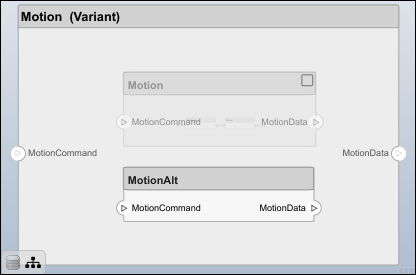systemcomposer.profile.Property
构造型中的属性
说明
Property 对象表示 System Composer™ 模型的配置文件中的构造型的属性。
创建对象
使用 addProperty 函数为构造型添加属性。
profile = systemcomposer.profile.Profile.createProfile("profileName"); stereotype = addStereotype(profile,"stereotypeName"); addProperty(stereotype,"propertyName",DefaultValue="10")
属性
对象函数
destroy | 移除模型元素 |
示例
详细信息
版本历史记录
在 R2019a 中推出
另请参阅
工具
模块
对象
函数
systemcomposer.profile.Profile.createProfile|systemcomposer.loadProfile|applyProfile|removeProfile|renameProfile|systemcomposer.profile.editor|systemcomposer.profile.Profile.find|systemcomposer.profile.Profile.load|save|open|close|systemcomposer.profile.Profile.closeAll|systemcomposer.profile.Stereotype.find|getDefaultStereotype|setDefaultStereotype|getDefaultElementStereotype|setDefaultElementStereotype|addStereotype|removeStereotype|getStereotype|applyStereotype|batchApplyStereotype|getStereotypes|changeStereotype|removeStereotype|hasStereotype|addProperty|removeProperty|hasProperty|setProperty|getProperty|getPropertyValue|getEvaluatedPropertyValue|getStereotypeProperties|applyStereotypeOrder|getStereotypeNamesByOrder|increaseStereotypeOrder|decreaseStereotypeOrder