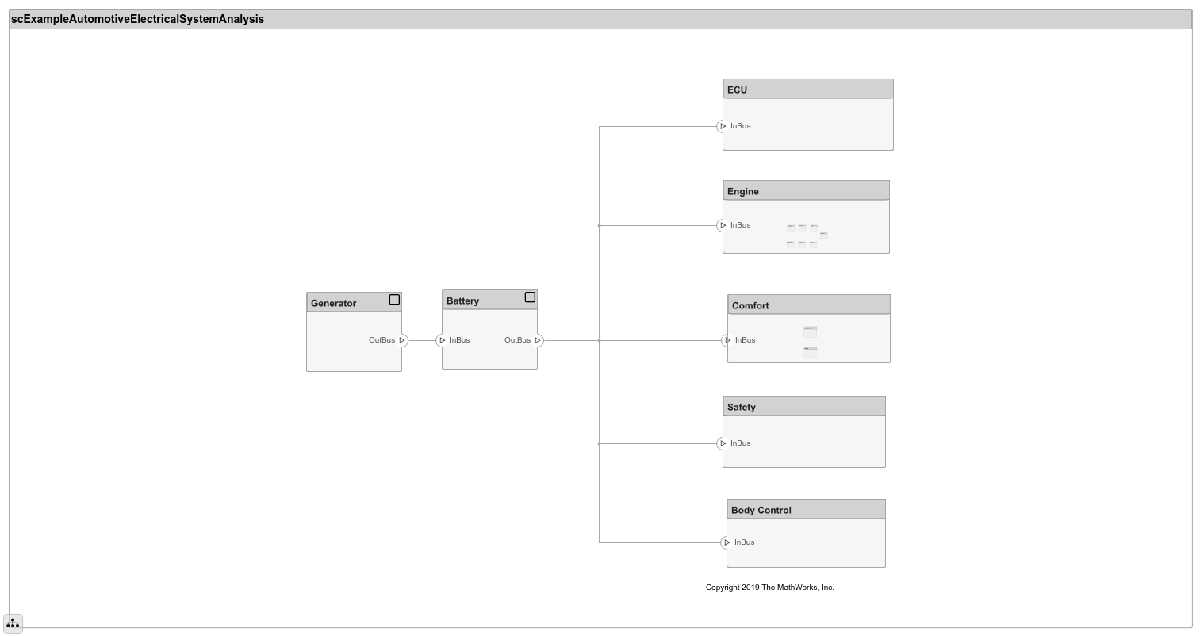systemcomposer.analysis.ArchitectureInstance
分析实例中的架构
说明
一个 ArchitectureInstance 对象代表一个架构的实例。
创建对象
使用 instantiate 函数创建一个架构实例。
instance = instantiate(model.Architecture,'LatencyProfile','NewInstance', ... 'Function',@calculateLatency,'Arguments','3','Strict',true, ... 'NormalizeUnits',false,'Direction','PreOrder')
属性
对象函数
getValue | 从元素实例中获取属性值 |
setValue | 为元素实例设置属性值 |
hasValue | 查找元素实例是否具有属性值 |
iterate | 遍历模型元素 |
save | 保存架构实例 |
update | 更新架构模型 |
refresh | 刷新架构实例 |
isArchitecture | 查找实例是否为架构实例 |
isComponent | 查找实例是否为组件实例 |
isConnector | 查找实例是否为连接器实例 |
isPort | 查找实例是否为端口实例 |
getParameter | 从架构或组件获取参数 |
getEvaluatedParameterValue | 从元素中获取参数的计算值 |
getParameterNames | 获取元素上的参数名 |
getParameterValue | 获取参数值 |
setParameterValue | 设置参数值 |
示例
详细信息
版本历史记录
在 R2019a 中推出
另请参阅
工具
函数
instantiate|iterate|lookup|save|update|refresh|systemcomposer.analysis.loadInstance|systemcomposer.analysis.deleteInstance|getValue|setValue|hasValue|getParameter|getEvaluatedParameterValue|getParameterNames|getParameterValue|setParameterValue|isArchitecture|isComponent|isConnector|isPort|getQualifiedName