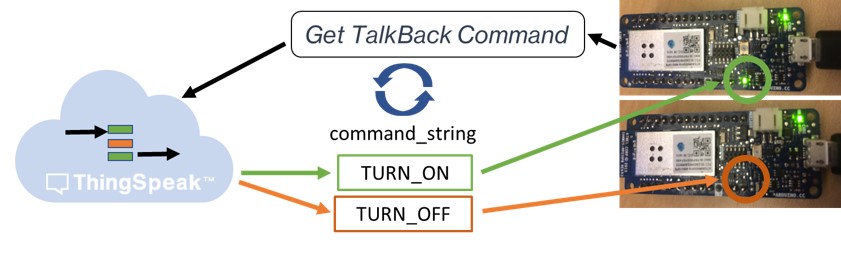基于数据采取行动
使用 ThingSpeak™ 应用程序触发操作或转换和可视化数据
您可以从网络上传数据或将数据从设备发送到 ThingSpeak 物联网平台通道。使用这些应用程序来转换和可视化 ThingSpeak 通道上的数据或触发操作。
使用警报 API 接口来调度电子邮件以响应 ThingSpeak 数据。
使用 TalkBack API 接口来控制您的 TalkBack 设备队列。
警报 API
TalkBack API
主题
基于 ThingSpeak 数据触发操作
- TimeControl App
将其他 App 链接到 TimeControl App 以执行或调度重复操作。 - React App
当通道中的数据满足特定条件时触发动作。 - 警报 API
从 ThingSpeak 触发电子邮件。 - 使用 ThingSpeak App 监控通道不活动情况并采取措施
感知并触发并采取行动以响应可能导致通道不活动的传感器故障。 - 使用 Google Assistant 打开和关闭灯
此示例显示如何使用您的声音在 ThingSpeak™ 上设置通道值。IFTTT 直接与 Google® Assistant 交互以理解您的语音,然后写入 ThingSpeak 通道。 - 使用 IFTTT 通知对通道活动做出反应
此示例展示如何使用 React App 在 ThingHTTP 中触发对 IFTTT 的 HTTP 请求。利用 MATLAB® 的分析能力,您可以从 ThingSpeak™ 数据中生成经过过滤、有针对性的、特定的通道活动通知。IFTTT 是一种外部网络服务,可让您创建响应触发操作的小程序。
使用 ThingSpeak 在其他网站上采取行动
- ThingHTTP App
将设备与 Web 服务和 API 连接起来。
分析和显示数据
- MATLAB Analysis App
分析某个通道中的数据。 - MATLAB 可视化 App
将通道中的数据可视化。 - 插件 App
使用插件显示通道中数据的自定义可视化。 - 通道显示小组件
选择可自定义的通道数据可视化方式。
使用 TalkBack 对您的设备进行操作
- TalkBack App
使任何设备能够根据排队的命令采取行动。 - 使用 MATLAB 的 TalkBackApp 对命令进行排队
使用 MATLAB® 函数在 TalkBack App 中对命令进行排队。 - 使用 Arduino 上的 TalkBack 控制灯光
此示例显示如何从 ThingSpeak™ TalkBack 队列中获取命令并使用它们来改变板载 LED 的状态。 - Arduino 上的通道更新和灯光控制
此示例显示如何更新您的通道并从 ThingSpeak™ TalkBack 队列中获取命令。使用命令来改变板载 LED 的状态。 - 使用 ESP8266 上的 TalkBack 控制灯光
此示例显示如何从 ThingSpeak™ TalkBack 队列中获取命令,然后使用这些命令来更改板载 LED 的状态。 - 使用 ESP8266 进行通道更新和灯光控制
此示例显示如何更新通道并从 ThingSpeak™ TalkBack 队列中获取命令。使用命令来改变板载 LED 的状态。 - 使用 ESP32 上的 TalkBack 控制灯光
此示例显示如何从 ThingSpeak™ TalkBack 队列中获取命令并使用它们来改变板载 LED 的状态。 - 使用 ESP32 进行通道更新和灯光控制
此示例显示如何更新您的通道并从 ThingSpeak™ TalkBack 队列中获取命令。使用命令来改变板载 LED 的状态。