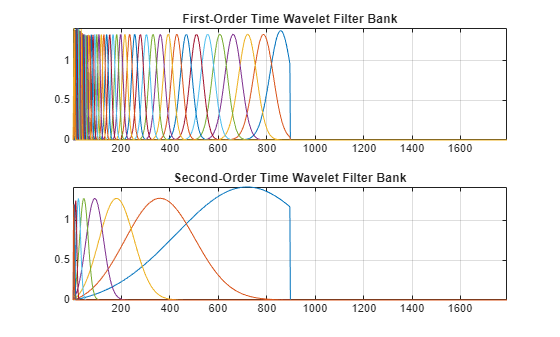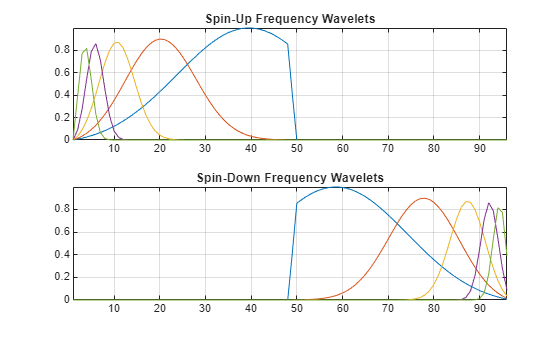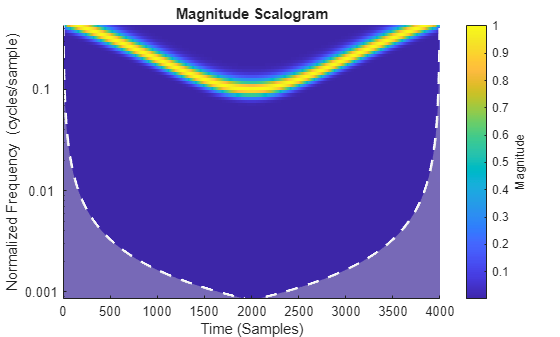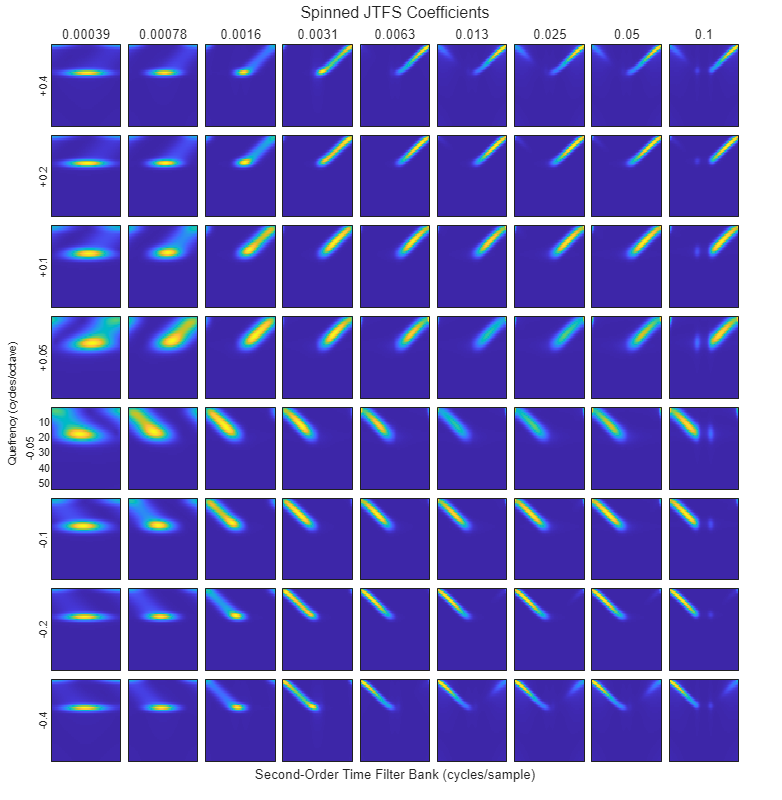timeFrequencyScattering
Description
Use timeFrequencyScattering to create a joint time-frequency
scattering network using Morlet wavelets.
Creation
Description
jtfn = timeFrequencyScattering
jtfn = timeFrequencyScattering(Name=Value)jtfn =
timeFrequencyScattering(FrequencyQualityFactor=2) creates a network that uses
two frequential wavelet filters per octave. You can set properties in any order.
Properties become read-only after you create the network.
Properties
Object Functions
scatteringTransform | Wavelet joint time-frequency scattering transform |
scatteringFeatures | Joint time-frequency scattering feature tensor |
filterbank | Joint time-frequency scattering filter bank |
filterpadding | Joint time-frequency scattering filter padding |
scattergram | Visualize joint time-frequency scattering coefficients |
littlewoodPaleySum | Littlewood-Paley sum for JTFS filters |
numFirst2SecondFilterBank | Number of paths from first- to second-order time wavelet filter bank in joint time-frequency scattering network |
Examples
Tips
A large percentage of the computational burden of the JTFS algorithm comes from the element-wise multiplications, Fourier transforms, and inverse Fourier transforms. If you find the empirically determined filter lengths too long, consider setting
TimeMaxPaddingFactorandFrequencyMaxPaddingFactorto0or1. Depending on the padding factors, you might see a warning at object construction. To diagnose whether the reduced padding length is adequate given your network specifications, usefilterpadding.
References
[1] Andén, Joakim, Vincent Lostanlen, and Stéphane Mallat. “Joint Time–Frequency Scattering.” IEEE Transactions on Signal Processing 67, no. 14 (July 15, 2019): 3704–18. https://doi.org/10.1109/TSP.2019.2918992
[2] Lostanlen, Vincent, Christian El-Hajj, Mathias Rossignol, Grégoire Lafay, Joakim Andén, and Mathieu Lagrange. “Time–Frequency Scattering Accurately Models Auditory Similarities between Instrumental Playing Techniques.” EURASIP Journal on Audio, Speech, and Music Processing 2021, no. 1 (December 2021): 3. https://doi.org/10.1186/s13636-020-00187-z
[3] Mallat, Stéphane. “Group Invariant Scattering.” Communications on Pure and Applied Mathematics 65, no. 10 (October 2012): 1331–98. https://doi.org/10.1002/cpa.21413
Extended Capabilities
Version History
Introduced in R2024b