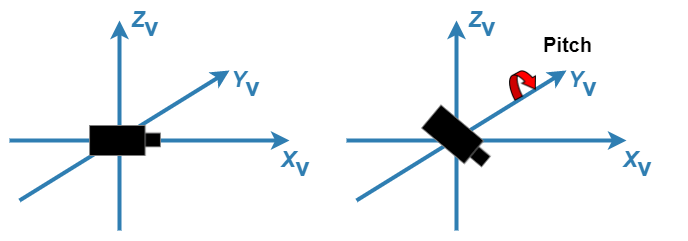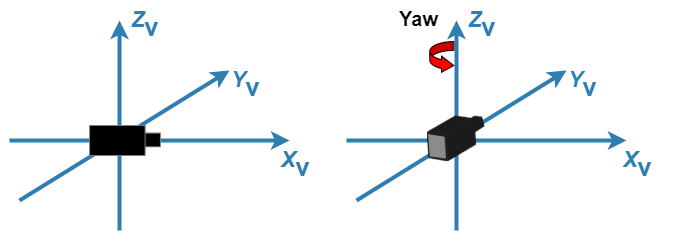estimateMonoCameraFromScene
Syntax
Description
[
estimates the extrinsic and intrinsic parameters of a monocular camera from scene geometry.
Specify the pixel coordinates for a trapezoid on the scene image, along with the width and
length of the real-world rectangle that corresponds to that trapezoid. The returned
extrinsic parameters define the pitch, yaw, and roll rotation angles between the camera
coordinate system and vehicle coordinate system axes. The function also returns the height
of the camera above the ground, and the intrinsic parameters of the camera
pitch,yaw,roll,height,intrinsicsOut] = estimateMonoCameraFromScene(trapezoid,rectangleWidth,rectangleLength,imageSize)intrinsicsOut. Use these estimates to configure a monoCamera object when a formal calibration with a calibration pattern is not
possible. For more information on coordinate systems see, camera
coordinate system and vehicle coordinate
system.
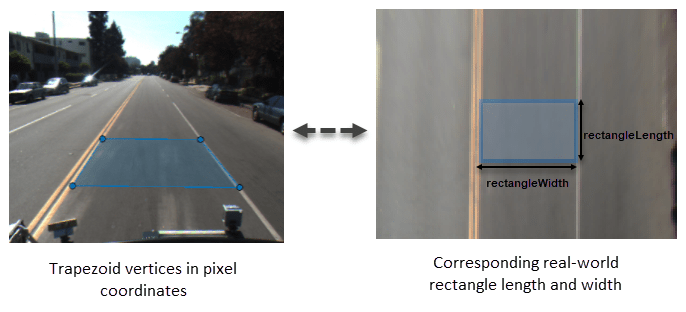
[
specifies the intrinsic parameters of the camera pitch,yaw,roll,height,intrinsicsOut] = estimateMonoCameraFromScene(trapezoid,rectangleWidth,intrinsicsIn)intrinsicsIn instead
of the rectangle length and image size. When the camera intrinsic parameters are available,
use this syntax to improve the estimates of the extrinsic parameters.
Examples
Input Arguments
Output Arguments
Version History
Introduced in R2022b

![{"String":"Figure contains an axes object. The axes object with title Adjust the trapezoid ROI to select rectangular lane region, press Enter to continue contains 2 objects of type image, images.roi.polygon.","Tex":"Adjust the trapezoid ROI to select rectangular lane region, press Enter to continue","LaTex":[]}](../../examples/driving/win64/ObtainCameraExtrinsicsBySpecifyingSceneGeomteryOnImageExample_01.png)
![{"String":"Figure contains an axes object. The axes object contains an object of type image.","Tex":[],"LaTex":[]}](../../examples/driving/win64/ObtainCameraExtrinsicsBySpecifyingSceneGeomteryOnImageExample_02.png)