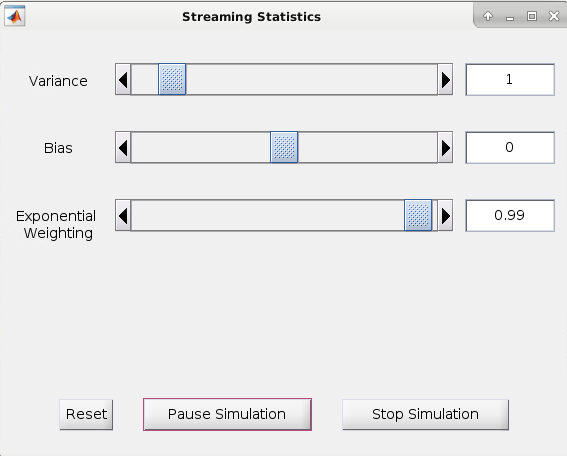测量和统计
双态波形测量、方差、直方图、自相关性
您可以使用 DSP System Toolbox™ 的模块和 System object 在 MATLAB® 和 Simulink® 中测量信号的移动统计量和静态统计量。移动统计量指随时间而变化的流信号的统计量。在计算移动统计量的滑动窗方法中,当新数据进入时,指定长度的窗逐样本地在数据上移动。这些对象和模块用于计算此窗内的数据统计量。指数加权方法将一组权重应用于数据样本并处理加权数据。这些权重是基于数据的使用年限以递归方式计算的。对于静态统计量,模块和对象计算一个批量中可用的所有数据的统计量。
对象
模块
主题
移动统计量
- What Are Moving Statistics?
Learn how moving statistics are calculated. - Sliding Window Method and Exponential Weighting Method
Learn the differences between the sliding window method and exponential weighting method. - How Is a Moving Average Filter Different from an FIR Filter?
Moving average filter is a special case of the FIR filter. - Measure Statistics of Streaming Signals
Compute the moving average of streaming signals using MATLAB functions and System objects. - 计算含噪阶跃信号的移动平均值
在 Simulink 中使用 Moving Average 模块比较滑动窗平均值计算方法和指数加权平均值计算方法。 - Compute Moving RMS of Noisy Step Signal
Compute moving RMS using both the sliding window method and the exponential weighting method. - Compute Moving Standard Deviation of Noisy Square Wave Signal
Compare the sliding window standard deviation method and the exponentially weighted standard deviation method in Simulink using the Moving Standard Deviation block. - Compute Moving Variance of Noisy Square Wave Signal
Compare the sliding window variance method and the exponentially weighted variance method in Simulink using the Moving Variance block.
静态统计量
- 计算均值
Simulink 模型示例,使用 Mean 模块计算均值。 - 使用滑动窗计算均值
使用 Buffer 模块对滑动窗进行建模。Mean 模块使用此窗计算均值。 - Compute the Running Mean
Simulink model example to compute the running mean using the Mean block. - Compute the Maximum
Simulink model example to compute the maximum using the Maximum block. - Compute the Running Maximum
Simulink model example to compute the running maximum using the Maximum block. - Compute the Minimum
Simulink model example to compute the minimum using the Minimum block. - Compute the Running Minimum
Simulink model example to compute the running minimum using the Minimum block. - Compute RMS of Noisy Step Signal
Use the RMS block to compute the RMS of a noisy square wave signal. - Compute the Histogram of Real and Complex Data
Simulink model example that explains how the histogram bin boundaries are calculated based on the input. - Compute the Standard Deviation
Use the Standard Deviation block to compute the standard deviation. - Compute the Running Standard Deviation
Use the Standard Deviation block to compute the running standard deviation. - Compute the Variance
Use the Variance block to compute the variance.
功率测量值
- Compute Power Measurements of Voltage Signal in Simulink
Compute average power, peak power, and peak-to-average power ratio of voltage signal. - Compute CCDF Measurements of Voltage Signal in Simulink
Compute relative power and probability, and plot the CCDF curve in Array Plot.
应用
- Remove High-Frequency Noise from Gyroscope Data
Remove high-frequency noise using a median filter. - Energy Detection in the Time Domain
Detect the event when the signal energy crosses a particular threshold value.
可变大小信号支持
- Variable-Size Signal Support DSP System Objects
List of System objects that support variable-sized signals in DSP System Toolbox.