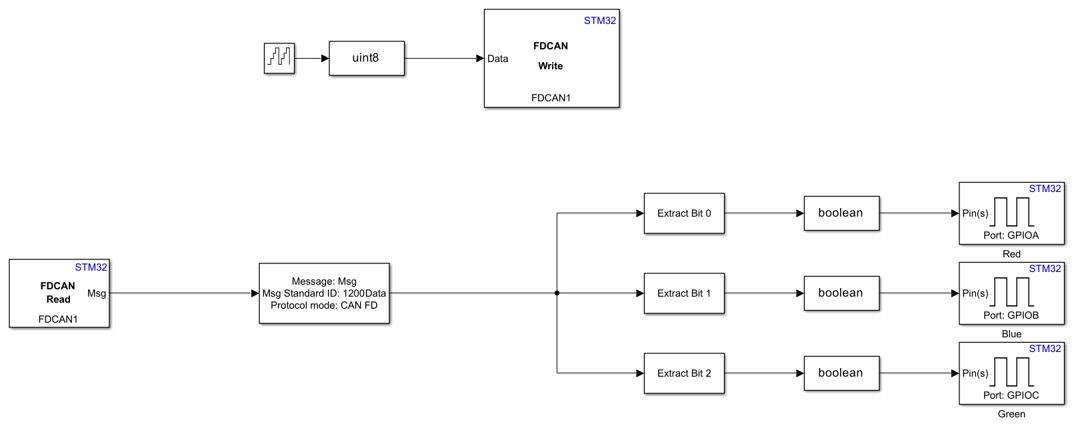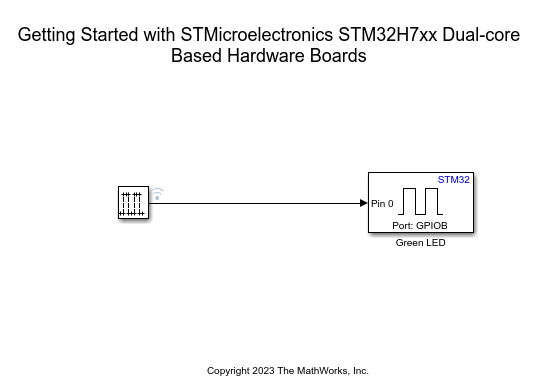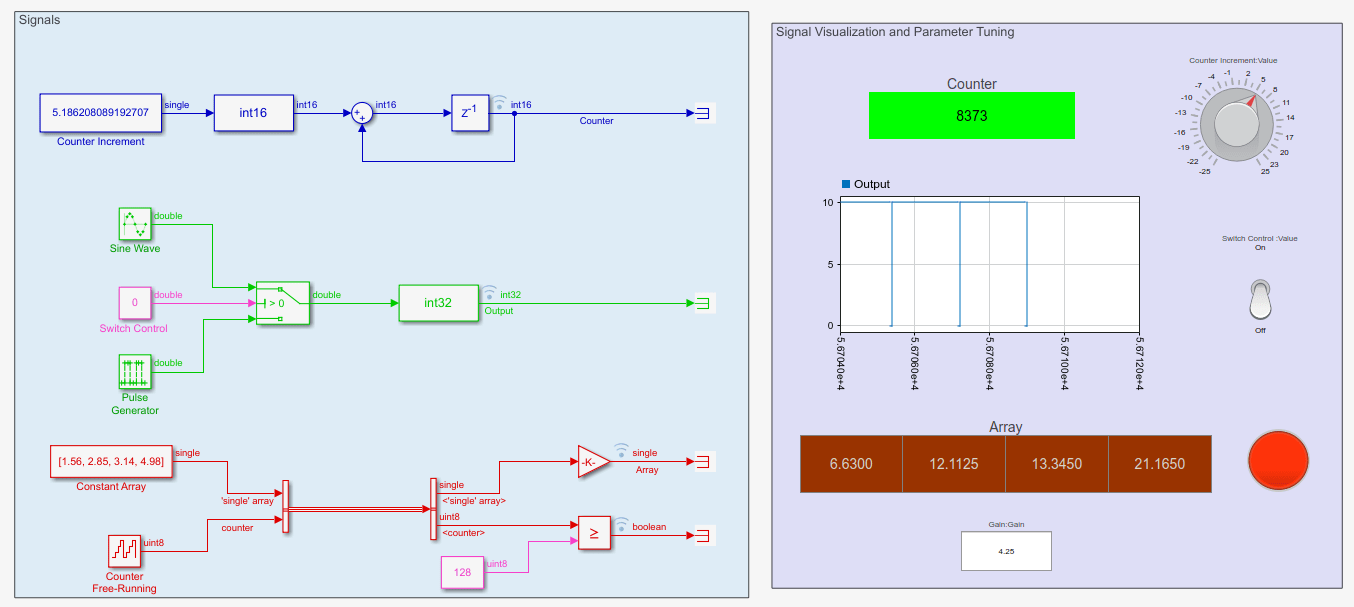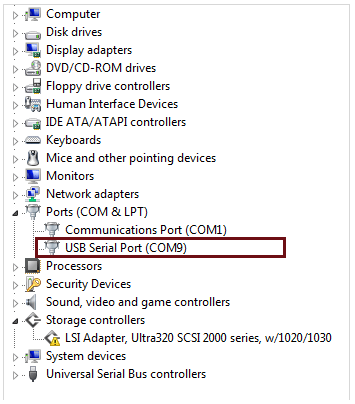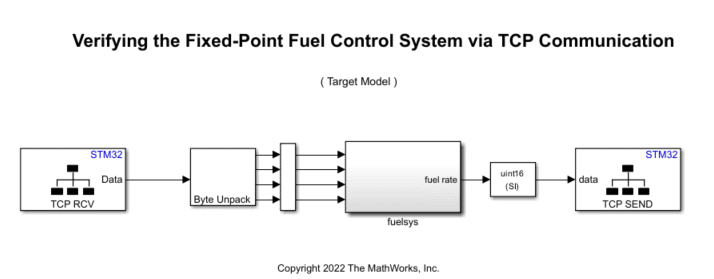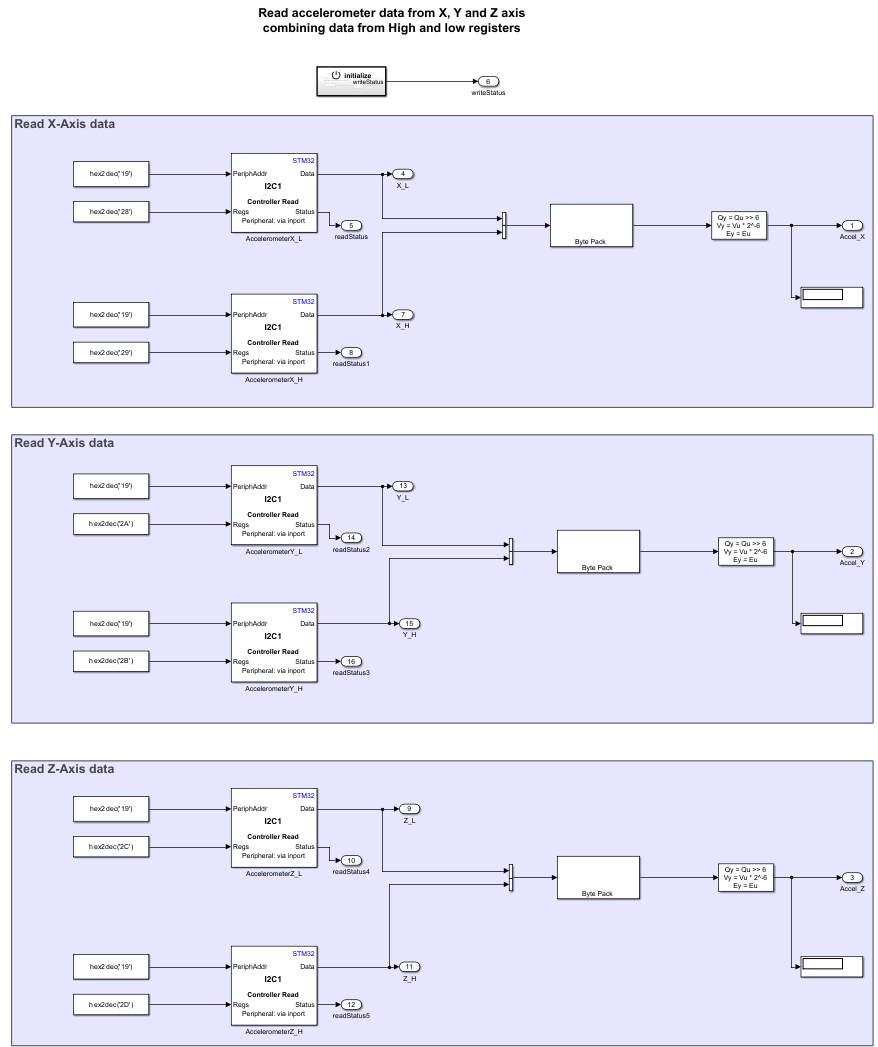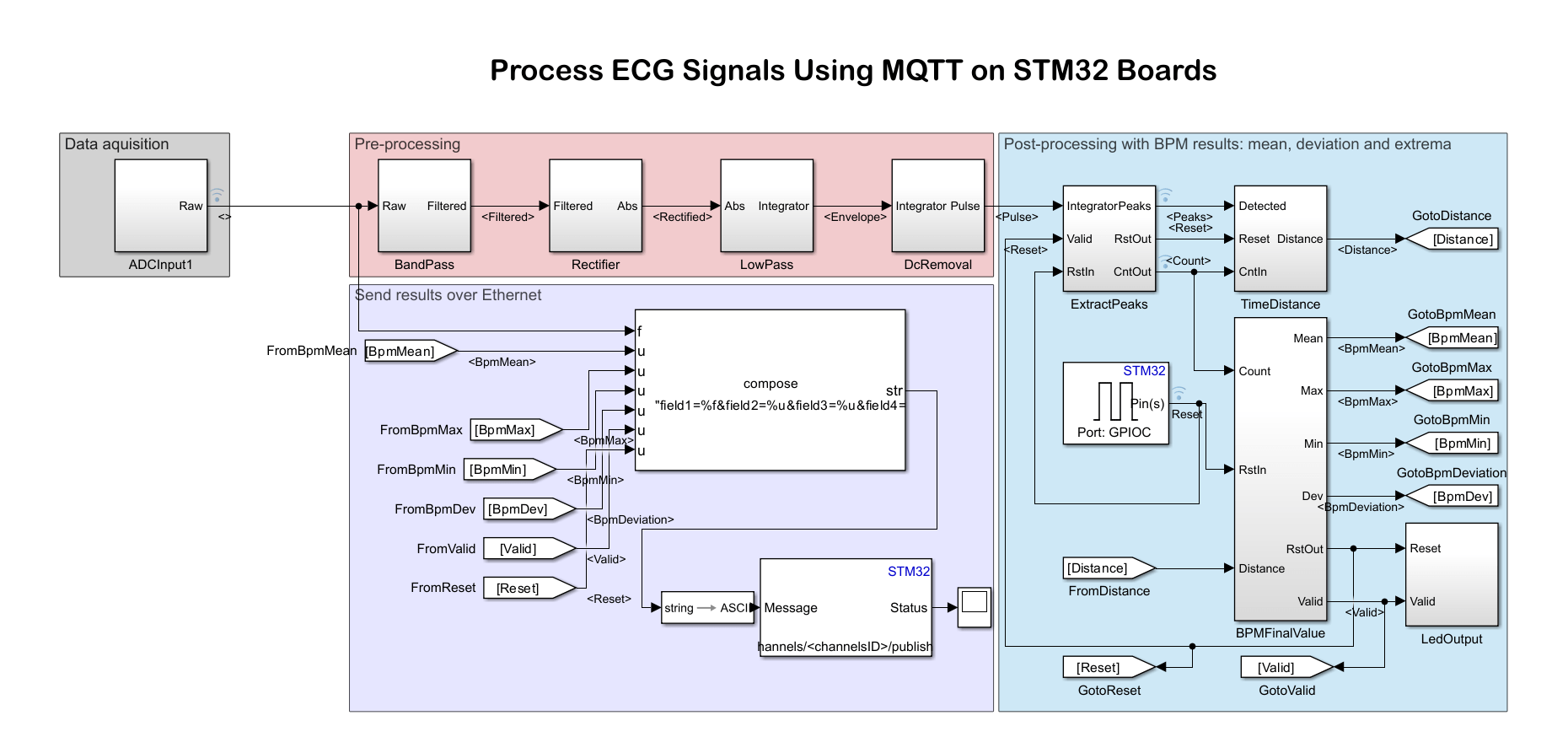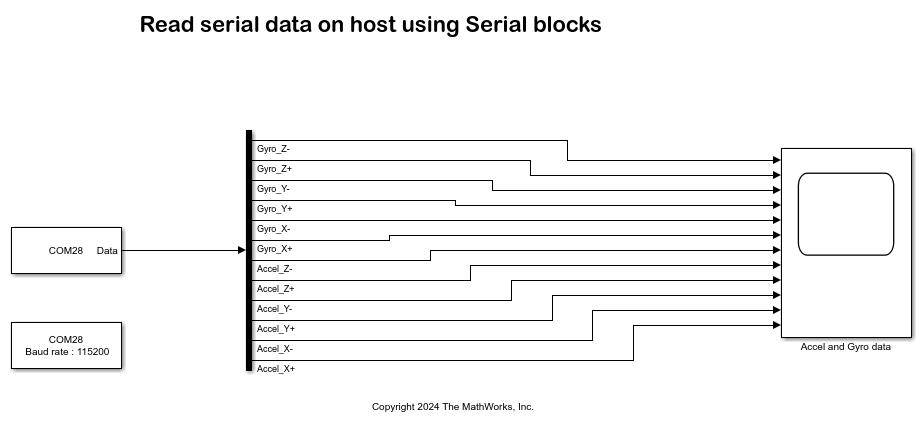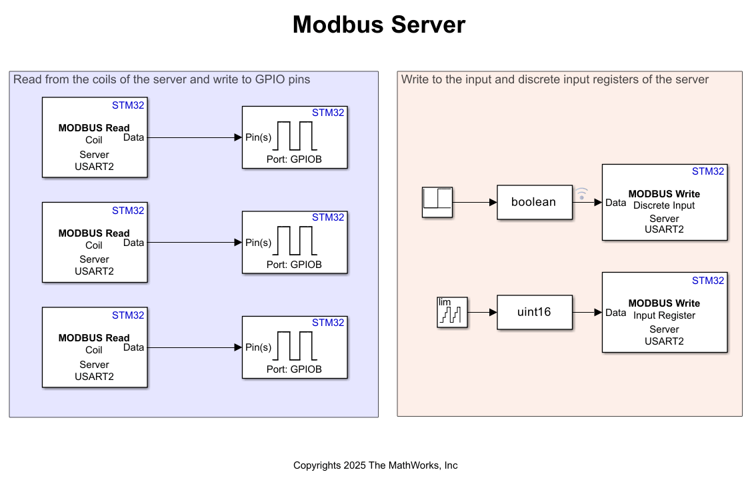连接性外设
配置和使用连接性外设,如 CAN、FDCAN、I2C、MQTT、SPI、UART/USART 和 TCP
使用连接性外设(例如 STM32 处理器可用的 CAN、FDCAN、I2C、SPI、UART/USART、TCP 及更多)创建 Simulink® 模型。使用模型配置参数配置 Simulink 模型以与支持的目标硬件对接。使用模型配置参数配置 Simulink 模型以与支持的目标硬件对接。
要支持在基于 STM32 处理器的板上运行 Simulink 模型,需要使用 STM32CubeMX 图形化工具。STM32CubeMX 工具采用图形界面,可用于配置 STM32 处理器的外设,并为所选的 STM32 处理器生成外设初始化代码。您可以配置基于 STM32 处理器的板,以将 STM32CubeMX 工程与 Simulink 结合使用来生成代码并将代码部署到硬件。
模块
主题
- 使用 STM32CubeMX 和 Simulink 配置基于 STM32 处理器的板
配置基于 STM32 处理器的板以在 Simulink 中使用 STM32CubeMX 工程。
- 为基于 STM32 处理器的板设置调度选项
为基于 STM32 处理器的板设置调度选项。
- STM32CubeMX Configuration for Voltage Mode Control
Instructions for STM32CubeMX configuration.
- Signal Monitoring and Parameter Tuning Over XCP on Serial and TCP/IP
Use your host computer to monitor and control an application running on the target hardware.
- 为基于 STM32 处理器的板配置 STM32CubeMX 中的以太网选项
STM32CubeMX 工程中的以太网配置。
- Introduction to MQTT
Basics of the MQTT messaging protocol.