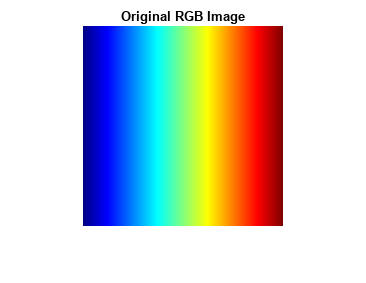Image Type Conversion
Image Processing Toolbox™ supports binary, indexed, grayscale, and truecolor image types. In each image type, pixels are stored in different formats. For example, truecolor images represent a pixel as a triplet of red, green, and blue values, whereas grayscale images represent a pixel as a single intensity value.
Pixel values of the different image types can be stored in floating-point, signed and unsigned integers, or logical data types. Toolbox functions enable you to convert between the image types and data types.
Functions
Topics
- Image Types in the Toolbox
The toolbox supports many image types including binary, grayscale, truecolor, multispectral, and label images.
- Convert Between Image Types
Certain image processing operations support only a subset of the image types. You can convert images between the image types to suit the operation.
- Convert Image Data Between Data Types
You can convert image data between data types using functions that automatically rescale and offset the original data.