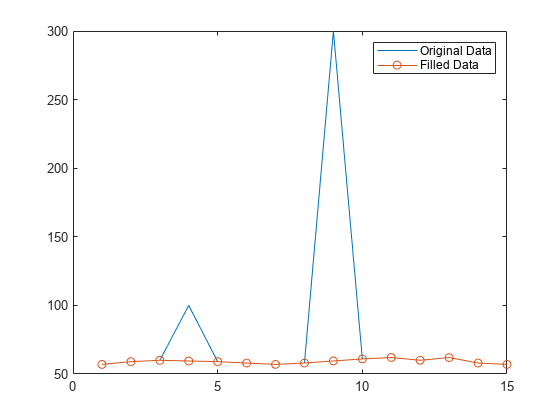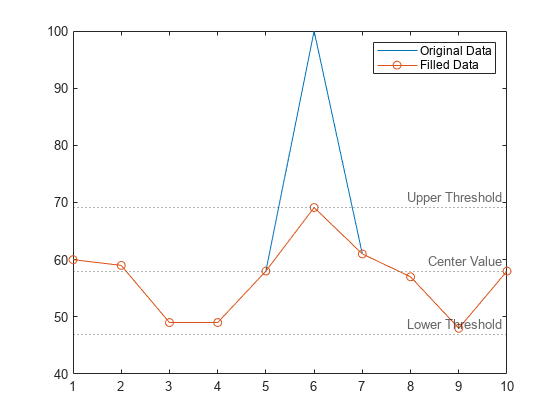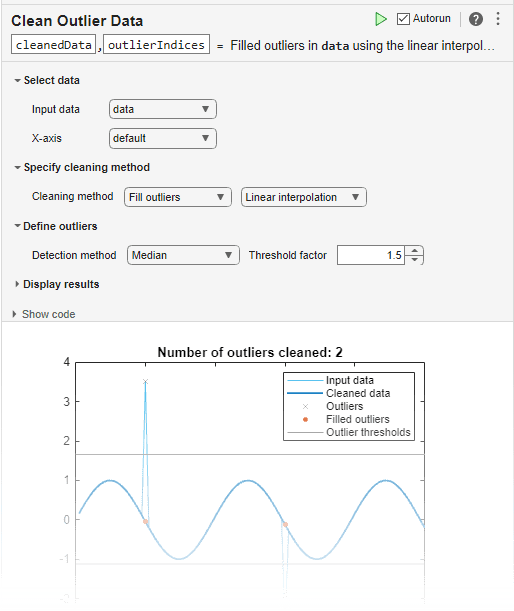filloutliers
检测并替换数据中的离群值
语法
说明
B = filloutliers(A,fillmethod)A 中的离群值并根据 fillmethod 替换它们。例如,filloutliers(A,"previous") 将离群值替换为上一个非离群值元素。
如果
A是矩阵,则filloutliers分别对A的每列进行运算。如果
A是多维数组,则filloutliers沿A的大小不等于 1 的第一个维度进行运算。如果
A是表或时间表,则filloutliers分别对A的每个变量进行运算。
默认情况下,离群值是指与中位数相差超过三倍经过换算的中位数绝对偏差 (MAD) 的值。
您可以通过将清洗离群数据任务添加到实时脚本中,以交互方式使用 filloutliers 功能。
B = filloutliers(A,fillmethod,findmethod)filloutliers(A,"previous","mean") 将 A 中与均值相差超过三个标准差的元素定义为离群值。
B = filloutliers(A,fillmethod,"percentiles",threshold)threshold 所指定的百分位数以外的点。threshold 参量是包含上下百分位数阈值的二元素行向量,例如 [10 90]。
B = filloutliers(A,fillmethod,movmethod,window)window 的移动窗均值或中位数来检测局部离群值。例如,filloutliers(A,"previous","movmean",5) 将包含五个元素的窗口中与局部均值相差超过三倍局部标准差的元素标识为离群值。
B = filloutliers(___,Name,Value)filloutliers(A,"previous","SamplePoints",t) 相对于时间向量 t 中的对应元素检测 A 中的离群值。
示例
输入参数
名称-值参数
输出参量
详细信息
替代功能
参考
[1] NIST/SEMATECH e-Handbook of Statistical Methods, https://www.itl.nist.gov/div898/handbook/, 2013.