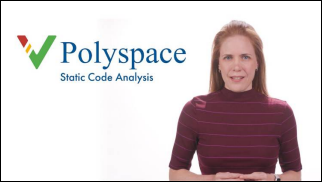代码验证
使关键代码更加安全可靠
MathWorks® 提供了一系列代码验证产品,开发人员和质量工程师可以使用这些产品来检测软件 Bug,检查运行时错误,运行功能测试以及查找生成的或手动编写的 C/C++ 代码中的其他质量问题:
使用 Polyspace® Bug Finder™ 来:
检查是否符合 AUTOSAR、CERT® C/C++、MISRA™ C/C++、JSF® AV C++、CWE™ 和 ISO-17961 编码标准。
检查代码中是否有并发问题、安全漏洞、编程错误和其他软件 Bug。
使用 Polyspace Code Prover™ 来证明您的代码中没有溢出、除以零、数组和指针访问越界及其他严重的运行时错误。
使用 Polyspace Test™ 来针对 C/C++ 代码开发、管理以及执行单元测试和集成测试。
在查看分析结果后,您可以生成可自定义的报告来记录在软件开发周期不同阶段的软件质量,并根据预定义的目标对它们进行测量。
您可以在开发周期的各个阶段运行 Polyspace 产品:
在提交代码前:
在您首选的 IDE 中运行单个文件分析。
在 Polyspace 桌面界面中分析整个工程,或将分析工作负载从桌面转移到服务器上。
在提交代码后:
作为持续集成 (CI/CD) 过程的一部分,使用 Jenkins 等自动化服务器对新提交的代码运行完整的工程分析。
将服务器结果上传到一个集中式数据库,并通过 Web 浏览器与您的团队一起查看结果。
您可以从本地计算机或云平台(如 Azure® 或 AWS®)运行 Polyspace 分析。
适用产品: 代码验证
主题
使用相应的 Polyspace 产品来满足您的软件开发需求
- Polyspace 产品和软件开发工作流 (Polyspace Bug Finder)
了解可以在软件开发生命周期中使用的 Polyspace 产品。 - Polyspace Bug Finder 与 Polyspace Code Prover 之间的差别 (Polyspace Bug Finder)
了解 Bug Finder 与 Code Prover 如何互补,并确定何时在您的开发工作流中部署每种产品。
检查是否符合编码标准和规范
- 检查并审查编码标准违规 (Polyspace Bug Finder)
使用 Polyspace Bug Finder 检查代码是否违反了 AUTOSAR C++14、CERT C、CERT C++、CWE、MISRA C™、MISRA C++、JSF AV C++ 或 ISO-17961 标准。 - Polyspace 编码规范支持 (Polyspace Bug Finder)
检查 Polyspace 对不同编码标准的支持情况。 - Evaluate Polyspace Code Prover Results Against Software Quality Objectives (Polyspace Code Prover)
Enforce quality thresholds for code submission using Software Quality Objectives.
与软件开发工作流集成
- 提交前在 IDE 中检查代码质量 (Polyspace Access)
在 Visual Studio®、Visual Studio Code 或 Eclipse™ 中使用 Polyspace as You Code 扩展运行单个文件分析并审查结果。 - 使用 Jenkins 进行 Polyspace 分析的示例脚本 (Polyspace Bug Finder)
利用支持 Jenkins® 插件的示例脚本编写 Polyspace 运行脚本可以事半功倍。 - 从 Polyspace Access Web 界面创建 Bug 跟踪工具工单 (Polyspace Access)
使用 Jira 软件或 Redmine 从 Polyspace Access™ 界面跟踪检查结果。 - 安装相关产品以将 Polyspace 分析从桌面端提交到 AWS 上托管的服务器 (Polyspace Bug Finder)
将 Polyspace 分析负载从客户端计算机转移到安装在 AWS 云端基础架构上的 Polyspace Server。 - 安装相关产品以将 Polyspace 分析从桌面端提交到在 Azure 上托管的服务器 (Polyspace Bug Finder)
将 Polyspace 分析负载从客户端计算机转移到安装在 Azure 云端基础架构上的 Polyspace Server。
分析从 MATLAB 代码或 Simulink 模型生成的代码
- 对通过 Embedded Coder 生成的代码运行 Polyspace 分析 (Polyspace Bug Finder)
检查通过 Embedded Coder® 生成的代码是否存在 Bug、运行时错误或编码违规情况。 - Run Polyspace on Code Generated by Using Previous Releases of Simulink (Polyspace Bug Finder)
Analyze C/C++ code generated by using previous releases of Simulink® with newer releases of Polyspace. - 使用打包的选项文件对生成的代码运行 Polyspace 分析 (Polyspace Bug Finder)
从 Simulink 模型生成 Polyspace 选项文件,并使用这些选项文件通过 Polyspace 分析生成的代码。 - Run Polyspace Analysis on Custom Code in Simulink Models (Polyspace Bug Finder)
Analyze manually written C/C++ code to detect issues that might introduce run-time errors or bugs in the simulation. - 对从 MATLAB 代码生成的 C/C++ 代码运行 Polyspace (Polyspace Bug Finder)
对生成的代码运行 Polyspace 并检查是否存在运行时错误。
为工具鉴定与认证创建交付物
- Tool Certification (IEC Certification Kit)
Use Model-Based Design and MathWorks tools to meet ISO 26262, IEC 61508, IEC 62304, EN 50128, EN 50657, ISO 25119, and IEC 61511 objectives - Overview of the Artifacts in the IEC Certification Kit (IEC Certification Kit)
The IEC Certification Kit includes certification and qualification evidence, templates, test cases, and test procedures. - Tool Qualification (DO Qualification Kit)
Qualify MathWorks verification tools for projects involving the DO-178C, DO-254, and related standards - Overview of Artifacts in DO Qualification Kit (DO Qualification Kit)
The DO Qualification Kit includes support artifacts, test cases, and test procedures.