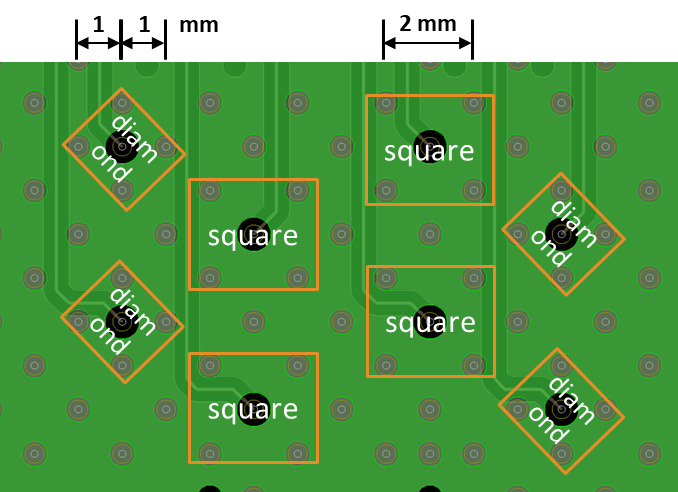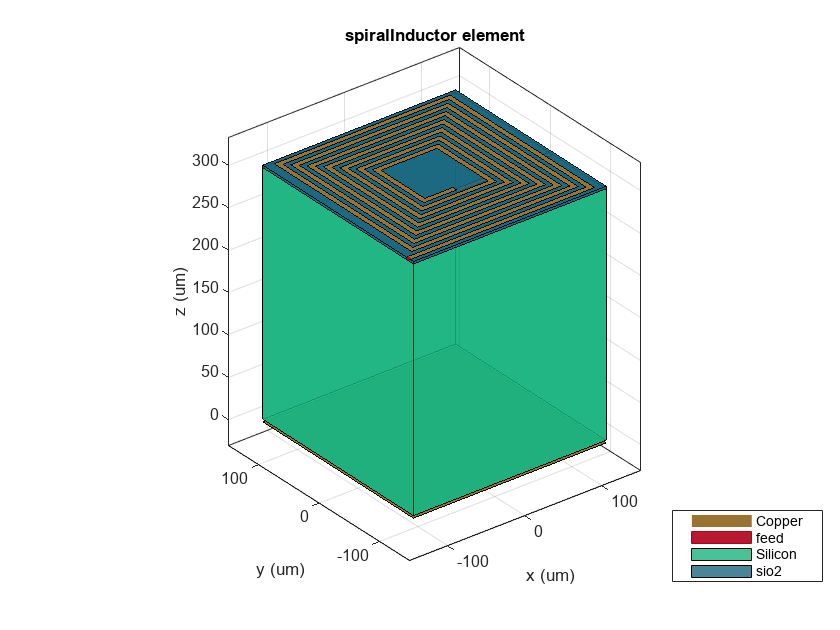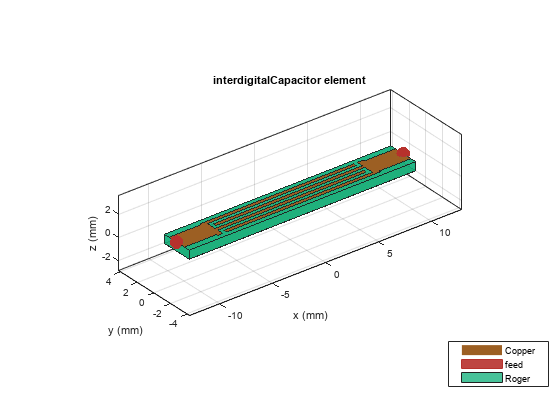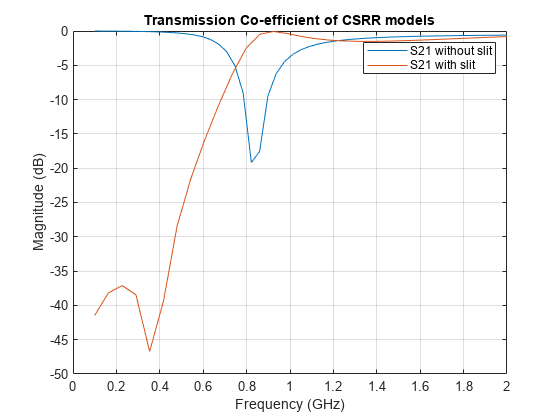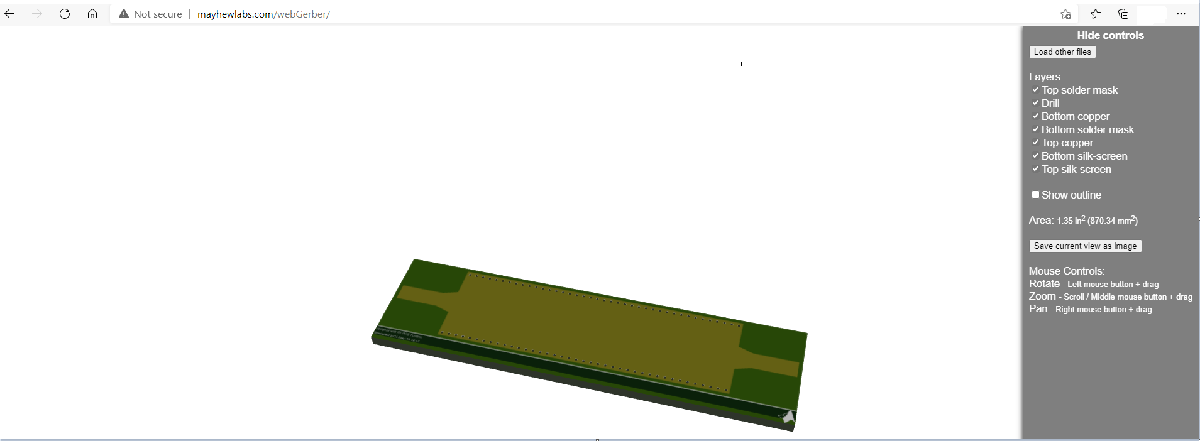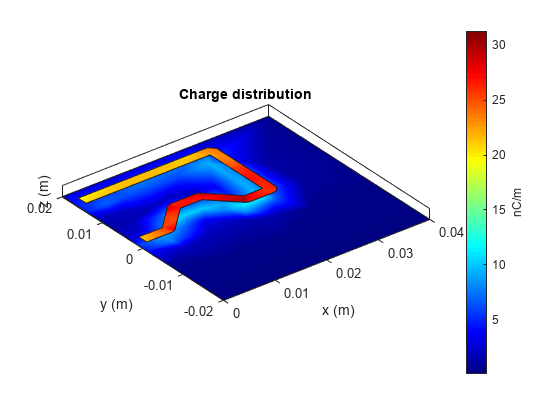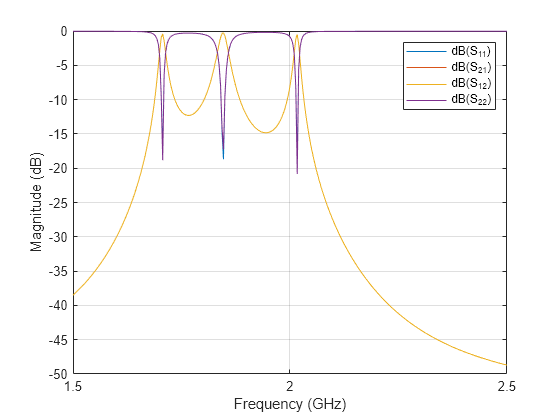Analysis and Verification
EM solvers, analysis functions, mesh configuration, utility functions
Each element in the RF PCB Toolbox™ library has a set of analysis functions. Use these functions to analyze:
All the components in PCB Components Catalog.
Printed circuit board (PCB) components designed using
designfunction.Custom PCB components created using functions and objects in Custom Geometry and PCB Fabrication.
Use this category also to mesh the PCBs into discretized triangles and tetrahedrons for solving analysis equations. You can also compare RF PCB Toolbox simulations with fabricated PCBs, measured results, and technical articles.
Functions
Topics
Fundamental RF PCB Analysis
- Scattering Parameters or S-Parameters
Basics of S-parameters, how to analyze PCB components using S-parameters. - Behavioral Models
Accelerate circuit level analysis, behavioral s-parameter calculations, optimize layout and performance. - Characteristic Impedance of Transmission Lines
Characteristic impedance of transmission lines; even and odd mode impedances of coupled transmission lines.
Solvers
- Method of Moments Solver for Metal and Dielectric Structures
Method of Moments computation technique for metal and dielectrics in a PCB. - 2-D Field Solver
The 2-D field solver in RF PCB Toolbox™ allows you to model and analyze the cross-sections of multi-conductor transmission lines in a multi-layered dielectric above a ground plane like a microstrip line. - Eigenmode-Based Solver for PCB Vias
Wave generation and propagation in vias, circuit model, equations. - FEM-based Solver for RF Structures
This topic explains the use of a Finite-Element-Method-based solver to complex RF structures.