sbiompgsa
Perform multiparametric global sensitivity analysis (requires Statistics and Machine Learning Toolbox)
Syntax
Description
mpgsaResults = sbiompgsa(modelObj,params,classifiers)classifiers with respect to model parameters
params on a SimBiology model modelObj.
params are model quantities (sensitivity inputs) and
classifiers define the expressions of model responses (model
outputs).
mpgsaResults = sbiompgsa(modelObj,samples,classifiers)samples to perform a multiparametric global sensitivity
analysis of classifiers.
mpgsaResults = sbiompgsa(modelObj,scenarios,classifiers)scanarios, a SimBiology.Scenarios
object, to perform the analysis.
mpgsaResults = sbiompgsa(simdata,samples,classifiers)simdata to perform a multiparametric global
sensitivity analysis of classifiers.
mpgsaResults = sbiompgsa(simdata,scenarios,classifiers)scenarios, a
SimBiology.Scenarios object.
mpgsaResults = sbiompgsa(___,Name,Value)
Examples
Load the target-mediated drug disposition (TMDD) model.
sbioloadproject tmdd_with_TO.sbprojGet the active configset and set the target occupancy (TO) as the response.
cs = getconfigset(m1);
cs.RuntimeOptions.StatesToLog = 'TO';Simulate the model and plot the TO profile.
sbioplot(sbiosimulate(m1,cs));
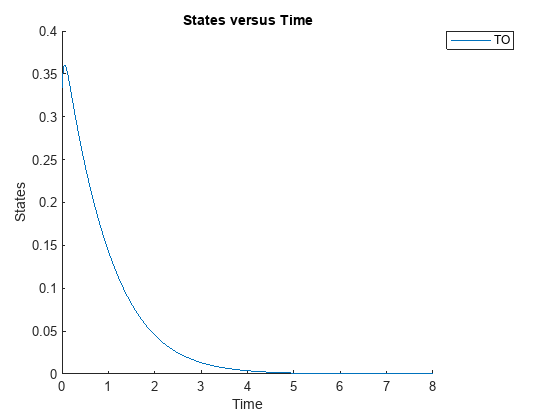
Define an exposure (area under the curve of the TO profile) threshold for the target occupancy.
classifier = 'trapz(time,TO) <= 0.1';Perform MPGSA to find sensitive parameters with respect to the TO. Vary the parameter values between predefined bounds to generate 10,000 parameter samples.
% Suppress an information warning that is issued during simulation. warnSettings = warning('off', 'SimBiology:sbservices:SB_DIMANALYSISNOTDONE_MATLABFCN_UCON'); rng(0,'twister'); % For reproducibility params = {'kel','ksyn','kdeg','km'}; bounds = [0.1, 1; 0.1, 1; 0.1, 1; 0.1, 1]; mpgsaResults = sbiompgsa(m1,params,classifier,Bounds=bounds,NumberSamples=10000)
mpgsaResults =
MPGSA with properties:
Classifiers: {'trapz(time,TO) <= 0.1'}
KolmogorovSmirnovStatistics: [4×1 table]
ECDFData: {4×4 cell}
SignificanceLevel: 0.0500
PValues: [4×1 table]
SupportHypothesis: [10000×1 table]
ParameterSamples: [10000×4 table]
Observables: {'TO'}
SimulationInfo: [1×1 struct]
Plot the quantiles of the simulated model response.
plotData(mpgsaResults,ShowMedian=true,ShowMean=false);
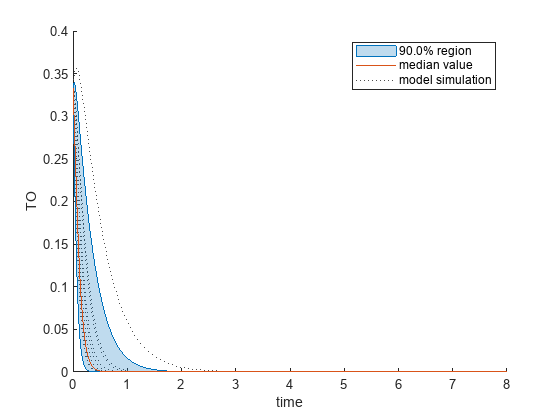
Plot the empirical cumulative distribution functions (eCDFs) of the accepted and rejected samples. Except for km, none of the parameters shows a significant difference in the eCDFs for the accepted and rejected samples. The km plot shows a large Kolmogorov-Smirnov (K-S) distance between the eCDFs of the accepted and rejected samples. The K-S distance is the maximum absolute distance between two eCDFs curves.
h = plot(mpgsaResults);
% Resize the figure.
pos = h.Position(:);
h.Position(:) = [pos(1) pos(2) pos(3)*2 pos(4)*2];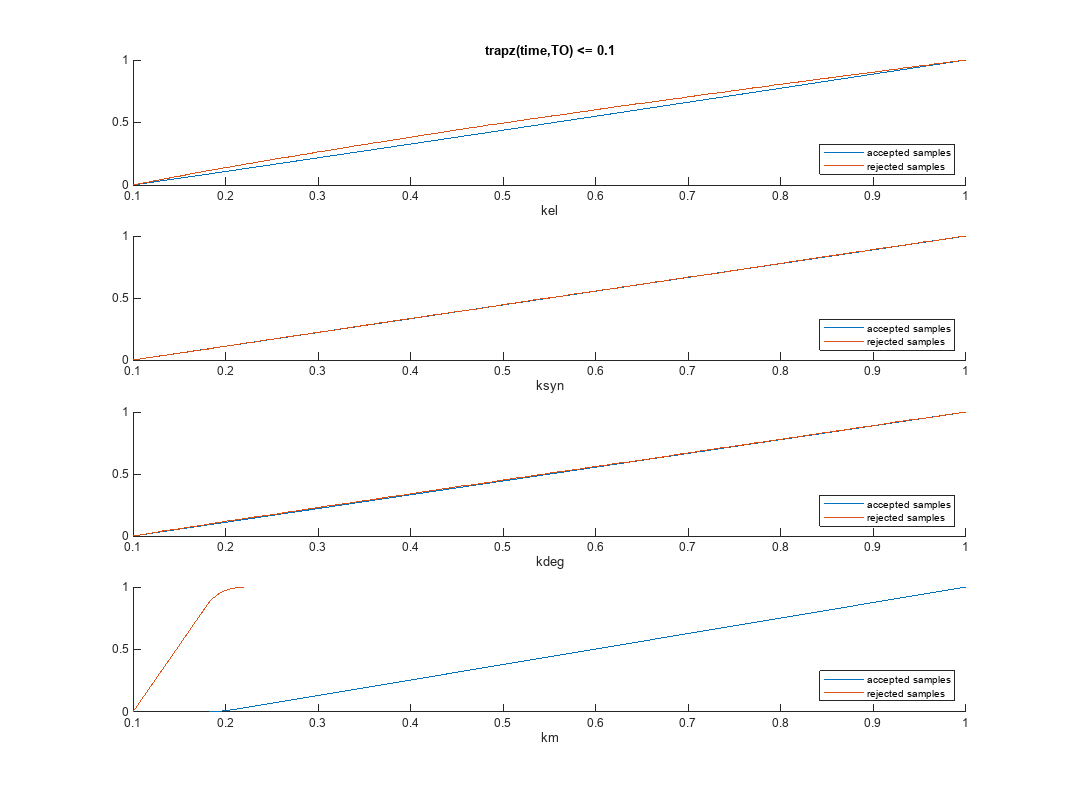
To compute the K-S distance between the two eCDFs, SimBiology uses a two-sided test based on the null hypothesis that the two distributions of accepted and rejected samples are equal. See kstest2 (Statistics and Machine Learning Toolbox) for details. If the K-S distance is large, then the two distributions are different, meaning that the classification of the samples is sensitive to variations in the input parameter. On the other hand, if the K-S distance is small, then variations in the input parameter do not affect the classification of samples. The results suggest that the classification is insensitive to the input parameter. To assess the significance of the K-S statistic rejecting the null-hypothesis, you can examine the p-values.
bar(mpgsaResults)
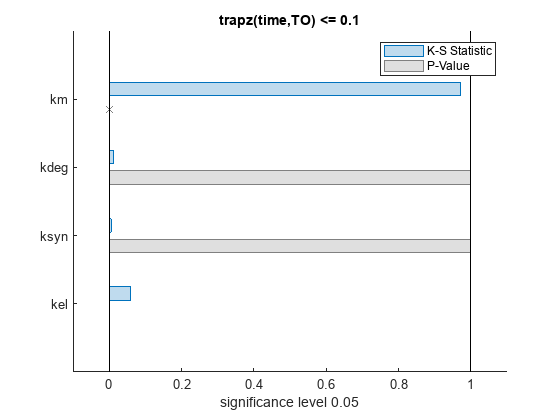
The bar plot shows two bars for each parameter: one for the K-S distance (K-S statistic) and another for the corresponding p-value. You reject the null hypothesis if the p-value is less than the significance level. A cross (x) is shown for any p-value that is almost 0. You can see the exact p-value corresponding to each parameter.
[mpgsaResults.ParameterSamples.Properties.VariableNames',mpgsaResults.PValues]
ans=4×2 table
Var1 trapz(time,TO) <= 0.1
________ _____________________
{'kel' } 0.0021877
{'ksyn'} 1
{'kdeg'} 0.99983
{'km' } 0
The p-values of km and kel are less than the significance level (0.05), supporting the alternative hypothesis that the accepted and rejected samples come from different distributions. In other words, the classification of the samples is sensitive to km and kel but not to other parameters (kdeg and ksyn).
You can also plot the histograms of accepted and rejected samples. The historgrams let you see trends in the accepted and rejected samples. In this example, the histogram of km shows that there are more accepted samples for larger km values, while the kel histogram shows that there are fewer rejected samples as kel increases.
h2 = histogram(mpgsaResults);
% Resize the figure.
pos = h2.Position(:);
h2.Position(:) = [pos(1) pos(2) pos(3)*2 pos(4)*2];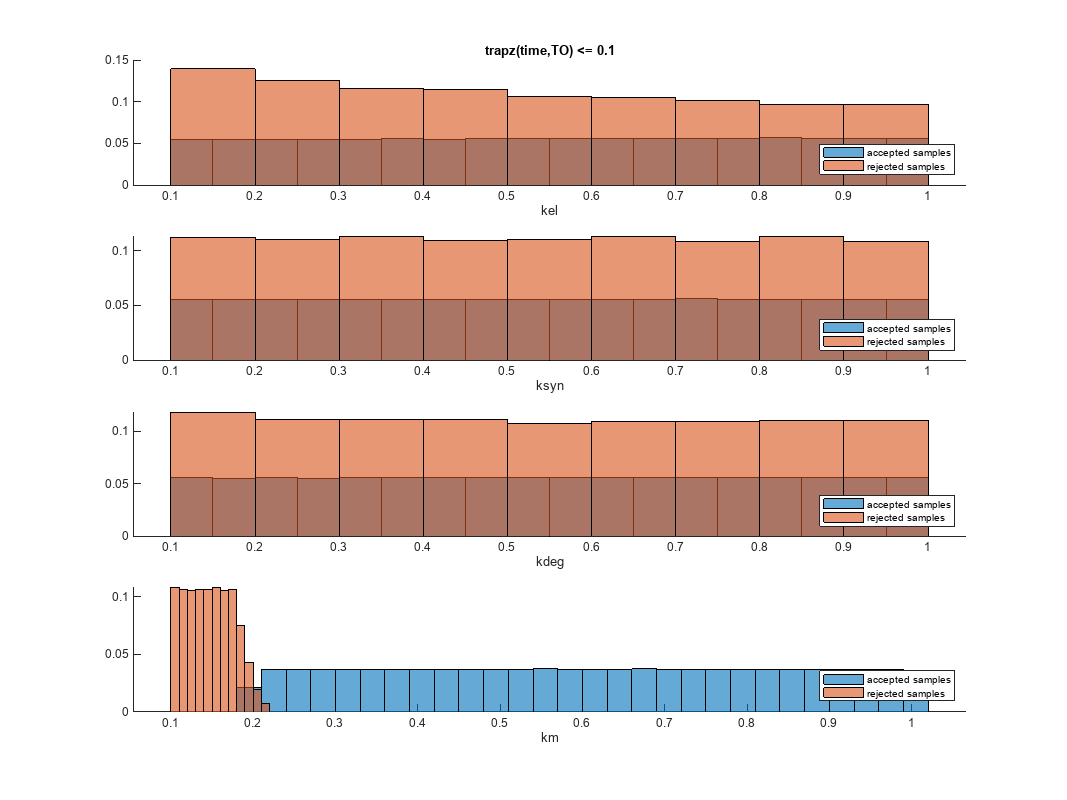
Restore the warning settings.
warning(warnSettings);
Input Arguments
SimBiology model, specified as a SimBiology model object.
Names of model parameters, species, or compartments, specified as a character vector, string, string vector, or cell array of character vectors.
Example: ["k1","k2"]
Data Types: char | string | cell
Model simulation data, specified as a vector of SimData objects.
Source for drawing samples, specified as a SimBiology.Scenarios object.
Note
The object must not contain doses or variants as its entries.
Expressions of model responses, specified as a character vector, string, string vector, or cell array of character vectors. Specify expressions referencing simulated model quantities, observables, time, or MATLAB functions that are on the path.
Each classifier must evaluate to a logical vector of the same length as the number of parameter samples. Entities, such as model quantities or observables, referenced in a classifier expression are evaluated as a matrix with columns containing time courses of the simulated quantity values. Each column represents one sample. Each row represents one output time. For details, see Multiparametric Global Sensitivity Analysis (MPGSA).
If you specify a SimData object as the first input, each quantity
or observable
referenced by the classifier must resolve to a logged component in the
SimData object.
You can formulate a classifier as a modeling question such as whether a model
parameter have an effect on the model response exceeding or falling below a target
threshold. For example, the following classifier defines an exposure (area under the
curve) threshold for the target occupancy TO: trapz(time,TO)
<= 0.1. Another classifier, used by the authors in [1], measures the
deviation of the averaged model response from the mean model response over the parameter
domain: mean(TO,1) < mean(TO,'all'). Here
mean(TO,1) computes the averaged model response across time for
each sample of the sensitivity inputs, and mean(TO,'all') computes
the mean value of the TO response across all output times and all
samples.
Example: "max(Central.Drug(time > 1,:),[],1) <=
7"
Data Types: char | string | cell
Sampled values of model quantities, specified as a table. The variable names of the table indicate the quantity names.
Data Types: table
Name-Value Arguments
Example: mpgsaResults = sbiompgsa(m1,{'k1','k2'},classifier,'Bounds',[0.5 5;0.1
1]) specifies parameter bounds for k1 and
k2.
Specify one or more comma-separated pairs of Name,Value arguments.
Name is the argument name and Value is the
corresponding value. Name must appear inside quotes. You can specify
several name and value pair arguments in any order as
Name1,Value1,...,NameN,ValueN.
Note
Depending on which syntax you use, available name-value pairs differ.
For the First Syntax
Parameter bounds, specified as a numeric matrix with two columns. The first column contains
the lower bounds and the second column contains the upper
bounds. The number of rows must be equal to the number of
parameters in params.
If a parameter has a nonzero value, the default bounds are ±10% of the value. If the
parameter value is zero, the default bounds are [0 1].
Example: [0.5 5]
Data Types: double
Number of samples drawn to perform multiparametric global sensitivity analysis,
specified as the comma-separated pair consisting of
'NumberSamples' and a positive integer.
Data Types: double
Method to generate parameter samples, specified as a character vector or string. Valid options are:
'Sobol'— Use the low-discrepancy Sobol sequence to generate samples.'Halton'— Use the low-discrepancy Halton sequence to generate samples.'lhs'— Use the low-discrepancy Latin hypercube samples.'random'— Use uniformly distributed random samples.
Data Types: char | string
Options for the sampling method, specified as a scalar struct. The options differ depending on
the sampling method: sobol, halton, or
lhs.
For sobol and halton, specify each field name and value
of the structure according to each name-value argument of the sobolset (Statistics and Machine Learning Toolbox) or haltonset (Statistics and Machine Learning Toolbox) function. SimBiology uses the
default value of 1 for the Skip argument for both
methods. For all other name-value arguments, the software uses the same default values of
sobolset or haltonset. For instance, set up a
structure for the Leap and Skip options with
nondefault values as
follows.
s1.Leap = 50; s1.Skip = 0;
For lhs, there are three samplers that support different sampling options.
If you specify a covariance matrix, SimBiology uses
lhsnorm(Statistics and Machine Learning Toolbox) for sampling.SamplingOptionsargument is not allowed.Otherwise, use the field name
UseLhsdesignto select a sampler.If the value is
true, SimBiology useslhsdesign(Statistics and Machine Learning Toolbox). You can use the name-value arguments oflhsdesignto specify the field names and values.If the value is
false(default), SimBiology uses a nonconfigurable Latin hypercube sampler that is different fromlhsdesign. This sampler does not require Statistics and Machine Learning Toolbox™.SamplingOptionscannot contain any other options, exceptUseLhsdesign.
For instance, set up a structure to use lhsdesign with the Criterion and Iterations options.
s2.UseLhsdesign = true;
s2.Criterion = "correlation";
s2.Iterations = 10;You cannot specify this argument when a SimBiology.Scenarios
object is an input.
sbiompgsa ignores this argument if you are also specifying
a table of samples as the second input.
Probability distributions used to draw samples, specified as a
prob.ProbabilityDistribution object or vector of these objects.
Specify a scalar prob.ProbabilityDistribution or vector of length
N, where N is the number of input parameters. You
can create distribution objects to sample from various distributions, such as uniform,
normal, or lognormal distributions, using makedist (Statistics and Machine Learning Toolbox).
If you specify a scalar prob.ProbabilityDistribution object, and there are multiple input parameters, sbiompgsa uses the same distribution object to draw samples for each parameter.
You cannot specify this argument together with Bounds.
You cannot specify this argument when a SimBiology.Scenarios object is an input.
sbiompgsa ignores this argument when a table of samples is
an input.
For the First and Second Syntaxes
Doses to use during model simulations, specified as a ScheduleDose or
RepeatDose object or a vector of
dose objects.
Variants to apply before model simulations, specified as a variant object or vector of variant objects.
When you specify multiple variants with duplicate specifications for a property's value, the last occurrence for the property value in the array of variants is used during simulation.
Simulation stop time, specified as a nonnegative scalar. If you specify neither
StopTime nor OutputTimes, the function uses
the stop time from the active configuration set of the model. You cannot specify both
StopTime and OutputTimes.
Data Types: double
Flag to run model simulations in parallel, specified as true or
false. When the value is true and Parallel Computing Toolbox™ is available, the function runs simulations in parallel.
Data Types: logical
Flag to turn on model acceleration, specified as true or
false.
Data Types: logical
For All Syntaxes
Simulation output times, specified as the comma-separated pair consisting of
'OutputTimes' and a numeric vector. The function computes model
responses at these output time points. You cannot specify both
StopTime and OutputTimes. By default, the
function uses the output times of the first model simulation.
Example: [0 1 2 3.5 4 5 5.5]
Data Types: double
Significance level for Kolmogorov-Smirnov test, specified as the comma-separated
pair consisting of 'SignificanceLevel' and a numeric scalar between
0 and 1. For details, see Two-Sample Kolmogorov-Smirnov Test (Statistics and Machine Learning Toolbox).
Example: 0.1
Data Types: double
Method for interpolation of model responses to a common set of output times, specified as a character vector or string. The valid options follow.
Data Types: char | string
Output Arguments
Multiparametric global sensitivity analysis results, returned as a
SimBiology.gsa.MPGSA object. The object also contains model
simulation data used to perform MPGSA.
More About
Multiparametric global sensitivity analysis lets you study the relative
importance of parameters with respect to a classifier defined by model responses. A
classifier is an expression of model responses that evaluates to a logical vector.
sbiompgsa implements the MPSA method described by Tiemann et. al.
(see supporting information text S2) [1].
sbiompgsa performs the following steps.
Generate N parameter samples using a sampling method.
sbiompgsastores these samples as a table in a property,mpgsaResults.ParameterSamples, of the returned object. The number of rows is equal to the number of samples and the number of columns is equal to the number of input parameters.Tip
You can specify N and the sampling method using the
'NumberSamples'and'SamplingMethod'name-value pair arguments, respectively, when you callsbiompgsa.Calculate the model response by simulating the model for each parameter set, which is a single realization of the model parameter values. In this case, a parameter set is equal to a row in the
ParameterSamplestable.Evaluate the classifier. A classifier is an expression that evaluates to a logical vector. For instance, if your model response is the AUC of plasma drug concentration, you can define a classifier with a toxicity threshold of 0.8 where the AUC of the drug concentration above that threshold is considered toxic.
Parameter sets are then separated into two different groups, such as accepted (nontoxic) and rejected (toxic) groups.
For each input parameter, compute the empirical cumulative distribution functions (
ecdf(Statistics and Machine Learning Toolbox)) of accepted and rejected sample values.Compare the two eCDFs of accepted and rejected groups using the Two-Sample Kolmogorov-Smirnov Test (Statistics and Machine Learning Toolbox) to compute the Kolmogorov-Smirnov distance. The default significance level of the Kolmogorov-Smirnov test is
0.05. If two eCDFs are similar, the distance is small, meaning the model response is not sensitive with respect to the input parameter. If two eCDFs are different, the distance is large, meaning the model response is sensitive to the parameter.Note
The Kolmogorov-Smirnov test assumes that the samples follow a continuous distribution. Make sure that the eCDF plots are continuous as you increase the number of samples. If eCDFs are not continuous but step-like in the limit of infinite samples, then the results might not reflect the true sensitivities.
References
[1] Tiemann, Christian A., Joep Vanlier, Maaike H. Oosterveer, Albert K. Groen, Peter A. J. Hilbers, and Natal A. W. van Riel. “Parameter Trajectory Analysis to Identify Treatment Effects of Pharmacological Interventions.” Edited by Scott Markel. PLoS Computational Biology 9, no. 8 (August 1, 2013): e1003166. https://doi.org/10.1371/journal.pcbi.1003166.
Version History
Introduced in R2020a
See Also
SimBiology.gsa.MPGSA | sbiosobol | sbioelementaryeffects | ecdf (Statistics and Machine Learning Toolbox) | kstest2 (Statistics and Machine Learning Toolbox) | Observable
MATLAB Command
You clicked a link that corresponds to this MATLAB command:
Run the command by entering it in the MATLAB Command Window. Web browsers do not support MATLAB commands.
选择网站
选择网站以获取翻译的可用内容,以及查看当地活动和优惠。根据您的位置,我们建议您选择:。
您也可以从以下列表中选择网站:
如何获得最佳网站性能
选择中国网站(中文或英文)以获得最佳网站性能。其他 MathWorks 国家/地区网站并未针对您所在位置的访问进行优化。
美洲
- América Latina (Español)
- Canada (English)
- United States (English)
欧洲
- Belgium (English)
- Denmark (English)
- Deutschland (Deutsch)
- España (Español)
- Finland (English)
- France (Français)
- Ireland (English)
- Italia (Italiano)
- Luxembourg (English)
- Netherlands (English)
- Norway (English)
- Österreich (Deutsch)
- Portugal (English)
- Sweden (English)
- Switzerland
- United Kingdom (English)