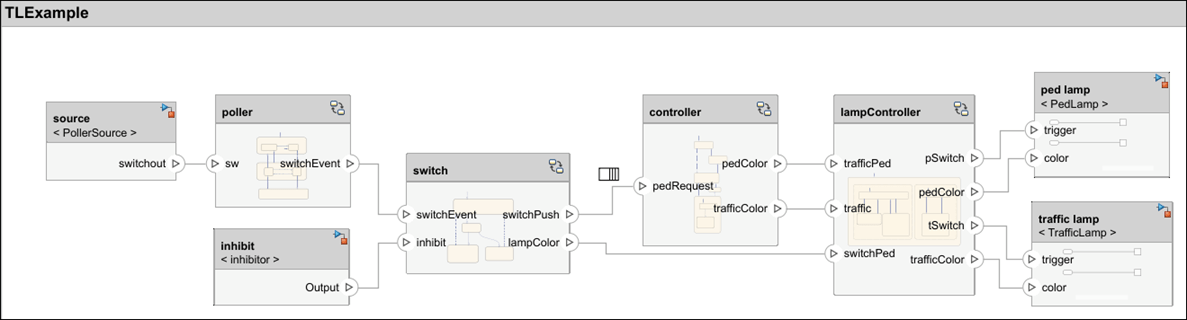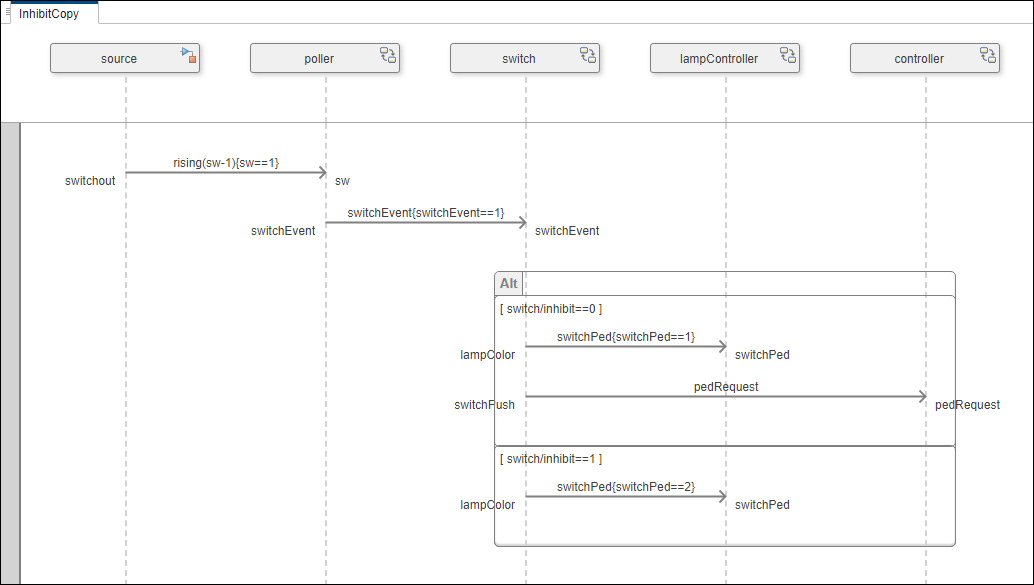addMessage
语法
说明
message = addMessage(operand,sourceLifeline,sourcePort,destLifeline,destPort,label)sourceLifeline 和 destinationLifeline 指定的生命线之间添加一个消息,该生命线位于 operand 指定的操作数内,其中 sourcePort 和 destPort 是相应组件上的端口。message 消息也被分配给 label 消息标签。
message = addMessage(___,After=existingElement)fragment 片段,可将 existingElement 设置为有效的片段对象。
示例
输入参数
输出参量
详细信息
版本历史记录
在 R2024b 中推出
另请参阅
工具
函数
openViews|sim|addInteraction|getInteraction|getInteractions|open|addLifeline|addFragment|addOperand|addDurationConstraint|addAnnotation|findLifeline|findElement|move|move|move|destroy|next|current|reset
对象
systemcomposer.arch.Model|systemcomposer.interaction.Interaction|systemcomposer.interaction.Iterator|systemcomposer.interaction.Lifeline|systemcomposer.interaction.MessageEvent|systemcomposer.interaction.FormalGate|systemcomposer.interaction.Message|systemcomposer.interaction.Fragment|systemcomposer.interaction.Operand|systemcomposer.interaction.DurationConstraint|systemcomposer.interaction.Annotation