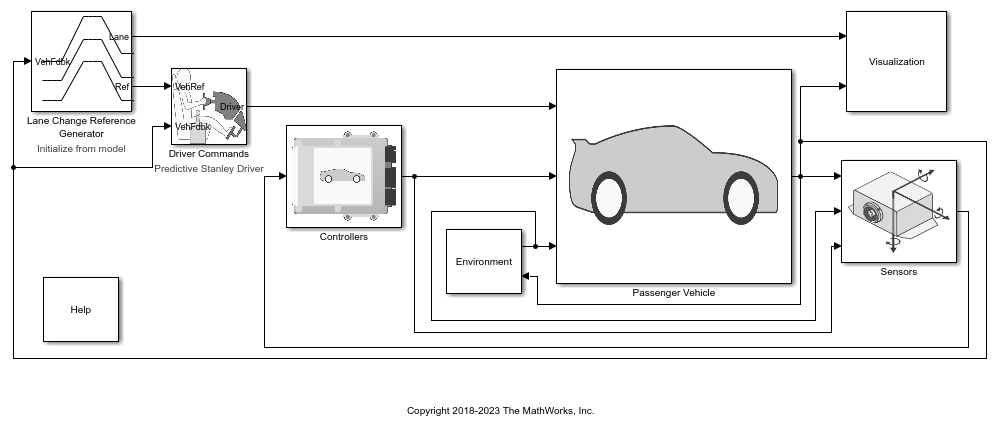Main Content
Wheels and Tires
Wheels and tires with drum, disc, and mapped brakes
Use the model and wheel blocks in the vehicle model driveline subsystem. The blocks use the axle velocity and torque, tire parameters, and normal forces to calculate the wheel dynamics and forces acting on the vehicle axle. For the blocks, you can specify a drum, disc, or mapped brake.
Functions
Blocks
Topics
- Coordinate Systems in Vehicle Dynamics Blockset
Understand coordinate systems for representing vehicle dynamics.
- Get Started with the Extended Tire Features for Vehicle Dynamics Blockset
Import, plot and fit tire data for use with Vehicle Dynamics Blockset™ tire models.
- STEP 1: Install Support Package
- STEP 2: Example Tire Data
- STEP 3: Import and View Tire Data
- STEP 4: Plot Tire Data for Visual Inspection
- STEP 5: Plot Tire Model Response for Visual Inspection
- STEP 6: Plot Tire Model Response with Imported Tire Data for Visual Inspection
- STEP 7: Fit a Tire Model to Tire Data
- STEP 8: Update Tire Block Parameter Values