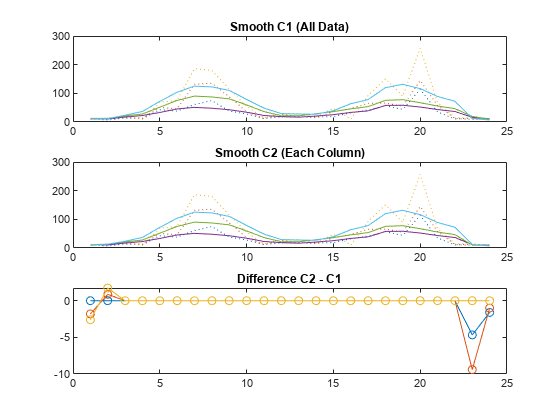smooth
平滑响应数据
语法
说明
示例
输入参数
输出参量
提示
您可以使用平滑样条生成对数据的平滑拟合。有关详细信息,请参阅
fit。
替代功能
您也可以使用 MATLAB® smoothdata 函数来平滑数据。除了 GPU 数组支持之外,smoothdata 包括 smooth 函数的所有功能,还具有一些优势。与 smooth 不同,smoothdata 函数支持:
矩阵、表和时间表
移动中位数和高斯方法
用于指定如何处理
NaN值的选项用经过平滑处理的数据代换原始矩阵或将经过平滑处理的数据追加到原始矩阵的选项
tall 数组、C/C++ 代码生成和基于线程的环境
扩展功能
版本历史记录
在 R2006a 之前推出