为图像到图像的回归准备数据存储
此示例说明如何准备数据存储,以便使用 ImageDatastore 的 transform 和 combine 函数来训练图像到图像的回归网络。
此示例说明如何使用适于训练去噪网络的管道预处理数据。然后,此示例使用预处理后的含噪数据来训练简单的卷积自编码器网络,以去除图像噪声。
使用预处理管道准备数据
此示例使用椒盐噪声模型,其中一部分输入图像像素设置为 0 或 1(分别表示黑色和白色)。含噪图像充当网络输入。原始图像充当预期的网络响应。网络学习检测和消除椒盐噪声。
加载数据
将数字数据集中的原始图像加载为 imageDatastore。该数据存储包含 10,000 个数字 0 至 9 的合成图像。这些图像是通过对使用不同字体创建的数字图像应用随机变换生成的。每个数字图像为 28×28 像素。该数据存储包含的每个类别都有相同数量的图像。
digitDatasetPath = fullfile(matlabroot,"toolbox","nnet", ... "nndemos","nndatasets","DigitDataset"); imds = imageDatastore(digitDatasetPath, ... IncludeSubfolders=true,LabelSource="foldernames");
指定较大的读取大小,以最小化文件 I/O 的成本。
imds.ReadSize = 500;
为训练、验证和测试划分数据
在训练前,使用 shuffle 函数打乱数字数据。
rng("default")
imds = shuffle(imds);使用 splitEachLabel 函数将 imds 划分为三个图像数据存储,分别包含用于训练、验证和测试的原始图像。
[imdsTrain,imdsVal,imdsTest] = splitEachLabel(imds,0.95,0.025);
向输入图像添加合成噪声
此示例将合成噪声添加到每个输入图像中,这些图像将作为网络输入。定义名为 addNoise 的辅助函数,该函数使用 imnoise (Image Processing Toolbox) 函数向图像添加椒盐噪声。addNoise 函数要求输入数据的格式为图像数据元胞数组,这与 ImageDatastore 的 read 函数返回的数据格式相匹配。
function dataOut = addNoise(data) dataOut = data; for idx = 1:size(data,1) dataOut{idx} = imnoise(data{idx},"salt & pepper"); end end
使用 transform 函数将噪声应用于输入图像。transform 函数从基础数据存储中读取数据,并使用 addNoise 函数中定义的操作来处理数据。transform 函数的输出是一个 TransformedDatastore。
dsTrainNoisy = transform(imdsTrain,@addNoise); dsValNoisy = transform(imdsVal,@addNoise); dsTestNoisy = transform(imdsTest,@addNoise);
预处理数据
使用 combine 函数将含噪图像和原始图像合并到一个数据存储中,该数据存储将数据馈送到 trainnet。正如 trainnet 所预期的那样,该合并后的数据存储将数据批次读入一个两列元胞数组。combine 函数的输出是一个 CombinedDatastore。
dsTrain = combine(dsTrainNoisy,imdsTrain); dsVal = combine(dsValNoisy,imdsVal); dsTest = combine(dsTestNoisy,imdsTest);
定义名为 commonPreprocessing 的辅助函数,用于预处理成对的输入和响应图像。该辅助函数执行以下预处理步骤。
该辅助函数要求输入数据的格式为图像数据的两列元胞数组,这与 CombinedDatastore 的 read 函数返回的数据格式相匹配。
function dataOut = commonPreprocessing(data) dataOut = cell(size(data)); for col = 1:size(data,2) for idx = 1:size(data,1) temp = single(data{idx,col}); temp = imresize(temp,[32,32]); temp = rescale(temp); dataOut{idx,col} = temp; end end end
使用 transform 函数对输入和响应数据进行预处理。预处理训练、验证和测试数据集。
dsTrain = transform(dsTrain,@commonPreprocessing); dsVal = transform(dsVal,@commonPreprocessing); dsTest = transform(dsTest,@commonPreprocessing);
增强训练数据
增强可减少过拟合,让经过训练的网络能够更好地处理经过旋转的数据。验证数据集或测试数据集不需要随机化的增强。
定义名为 augmentImages 的辅助函数,使用 rot90 函数向数据添加随机 90 度旋转。相同的旋转应用于网络输入和对应的预期响应。函数要求输入数据的格式为图像数据的两列元胞数组,这与 CombinedDatastore 的 read 函数返回的数据格式相匹配。
function dataOut = augmentImages(data) dataOut = cell(size(data)); for idx = 1:size(data,1) rot90Val = randi(4,1,1)-1; dataOut(idx,:) = {rot90(data{idx,1},rot90Val), ... rot90(data{idx,2},rot90Val)}; end end
使用 transform 函数将随机化的增强应用于训练数据。
dsTrain = transform(dsTrain,@augmentImages);
预览经过预处理的数据
由于准备训练数据需要几个预处理操作,请在训练前预览经过预处理的数据以确认它看起来是正确的。使用 preview 函数预览数据。
使用 montage (Image Processing Toolbox) 函数可视化成对的含噪和原始图像的示例。训练数据看起来是正确的。盐和胡椒噪声显示在左列的输入图像中。除了增加噪声外,输入图像和响应图像是相同的。以相同的方式同时对输入图像和响应图像随机旋转 90 度。
exampleData = preview(dsTrain);
inputs = exampleData(:,1);
responses = exampleData(:,2);
minibatch = cat(2,inputs,responses);
montage(minibatch',Size=[8 2])
title("Inputs (Left) and Responses (Right)")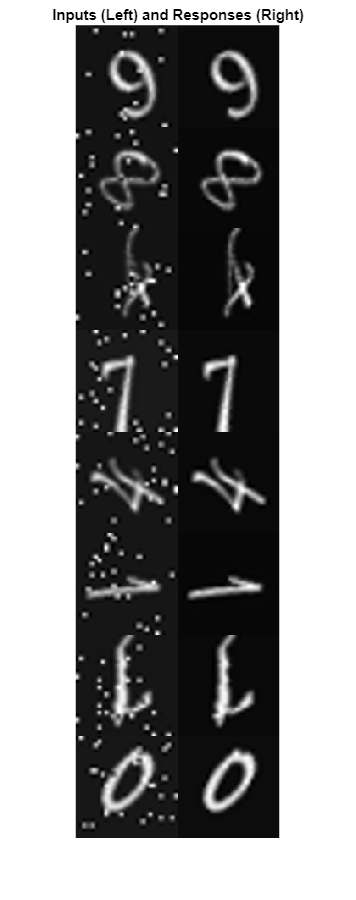
定义卷积自编码器网络
卷积自编码器是一种常见的图像去噪架构。卷积自编码器由两个阶段组成:编码器和解码器。编码器将原始输入图像压缩成一个潜在表示,其宽度和高度较小,但比原始输入图像更深,因为每个空间位置有更多特征映射。压缩的潜在表示在恢复原始图像中的高频特征时会损失一些空间分辨率,但它学会了在进行原始图像编码时不引入噪声伪影。解码器重复对编码信号进行上采样,以将其移回其原始宽度、高度和通道数。由于编码器可去除噪声,经过解码的最终图像具有较少的噪声伪影。
此示例使用 Deep Learning Toolbox™ 中的层定义卷积自编码器网络,这些层包括:
imageInputLayer- 图像输入层convolution2dLayer- 卷积神经网络的卷积层reluLayer- 修正线性单元层maxPooling2dLayer- 二维最大池化层transposedConv2dLayer- 转置卷积层clippedReluLayer- 裁剪后的修正线性单元层
创建图像输入层。为了简化与以 2 为因子的下采样和上采样相关的填充问题,请选择 32×32 输入大小,因为 32 可以被 2、4 和 8 整除。
imageLayer = imageInputLayer([32,32,1]);
创建编码层。编码器中的下采样是通过池大小为 2、步幅为 2 的最大池化实现的。
encodingLayers = [ ... convolution2dLayer(3,8,Padding="same"), ... reluLayer, ... maxPooling2dLayer(2,Padding="same",Stride=2), ... convolution2dLayer(3,16,Padding="same"), ... reluLayer, ... maxPooling2dLayer(2,Padding="same",Stride=2), ... convolution2dLayer(3,32,Padding="same"), ... reluLayer, ... maxPooling2dLayer(2,Padding="same",Stride=2)];
创建解码层。解码器使用步幅为 2 的转置卷积层对编码信号进行上采样,上采样因子为 2。网络使用 clippedReluLayer 作为最终激活层,以强制输出在 [0, 1] 范围内。
decodingLayers = [ ... transposedConv2dLayer(2,32,Stride=2), ... reluLayer, ... transposedConv2dLayer(2,16,Stride=2), ... reluLayer, ... transposedConv2dLayer(2,8,Stride=2), ... reluLayer, ... convolution2dLayer(1,1,Padding="same"), ... clippedReluLayer(1.0)];
串联图像输入层、编码层和解码层,以形成卷积自编码器网络架构。
layers = [imageLayer,encodingLayers,decodingLayers];
定义训练选项
使用 Adam 优化训练网络。使用 trainingOptions 函数指定超参数设置。进行 50 轮训练。
options = trainingOptions("adam", ... MaxEpochs=50, ... MiniBatchSize=imds.ReadSize, ... ValidationData=dsVal, ... ValidationPatience=5, ... Plots="training-progress", ... OutputNetwork="best-validation", ... Verbose=false);
训练网络
使用 trainnet 函数训练神经网络。对于回归,请使用均方误差损失。默认情况下,trainnet 函数使用 GPU(如果有)。在 GPU 上进行训练需要 Parallel Computing Toolbox™ 许可证和受支持的 GPU 设备。有关受支持设备的信息,请参阅GPU 计算要求 (Parallel Computing Toolbox)。否则,trainnet 函数使用 CPU。要指定执行环境,请使用 ExecutionEnvironment 训练选项。在 NVIDIA Titan XP 上训练大约需要 15 分钟。
net = trainnet(dsTrain,layers,"mse",options);
modelDateTime = string(datetime("now",Format="yyyy-MM-dd-HH-mm-ss")); save("trainedImageToImageRegressionNet-"+modelDateTime+".mat","net");
评估去噪网络的性能
使用 minibatchpredict 函数从测试集中获取输出图像。
ypred = minibatchpredict(net,dsTest);
使用 preview 函数从测试集中获取成对的含噪图像和原始图像。
testBatch = preview(dsTest);
可视化样本输入图像和来自网络的关联预测输出,以了解去噪效果。与预期相符,网络的输出图像已去除输入图像中的大部分噪声伪影。经过编码和解码过程后,去噪图像稍显模糊。
idx = 1;
y = ypred(:,:,:,idx);
x = testBatch{idx,1};
ref = testBatch{idx,2};
montage({x,y})
通过分析峰值信噪比 (PSNR) 评估网络性能。输出图像的 PSNR 高于含噪输入图像,这与预期相符。
psnrNoisy = psnr(x,ref)
psnrNoisy = single
20.8214
psnrDenoised = psnr(y,ref)
psnrDenoised = single
21.5986
另请参阅
trainnet | trainingOptions | dlnetwork | transform | combine | imageDatastore