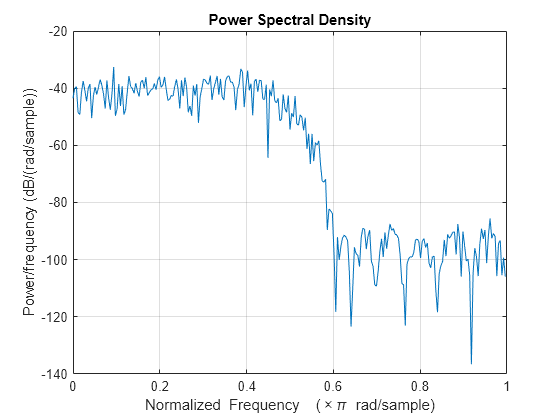noisepsd
Power spectral density of filter output due to round-off noise
Syntax
Description
noisepsdOut = noisepsd(sysobj,L)L trials.
noisepsdOut = noisepsd(___,Name=Value)
noisepsdOut = noisepsd(sysobj,L,opts)
noisepsdOut = noisepsd(sysobj,Arithmetic=arithType)arithType
input.
noisepsd( with no
output argument plots the noise PSD estimate of the filter System object.sysobj,___)
Examples
Input Arguments
Name-Value Arguments
Output Arguments
References
[1] McClellan, James H., editor. Computer-Based Exercises for Signal Processing Using MATLAB 5. Prentice-Hall, 1998.