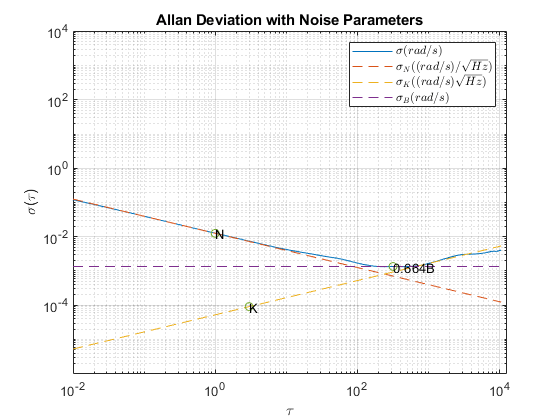Visualization and Analytics
Multi-object theater plots, detection and object tracks, and track
metrics
Use theaterPlot to plot ground truth, coverages, detections, and
tracks. Get error metrics for tracks using trackErrorMetrics. Analyze and compare performance of
multi-object tracking systems using trackAssignmentMetrics, trackOSPAMetric, and trackGOSPAMetric.
Functions
Blocks
Topics
- Configure Time Scope MATLAB Object
Customize
timescopeproperties and use measurement tools.