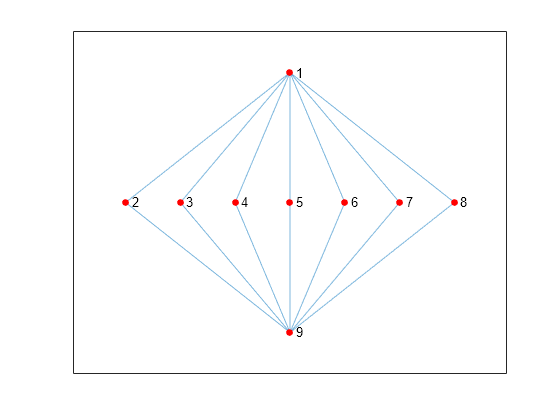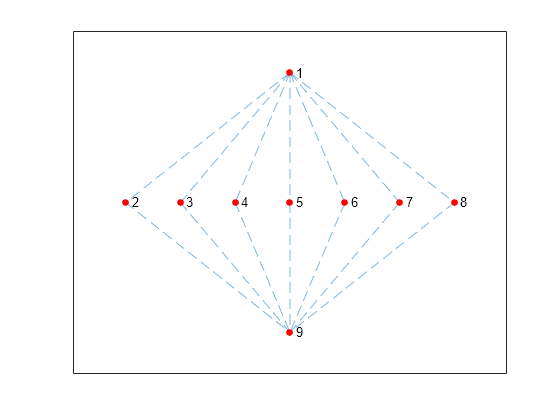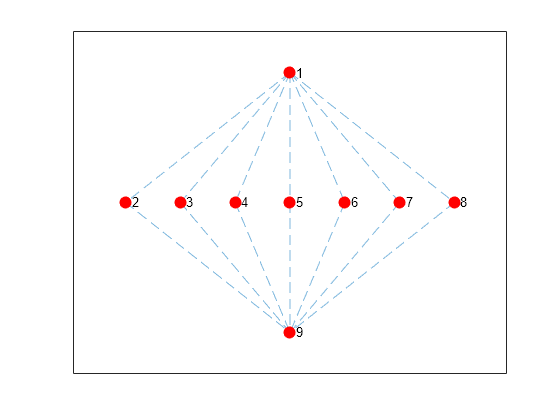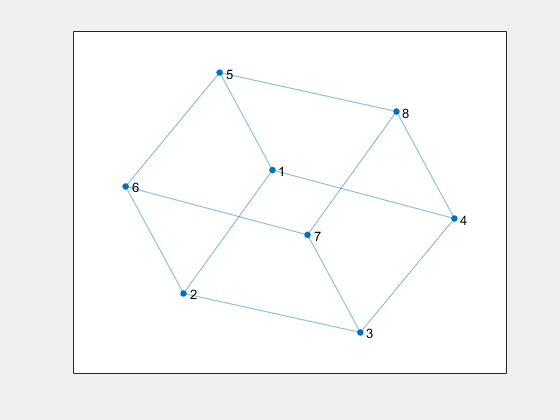GraphPlot
有向图和无向图的图论图
说明
图论图是以可视化形式呈现使用 graph 和 digraph 函数创建的图和网络的主要方法。创建 GraphPlot 对象后,可以通过更改其属性值修改该绘图的各个方面。这对于修改图节点或边的显示特别有用。
创建对象
要创建 GraphPlot 对象,请指定一个输出参量和 plot 函数。例如:
G = graph([1 1 1 1 5 5 5 5],[2 3 4 5 6 7 8 9]); h = plot(G)
属性
| GraphPlot 属性 | 图论图的外观和行为 |