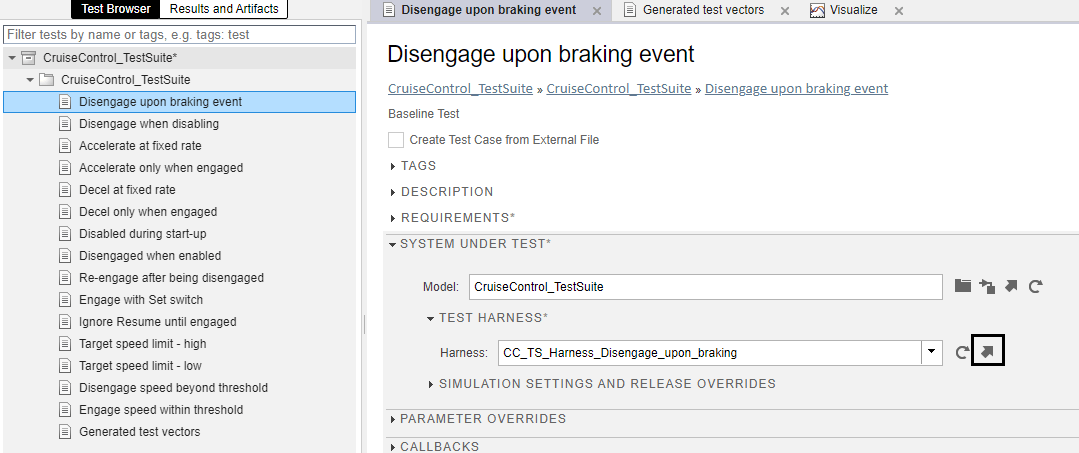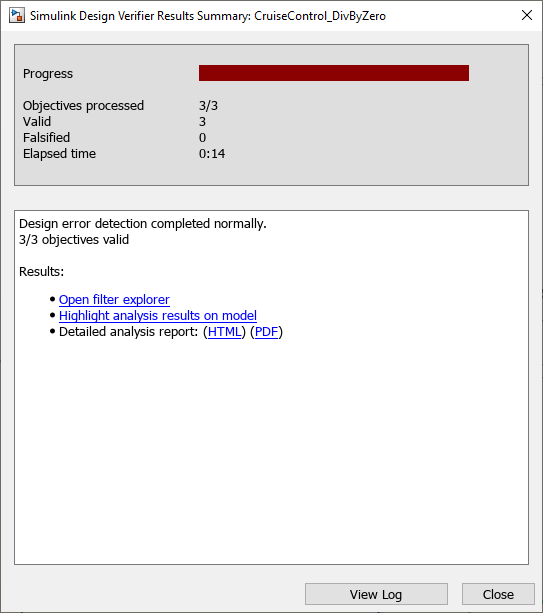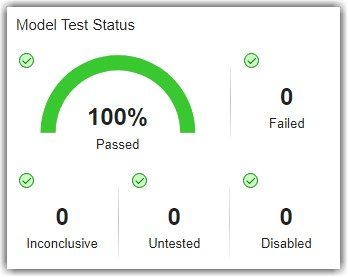验证、确认和测试
验证和确认嵌入式系统
系统化验证让您更有信心,确保设计准确地实现您的需求,并且测试可充分地验证那些需求。在开发的早期阶段,您可以创建一个高级系统模型并链接到系统要求。系统模型可以作为更详细模型的可执行规范和基础。
通过使用这些 MathWorks® 产品来补充基于模型的设计,您可以:
从需求追溯到架构、设计、测试和代码。
确认您的设计符合需求且不存在严重的运行时错误。
检查合规性并测量模型和代码的质量。
识别死逻辑并生成测试用例来解决缺失覆盖率。
生成报告和工件,并验证您的设计是否满足合规性标准。
您还可以通过以下方式指导 MATLAB® 软件开发:
编写需求并将需求与测试和代码关联。
运行动态测试来监控代码功能中的回归。
使用行业标准代码覆盖率度量来标识未测试的代码路径。
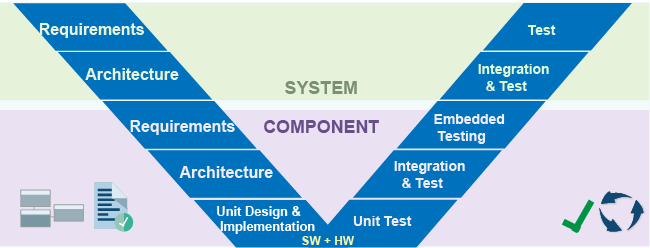
适用产品: 验证、确认和测试
主题
指定并验证需求
- 在 MATLAB 或 Simulink 中编写需求 (Requirements Toolbox)
使用 MATLAB 或 Simulink® 创建需求并定义需求层次结构。 - 从第三方应用程序导入需求 (Requirements Toolbox)
从外部文档和需求管理工具导入需求。 - Create Spreadsheets in the Safety Analysis Manager (Simulink Fault Analyzer)
Create a spreadsheet in the Safety Analysis Manager. - 使用 Requirements Table 模块创建正式需求 (Requirements Toolbox)
使用 Requirements Table 模块评估形式化需求。 (自 R2022a 起) - 分析 Requirements Table 模块以识别需求规格说明问题 (Requirements Toolbox)
使用 Simulink Design Verifier™ 来验证 Requirements Table 模块。 (自 R2022a 起)
将需求与设计和分析相关联
- 根据需求测试模型并报告结果 (Requirements Toolbox)
将您的模型与详细需求联系起来,展示可追溯性,并根据需求进行测试。 - 将测试用例链接到需求 (Requirements Toolbox)
将 Simulink Test™ 测试用例与需求相关联。 - Link Safety Analysis Manager Spreadsheet Cells and Rows to Linkable Items (Simulink Fault Analyzer)
Link Safety Analysis Manager cells with Requirements Toolbox™ software. - 使用可追溯性矩阵跟踪需求链接 (Requirements Toolbox)
通过需求追溯矩阵跟踪和管理链接及变更问题。 - 通过分析模型属性来验证需求 (Requirements Toolbox)
验证作为控制系统属性建模的需求。 - 将 MATLAB 代码链接到需求 (Requirements Toolbox)
创建并管理指向 MATLAB 代码和纯文本外部代码(如 C 代码)的链接。
识别并消除设计缺陷
- 分析模型以检测设计错误 (Simulink Design Verifier)
运行设计错误检测分析并解释结果。 - Analyze Models for Standards Compliance and Design Errors (Simulink Check)
Detect and resolve design errors, check against standards, analyze functional dependencies, and prove properties.
执行基于需求的测试
- 基于需求的模型开发测试 (Simulink Test)
根据需求测试自动驾驶系统。 - Verify Requirements in Projects with MATLAB Tests (MATLAB Test)
Verify requirements in projects by running linked MATLAB tests. - 使用规范模型进行基于需求的测试 (Simulink Design Verifier)
按照系统的方法根据需求验证您的设计模型。 (自 R2022b 起) - Write and Run Tests that Inject Faults by Using the Simulink Test Manager (Simulink Fault Analyzer)
Run tests that inject faults by creating fault sets. (自 R2024a 起) - 执行功能测试并分析测试覆盖率 (Simulink Coverage)
分析功能依赖关系,测试隔离的模型组件,创建测试用例套件、测试模型和代码来实现覆盖率。 - Fix Requirements-Based Testing Issues (Simulink Check)
Fix model testing quality issues by using the Model Testing Dashboard. - Assess Requirements-Based Testing for ISO 26262 (Simulink Check)
Use the Model Testing Dashboard to analyze the completeness and quality of requirements-based testing activities in accordance with the ISO 26262 standard. - 使用流程顾问简化基于需求的模型和生成的代码测试流程。 (Simulink Test)
使用流程顾问自动评估基于需求的测试在模型和代码层面的表现,并以交互方式解决测试问题和测试覆盖率缺口。
执行基于代码的测试和验证
- Analyze Code and Perform Software-in-the-Loop Testing (Simulink Check)
Detect code errors, generate code metrics, test code and model equivalence, test code against requirements. - Generate C/C++ Code and Test for Equivalence (MATLAB Test)
Generate C/C++ code from MATLAB code and verify that the execution of the generated code and MATLAB code are equivalent. - 将 Polyspace 与 MATLAB 和 Simulink 集成 (Polyspace Bug Finder)
将 Polyspace® 与 MATLAB 和 Simulink 集成,以标识模型和代码中潜在的 Bug、运行时错误以及编码标准违规。 - 对通过 Embedded Coder 生成的代码运行 Polyspace 分析 (Polyspace Bug Finder)
检查通过 Embedded Coder® 生成的代码是否存在 Bug、运行时错误或编码违规情况。
精选示例
视频
管理需求和高级模型检查工作流示例
此示例向您说明如何使用 Simulink 验证和确认工具开始执行需求管理和高级模型检查。
基于需求的测试工作流示例
此示例向您说明如何使用 Simulink 验证和确认工具开始执行基于需求的测试。
什么是高完整性验证工作流
系统验证和确认的目标是更快地发现缺陷并缩短上市时间,同时保持高质量标准。
Simulink Fault Analyzer 简介
了解 Simulink Fault Analyzer™ 的基本概念。