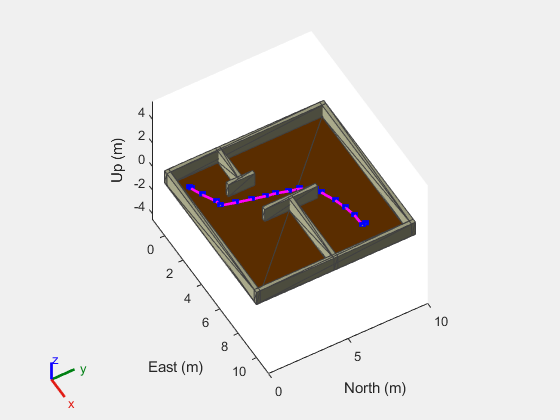Cuboid Scenario Simulation
Scenarios with static meshes, robot platforms, sensors
Create and simulate low-fidelity scenarios using the robotScenario object and sensor models such as GPS and lidar to
test your robotics algorithms.
Functions
Topics
- Execute Code at a Fixed-Rate
By executing code at constant intervals, you can accurately time and schedule tasks.