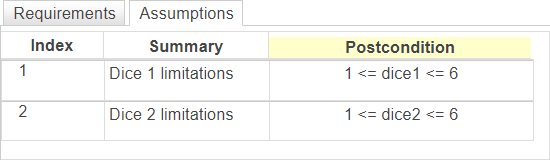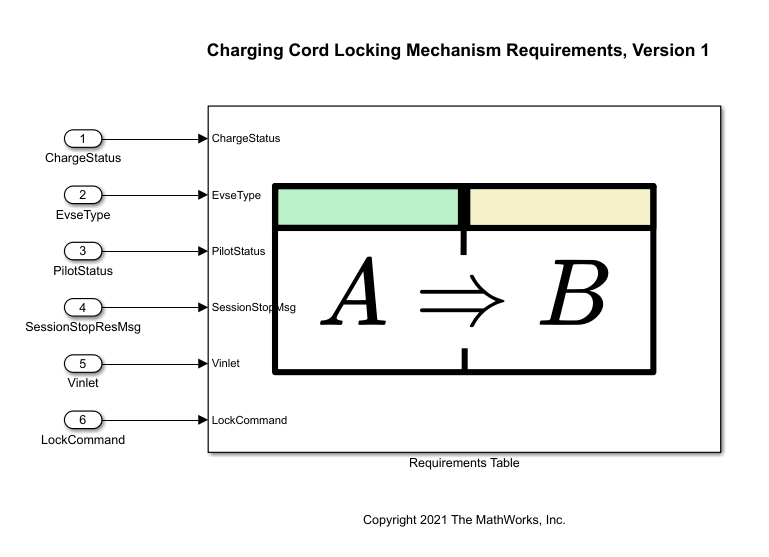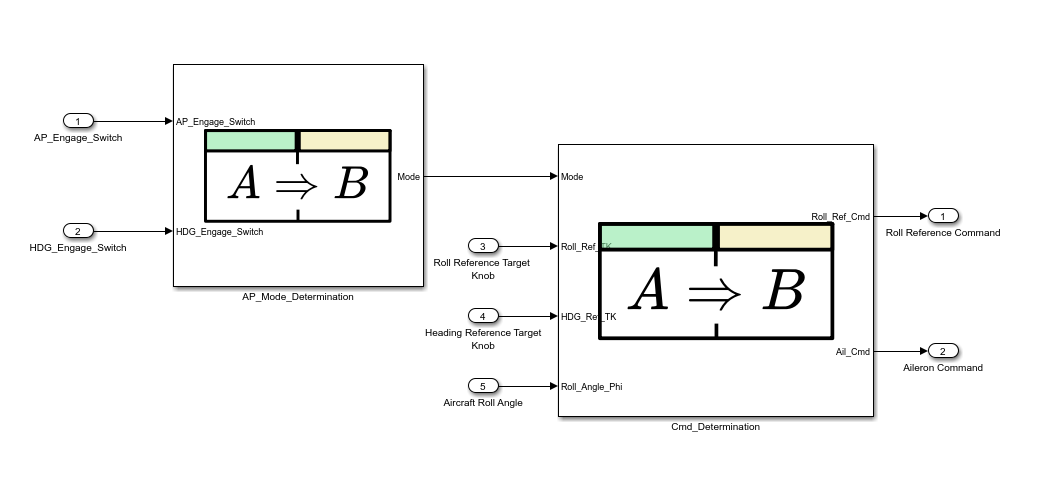在 Simulink 模型中将需求正式化
使用 Requirements Table 模块在仿真之前和仿真期间计算逻辑
通过使用 Requirements Table 模块在运行前和运行时计算逻辑,在 Simulink® 模型中定义正式需求。使用正式需求来检查您的模型的输出或执行模块输出。
直接在该模块、需求编辑器中或使用 MATLAB® 中的编程命令配置正式需求。
模块
| Requirements Table | 使用输入条件对形式化需求进行建模 (自 R2022a 起) |
函数
对象
对象函数
运算符
主题
创建和管理需求
- 使用 Requirements Table 模块创建正式需求
使用Requirements Table模块评估形式化需求。 (自 R2022a 起) - 将假设添加到需求中
使用假设根据物理限制来约束 Requirements Table 模块中的正式需求数据。 (自 R2022a 起) - 在 Requirements Table 模块中指定行类型
使用Requirements Table来定义需求和假设的行类型。 (自 R2022a 起) - 在 Requirements Table 模块中建立层次结构
创建子行来建立需求或假设之间的父子关系。 (自 R2022a 起) - 在 Requirements Table 模块中指定子评估
指定模块如何在 Requirements Table 中评估同一级别的需求。
- 通过编程创建 Requirements Table 模块
使用MATLAB命令行创建和修改 Requirements Table 模块。 (自 R2022a 起) - 使用时序逻辑执行控制需求
使用时序逻辑运算符来控制需求评估和执行。 (自 R2022a 起) - 使用 Requirements Table 模块检测数据变化
当数据在时间步之间发生变化时执行形式化需求。 (自 R2022a 起) - 利用形式需求的评估顺序
在 Requirements Table模块中指定评估顺序。 (自 R2022a 起) - 配置正式需求的属性
修改 Requirements Table模块中每个需求的类型、描述或理由。 (自 R2022a 起) - 指定 Requirements Table 模块属性
配置Requirements Table模块如何与Simulink模型接口。 (自 R2022a 起)
配置需求数据
- 在 Requirements Table 模块中定义数据
添加或修改建立形式化需求的数据。 (自 R2022a 起) - 在 Requirements Table 模块中设置数据类型
指定形式化需求中使用的数据类型。 (自 R2022a 起) - 指定 Requirements Table 模块数据的大小
在 Requirements Table 模块中指定数据大小。 (自 R2022a 起)
验证需求
- 分析 Requirements Table 模块以解决建模问题
使用Simulink Design Verifier™来验证 Requirements Table 模块。
测试具有需求的模型
- 什么是规范模型?
规范模型概述及其在基于需求的验证中的应用。 (自 R2022b 起) - 使用 Simulink Design Verifier 从包含 Requirements Table 模块的模型中导出测试
使用包含Requirements Table模块的模型自动生成和执行测试。
疑难解答
在仿真期间调试Requirements Table模块需求。 (自 R2023a 起)