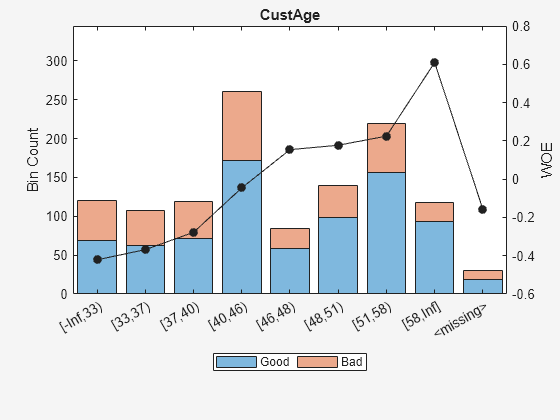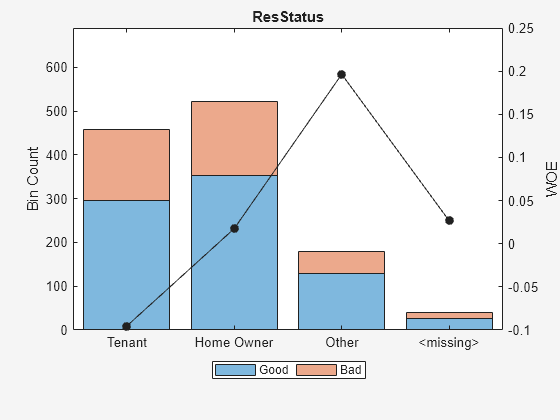creditscorecard
Create creditscorecard object to build credit scorecard
model
Description
Build a credit scorecard model by creating a
creditscorecard object and specify input data in a table
format.
After creating a creditscorecard object, you can use the
associated object functions to bin the data and perform logistic regression analysis
to develop a credit scorecard model to guide credit decisions. This workflow shows
how to develop a credit scorecard model.
Use
screenpredictors(Risk Management Toolbox) from Risk Management Toolbox™ to pare down a potentially large set of predictors to a subset that is most predictive of the credit score card response variable. Use this subset of predictors when creating thecreditscorecardobject.Create a
creditscorecardobject (see Create creditscorecard and Properties).Bin the data using
autobinning.Fit a logistic regression model using
fitmodelorfitConstrainedModel.Review and format the credit scorecard points using
displaypointsandformatpoints. At this point in the workflow, if you have a license for Risk Management Toolbox, you have the option to create acompactCreditScorecardobject (csc) using thecompactfunction. You can then use the following functionsdisplaypoints(Risk Management Toolbox),score(Risk Management Toolbox), andprobdefault(Risk Management Toolbox) from the Risk Management Toolbox with thecscobject.Score the data using
score.Calculate the probabilities of default for the data using
probdefault.Validate the quality of the credit scorecard model using
validatemodel.
For more detailed information on this workflow, see Credit Scorecard Modeling Workflow.
Creation
Description
sc = creditscorecard(___,Name,Value)sc =
creditscorecard(data,'GoodLabel',0,'IDVar','CustID','ResponseVar','status','PredictorVars',{'CustAge','CustIncome'},'WeightsVar','RowWeights','BinMissingData',true).
You can specify multiple name-value pairs.
Note
To use observation (sample) weights in the credit scorecard
workflow, when creating a creditscorecard object,
you must use the optional name-value pair
WeightsVar to define which column in the
data contains the weights.
Input Arguments
Name-Value Arguments
Output Arguments
Properties
Object Functions
autobinning | Perform automatic binning of given predictors |
bininfo | Return predictor’s bin information |
predictorinfo | Summary of credit scorecard predictor properties |
modifypredictor | Set properties of credit scorecard predictors |
fillmissing | Replace missing values for credit scorecard predictors |
modifybins | Modify predictor’s bins |
bindata | Binned predictor variables |
plotbins | Plot histogram counts for predictor variables |
fitmodel | Fit logistic regression model to Weight of Evidence (WOE) data |
fitConstrainedModel | Fit logistic regression model to Weight of Evidence (WOE) data subject to constraints on model coefficients |
setmodel | Set model predictors and coefficients |
displaypoints | Return points per predictor per bin |
formatpoints | Format scorecard points and scaling |
score | Compute credit scores for given data |
probdefault | Likelihood of default for given data set |
validatemodel | Validate quality of credit scorecard model |
compact | Create compact credit scorecard |
Examples
References
[1] Anderson, R. The Credit Scoring Toolkit. Oxford University Press, 2007.
[2] Refaat, M. Data Preparation for Data Mining Using SAS. Morgan Kaufmann, 2006.
[3] Refaat, M. Credit Risk Scorecards: Development and Implementation Using SAS. lulu.com, 2011.
Version History
Introduced in R2014b
See Also
Functions
screenpredictors(Risk Management Toolbox) |autobinning|modifybins|bindata|bininfo|fillmissing|predictorinfo|modifypredictor|plotbins|fitmodel|fitConstrainedModel|displaypoints|formatpoints|score|setmodel|validatemodel|probdefault|table
Apps
- Binning Explorer (Risk Management Toolbox)
Topics
- Case Study for Credit Scorecard Analysis
- Credit Scorecards with Constrained Logistic Regression Coefficients
- Credit Scorecard Modeling with Missing Values
- Credit Scoring Using Logistic Regression and Decision Trees (Risk Management Toolbox)
- Use Reject Inference Techniques with Credit Scorecards (Risk Management Toolbox)
- compactCreditScorecard Object Workflow (Risk Management Toolbox)
- Troubleshooting Credit Scorecard Results
- Bin Data to Create Credit Scorecards Using Binning Explorer (Risk Management Toolbox)
- Explore Fairness Metrics for Credit Scoring Model (Risk Management Toolbox)
- Bias Mitigation in Credit Scoring by Reweighting (Risk Management Toolbox)
- Bias Mitigation in Credit Scoring by Disparate Impact Removal (Risk Management Toolbox)
- Interpretability and Explainability for Credit Scoring (Risk Management Toolbox)
- Credit Scorecard Modeling Workflow
- About Credit Scorecards
- Credit Scorecard Modeling Using Observation Weights
- Overview of Binning Explorer (Risk Management Toolbox)