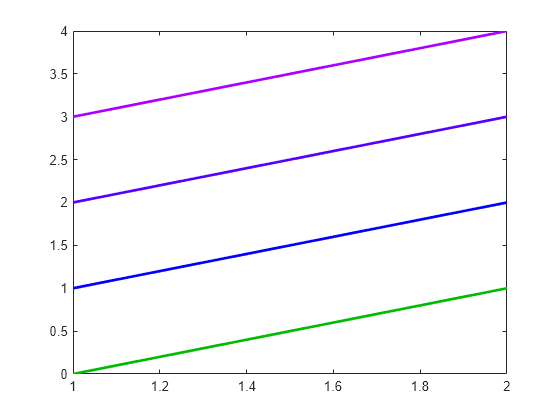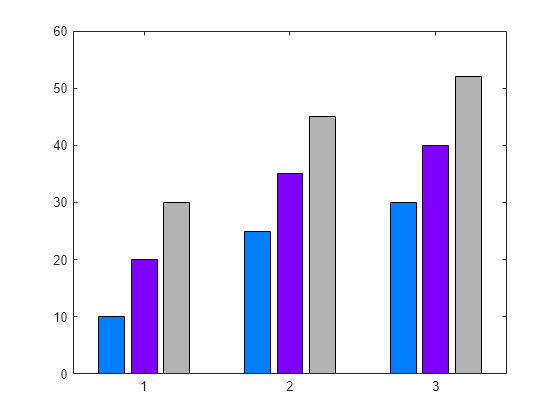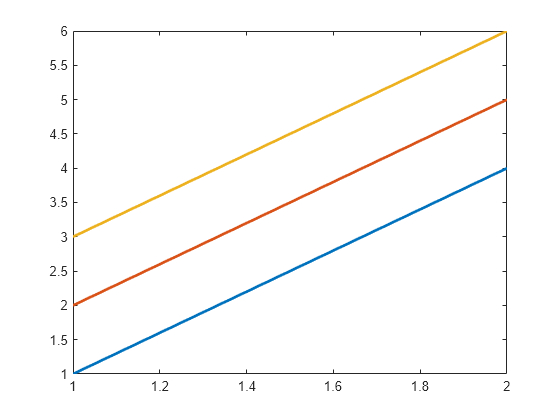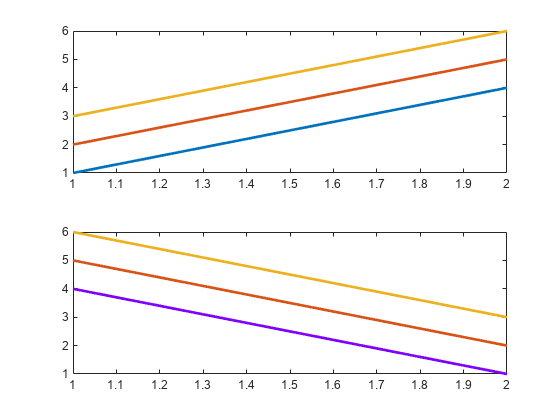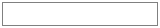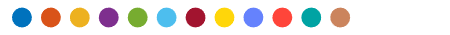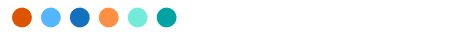colororder
设置或查询色序调色板
语法
说明
设置颜色
colororder( 为当前图窗的色序设置调色板。色序控制 MATLAB® 用来在坐标区内绘制多个数据序列时所用的颜色的排序。colorarray)
将 colorarray 指定为 RGB 三元组矩阵或颜色名称数组,如 ["red" "green" "blue"]。如果图窗不存在,MATLAB 会创建一个图窗并为该图窗设置调色板。当您为图窗设置调色板时,会为该图窗中的所有坐标区设置调色板。
colororder( 将颜色指定为预定义调色板名称之一,例如 palettename)"gem"、"glow" 或 "sail"。 (自 R2023b 起)
示例
输入参数
提示
如果您为图窗设置了色序,则在您调用绘图函数时颜色保持不变。但是,如果将坐标区对象传递给
colororder函数,您必须首先调用hold on才能使颜色在您调用绘图函数时保持不变。如果对坐标区设置了
ColorOrderIndex或LineStyleOrderIndex属性,新色序不会影响现有绘图。只有在您调用hold on然后调用绘图函数之后,新颜色才会生效。