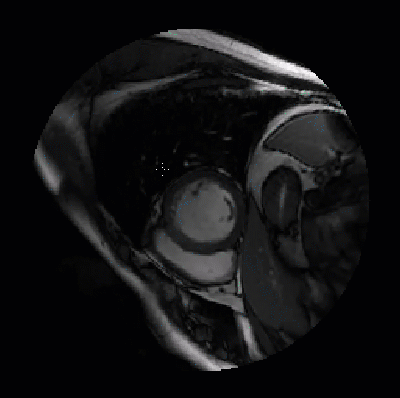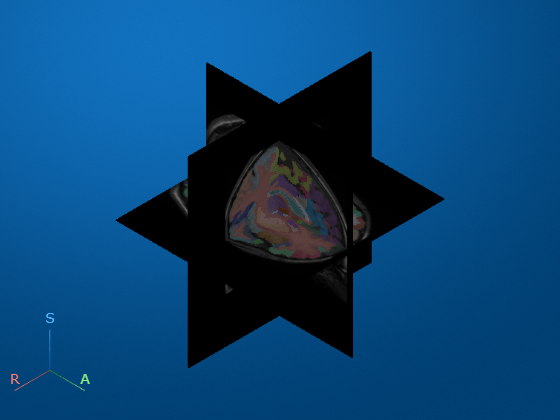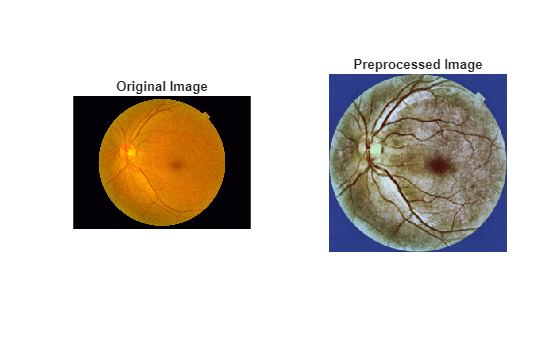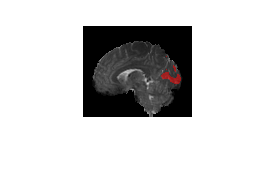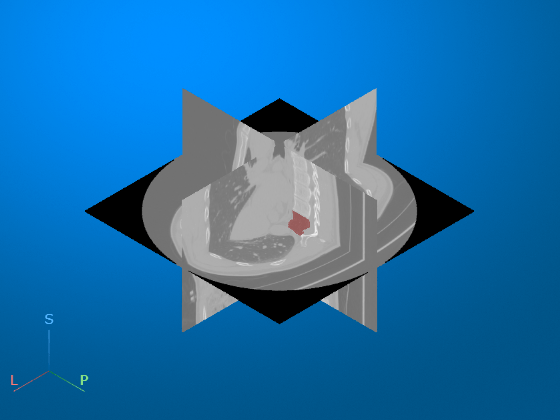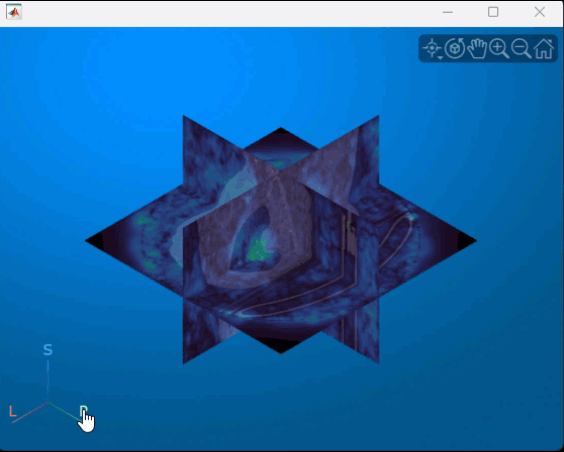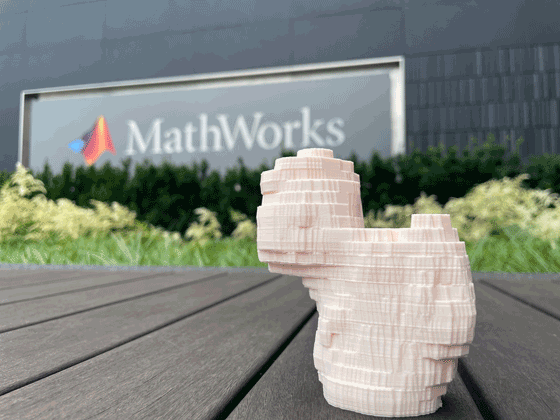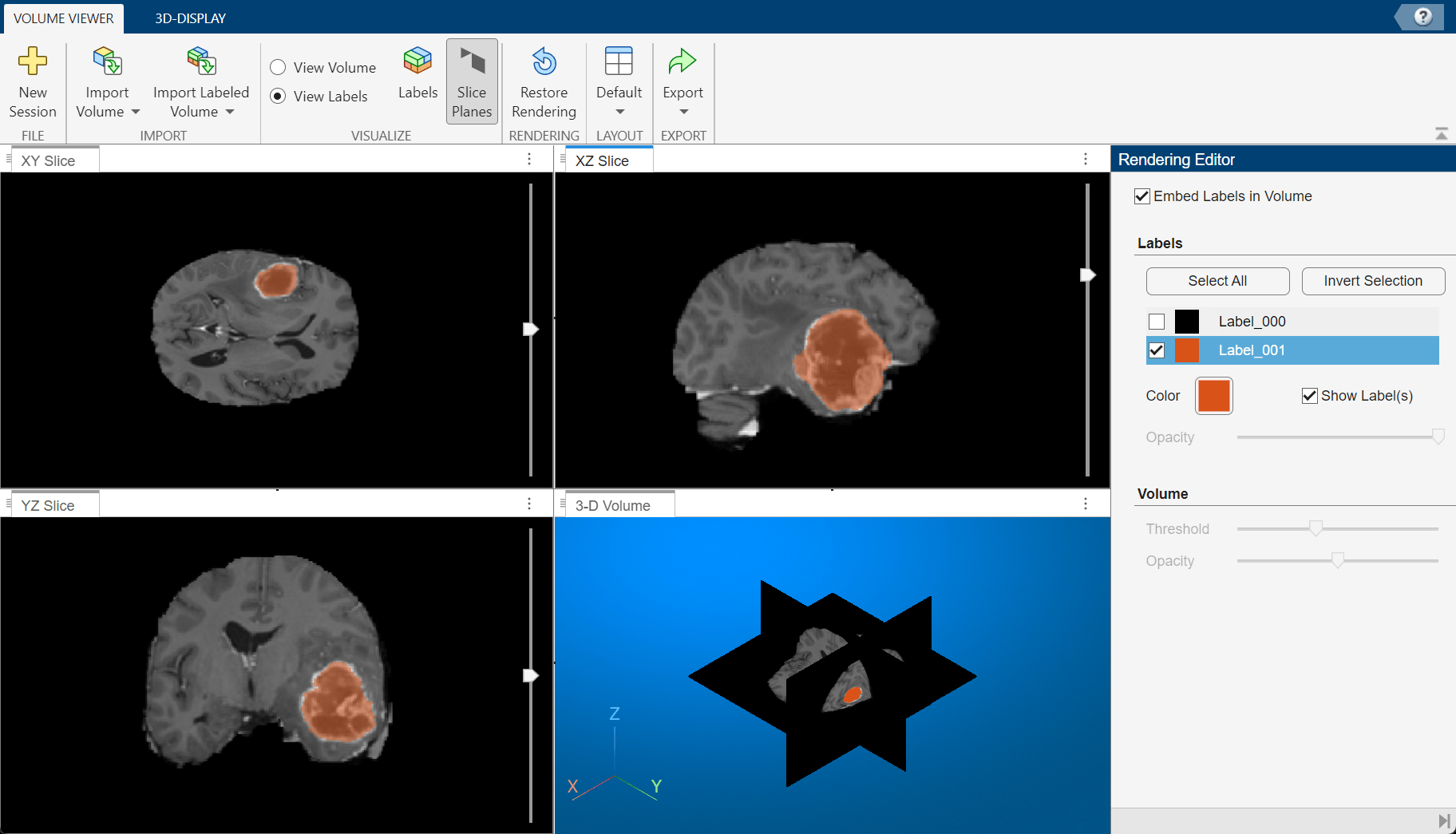Analysis and Applications
Analyze segmented images, generate surfaces for medical imaging applications
Analyze preprocessed and segmented images to obtain quantitative information about the health of a patient. You can perform custom analyses by using functions for image arithmetic and calculating region properties, or perform state-of-the-art Radiomics analysis. Use analyzed images for applications such as research, 3-D printing, and finite element analysis.
Functions
Topics
Radiomics Analysis
- Get Started with Radiomics
Learn about the concepts and uses of radiomics. - IBSI Standard and Radiomics Function Feature Correspondences
Discover the IBSI standards, and their MATLAB correspondences, for radiomics features.