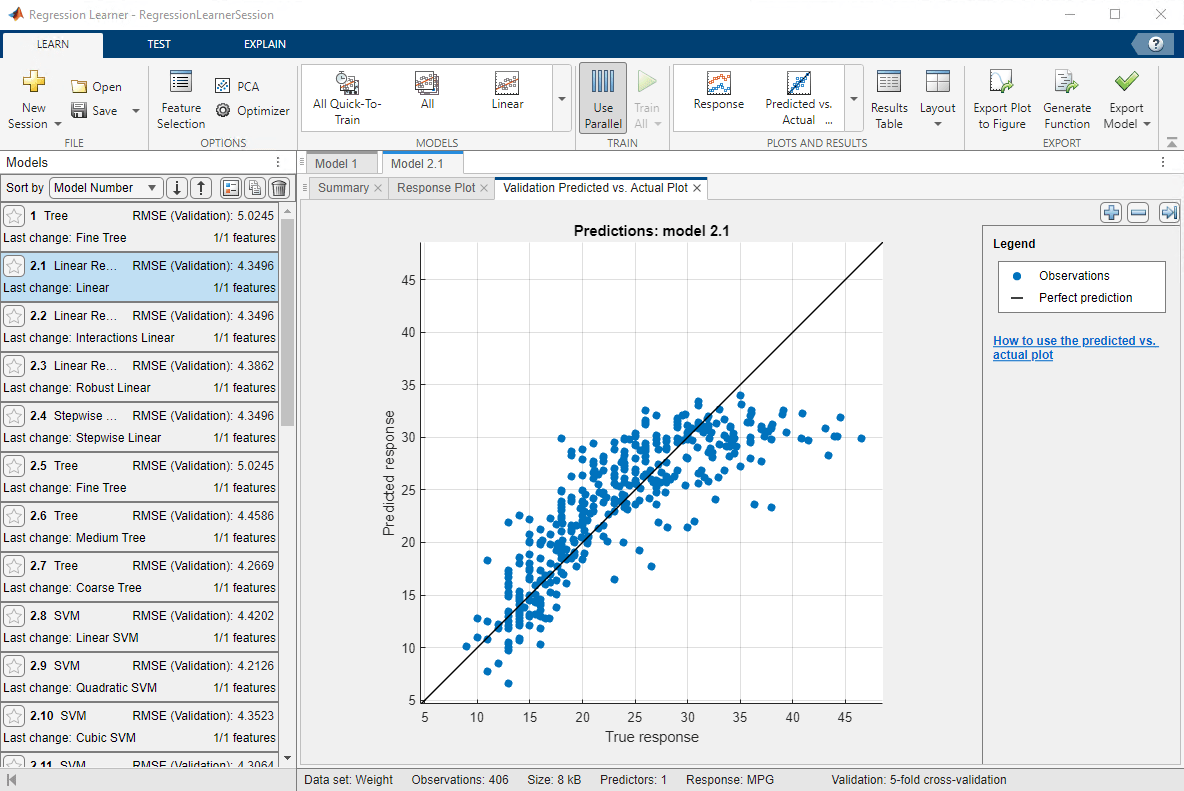回归学习器
使用有监督机器学习训练回归模型来预测数据
打开 回归学习器 App
MATLAB 工具条:在 App 选项卡上的 Machine Learning 下,点击该 App 的图标。
MATLAB 命令提示符:输入
regressionLearner。
示例
编程用途
限制
回归学习器不支持通过 MATLAB Online™ 将模型部署到 MATLAB Production Server。
版本历史记录
在 R2017a 中推出
另请参阅
App
函数
fitrtree|fitlm|stepwiselm|fitrsvm|fitrlinear|fitrgp|fitrkernel|fitrensemble|fitrnet