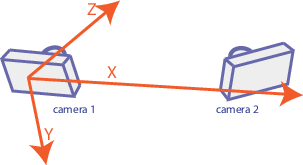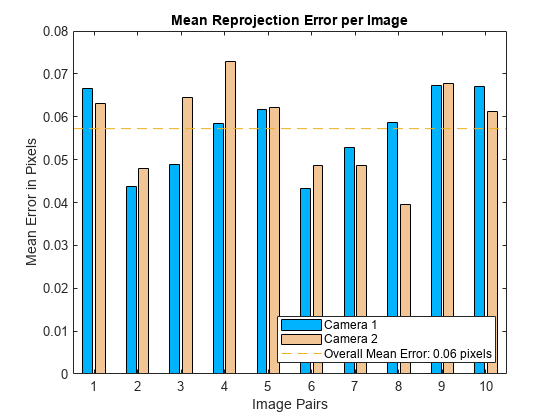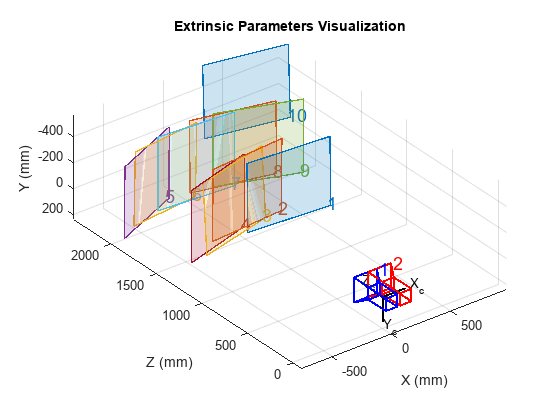stereoParameters
Object for storing stereo camera system parameters
Description
The stereoParameters object stores the intrinsic and
extrinsic parameters of two cameras and their geometric relationship.
Creation
You can create a stereoParameters object using the
stereoParameters function described here. You can also create a
stereoParameters object by using the estimateCameraParameters with an
M-by-2-by-numImages-by-2 array of input image
points, where M is the number of keypoint coordinates in each
pattern.
Syntax
Description
stereoParams = stereoParameters(
returns a stereo camera system parameters object using the camera parameters
from two cameras and the pose of camera 2.
cameraParameters1,cameraParameters2,poseCamera2)cameraParameters1 and
cameraParameters2 are cameraParameters or cameraIntrinsics objects that
contain the intrinsics of camera 1 and camera 2, respectively. The three input
arguments set the CameraParameters1,
CameraParameters2, and
PoseCamera2 properties,
respectively.
stereoParams = stereoParameters(
creates an identical paramStruct)stereoParameters object from an existing
stereoParameters object with parameters stored in
paramStruct.
Input Arguments
Properties
Object Functions
toStruct | Convert a stereo parameters object into a struct |
Examples
References
[1] .
[2]
Extended Capabilities
Version History
Introduced in R2014aSee Also
Apps
Objects
stereoCalibrationErrors|intrinsicsEstimationErrors|extrinsicsEstimationErrors|cameraParameters|cameraIntrinsics