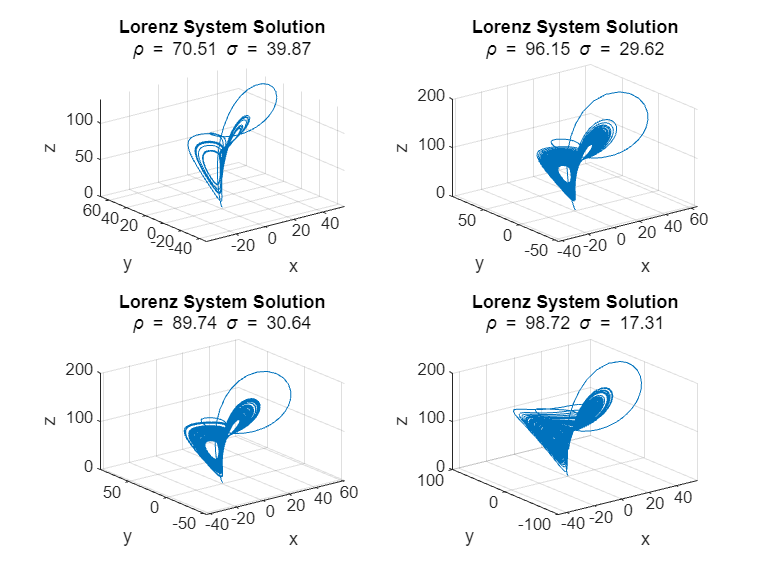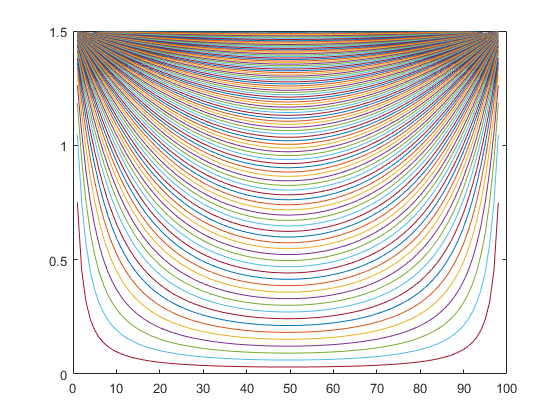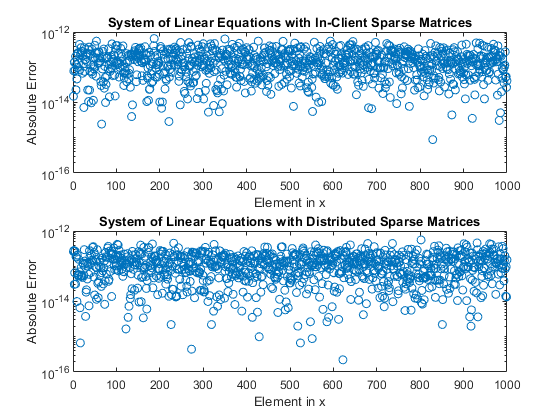并行计算
在 CPU 和/或 GPU 上并行执行 MATLAB® 程序和 Simulink® 仿真
使用 MATLAB 的并行计算通过桌面、集群和云中的 CPU 和 GPU 提供帮助您利用更多硬件资源的语言及工具。
无需更改任何代码即可实现并行计算,因为已有数百个函数支持自动并行计算和 GPU。
编写可移植的并行代码,无论是否有 Parallel Computing Toolbox 的用户都可以运行,还可根据可用资源自动扩展。
只需编写一次并行代码,即可在不同的集群环境中执行。
使用本地多核处理器和 GPU 求解计算密集型问题,或扩展到计算集群。
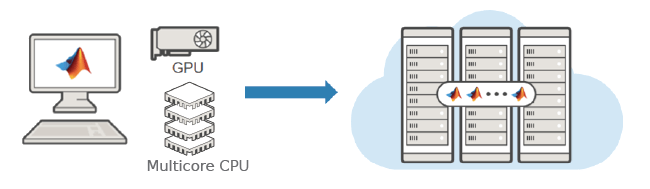
适用产品: 并行计算
主题
并行计算基础
- 使用自动并行支持运行 MATLAB 函数 (Parallel Computing Toolbox)
利用并行计算资源,无需任何额外的编码。 - 使用 parfor 以交互方式并行运行循环 (Parallel Computing Toolbox)
将for循环转换为可扩展的parfor循环。 - 使用 parfor 进行参数扫描时的绘图 (Parallel Computing Toolbox)
并行执行参数扫描,并在并行计算过程中绘制进度。 - 在 MATLAB 中快速启动并行计算 (Parallel Computing Toolbox)
了解 MATLAB 和 Parallel Computing Toolbox™ 中的并行计算。
Simulink 中的并行仿真:
- Running Multiple Simulations (Simulink)
Run multiple simulations from theparsimandbatchsimcommands, and the Multiple Simulations panel in Simulink Editor.
在 MATLAB 中使用 GPU
- 在 GPU 上运行 MATLAB 函数 (Parallel Computing Toolbox)
提供gpuArray参量以在 GPU 上自动运行函数。
扩展到集群和云
- 从桌面扩展到集群 (Parallel Computing Toolbox)
在本地计算机上开发并行 MATLAB® 代码并扩展到集群。 - 在 MATLAB Online 中将 Parallel Computing Toolbox 与 Cloud Center Cluster 结合使用 (Parallel Computing Toolbox)
在 MATLAB Online™ 中运行并行代码。
并行计算应用
- Scale Up Deep Learning in Parallel, on GPUs, and in the Cloud (Deep Learning Toolbox)
Explore options for deep learning with MATLAB in parallel and using multiple GPUs, locally or in the cloud. - 使用 Parallel Computing Toolbox 最小化高成本优化问题 (Optimization Toolbox)
说明如何在 Global Optimization Toolbox 和 Optimization Toolbox™ 求解器中使用并行计算的示例。