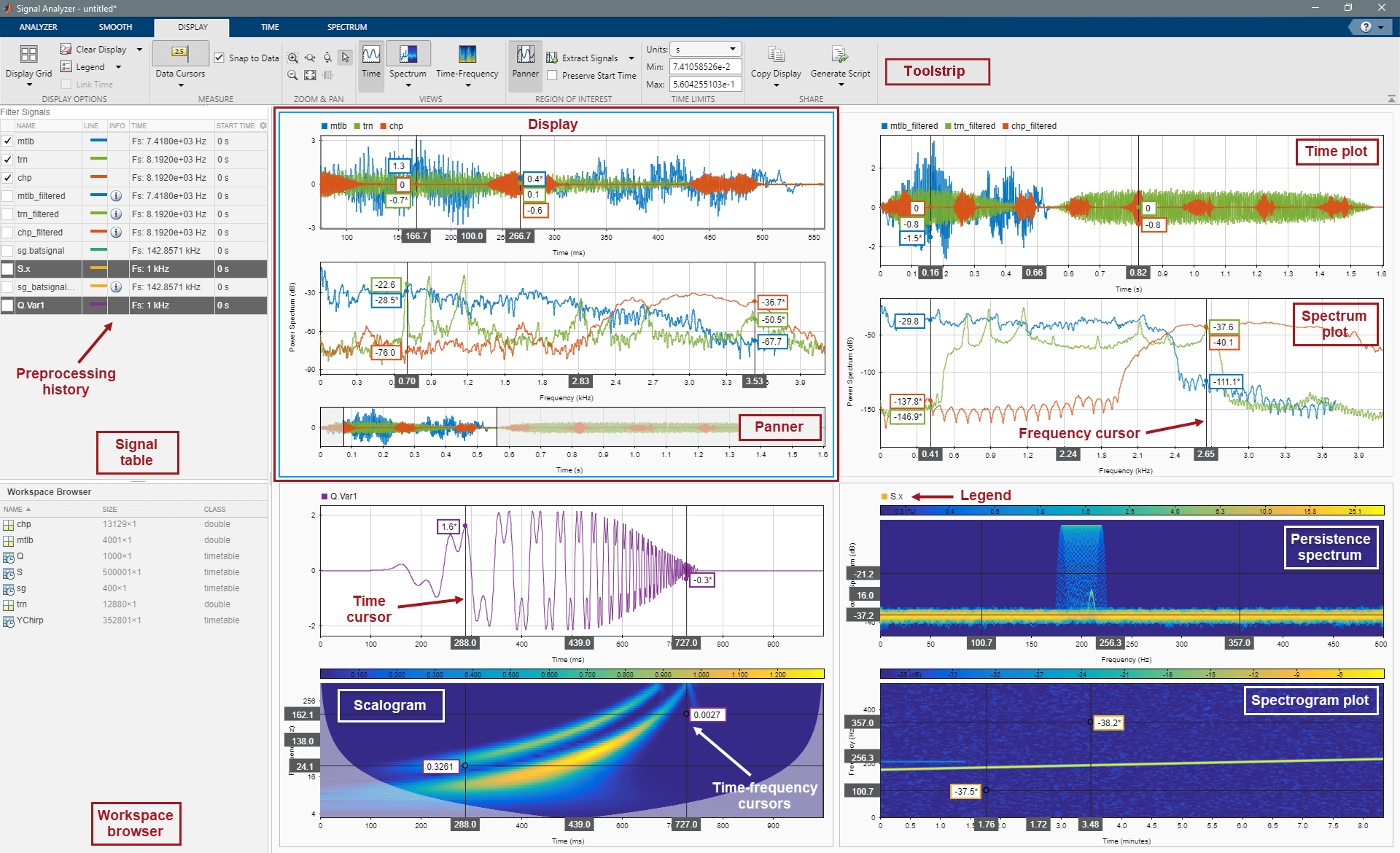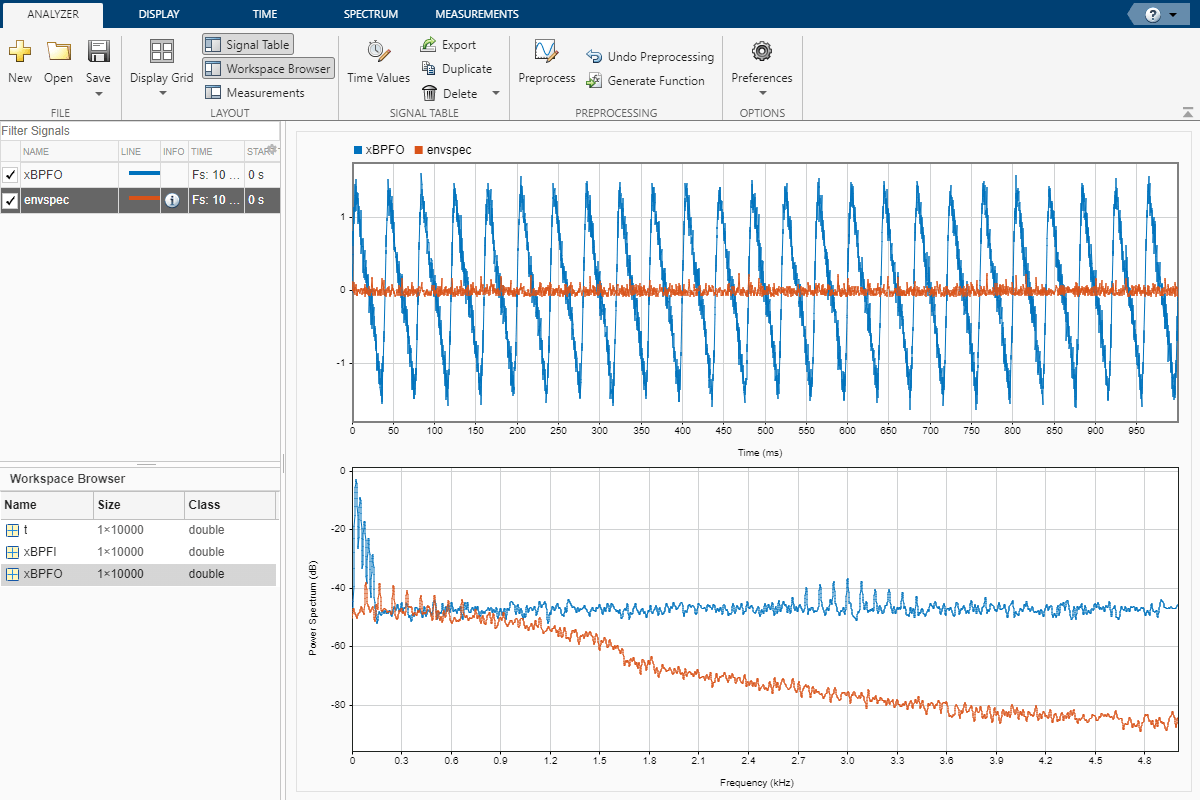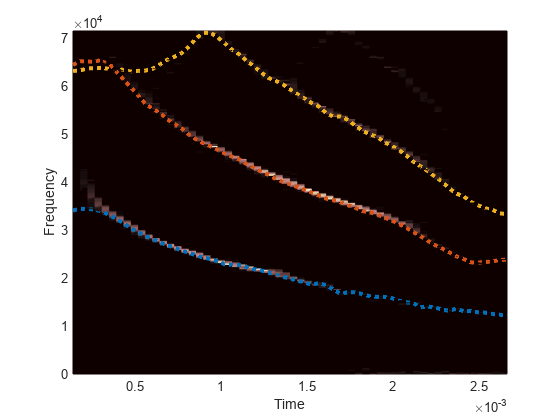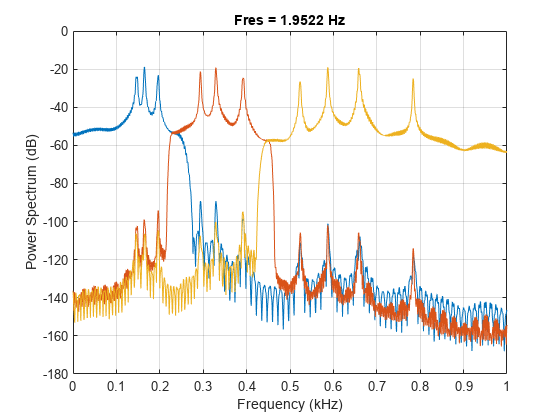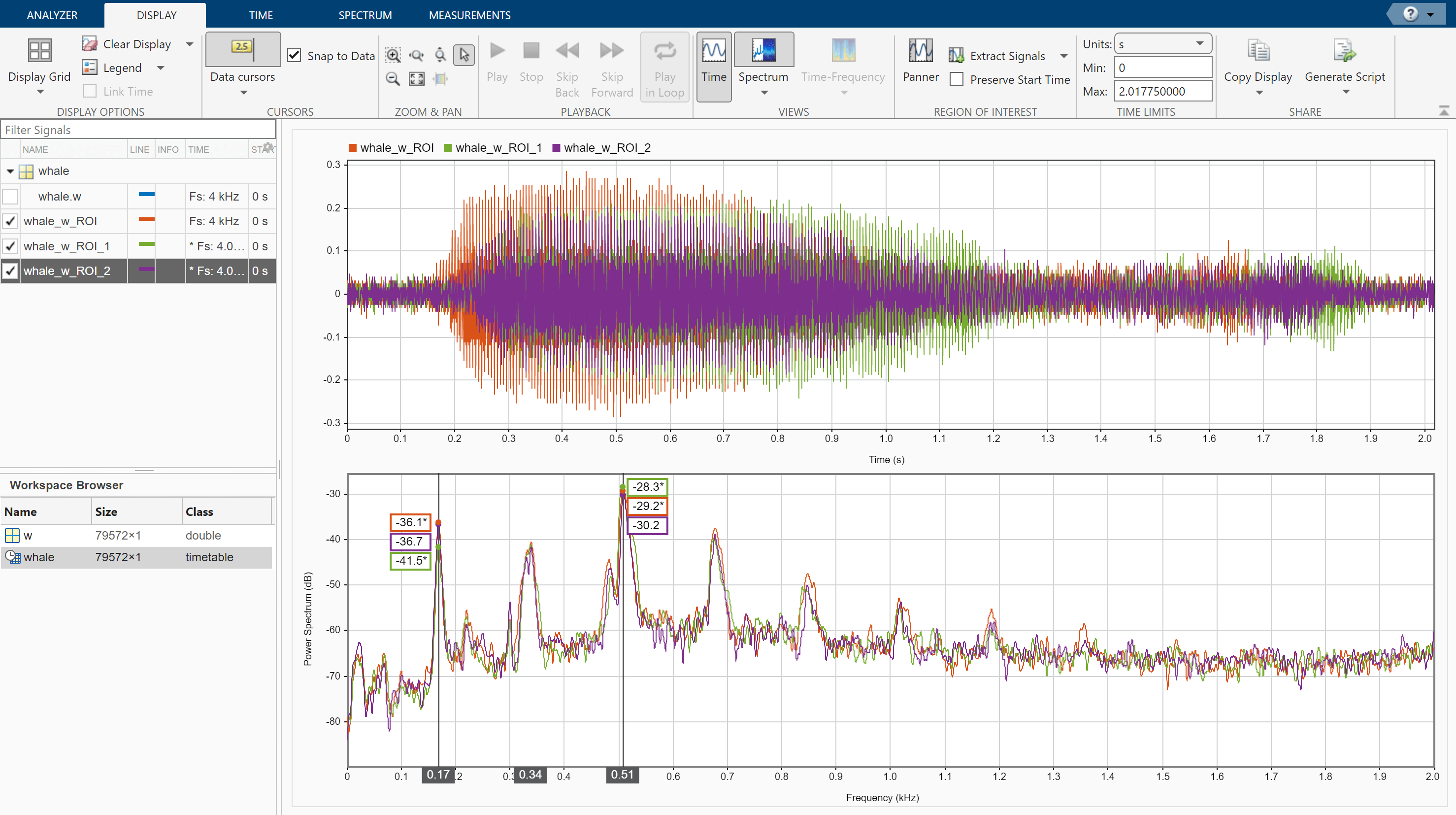信号分析和可视化
使用信号分析器来可视化、预处理和探查信号
信号分析器是一款交互式工具,用于在时域、频域和时频域中可视化、测量、分析和比较信号。通过该 App 可同时和在同一视图中处理不同持续时间的许多信号。
从 MATLAB® 工具条上的 Apps 选项卡中选择该 App 将其启动。您也可以通过在 MATLAB 命令提示符下键入 signalAnalyzer 来启动该 App。
App
| 信号分析器 | 可视化和比较多个信号和频谱 |
函数
strips | 带状图 |
主题
App 工作流
- 使用信号分析器
在时域、频域和时频域中可视化、测量、分析和比较信号。
- 步骤 1: Select Signals to Analyze
- 步骤 2: Preprocess Signals
- 步骤 3: Explore Signals
- 步骤 4: Measure Signals
- 步骤 5: Share Analysis
频谱和时频分析
- Spectrum Computation in Signal Analyzer
To compute signal spectra, Signal Analyzer finds a compromise between the best theoretical spectral resolution and the best resolution allowed by performance constraints. - Persistence Spectrum in Signal Analyzer
The persistence spectrum contains time-dependent probabilities of occurrence of signals at given frequency locations and power levels. - 信号分析器中的频谱图计算
为了显示非平稳信号的时间相关频谱,信号分析器将信号分成若干重叠的凯塞窗段,并计算其短时傅里叶变换。 - Scalogram Computation in Signal Analyzer
The scalogram is useful for identifying signals with low-frequency components and for analyzing signals whose frequency content changes rapidly with time.
辅助主题
- Data Types Supported by Signal Analyzer
Signal Analyzer accepts vectors and matrices,timeseriesobjects, and MATLAB timetables. - Edit Sample Rate and Other Time Information
You can add and edit the time information in the Signal Analyzer app for any signal that is not a MATLAB timetable or atimeseriesobject. - Signal Analyzer Tips and Limitations
Prepare data to circumvent current limitations of Signal Analyzer. - Keyboard Shortcuts for Signal Analyzer
Use the keyboard to control the Signal Analyzer app. - Customize Signal Analyzer
Specify line color and style, add or remove columns in the Signal table, and modify Signal Analyzer displays.