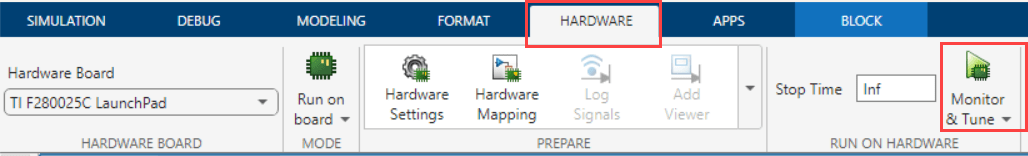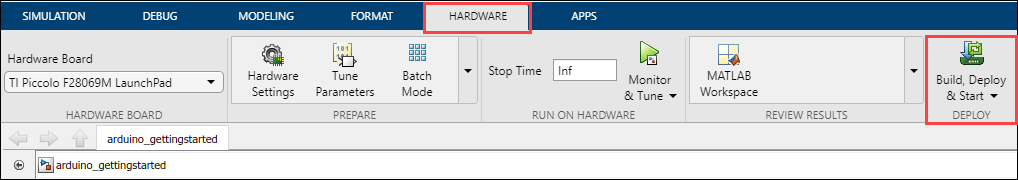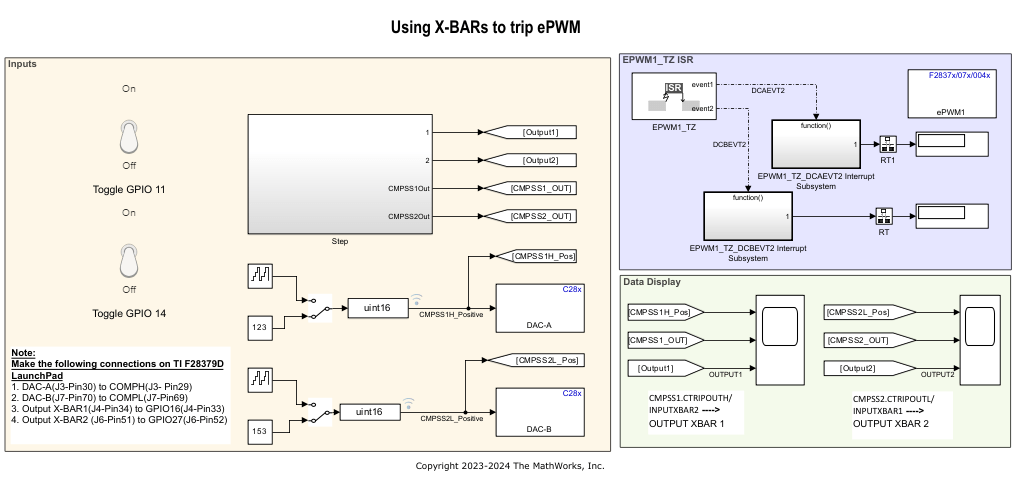系统外设
配置和使用系统外设,例如 CLA、GPIO 和 Watchdog
使用 TI 的 C2000™ 微控制器上可用的系统外设(如 CLA、GPIO 和 Watchdog)创建 Simulink® 模型。通过模型配置参数将 Simulink 模型配置为与支持的目标硬件进行对接。您可以使用硬件映射工具将模型中的任务和外设映射到硬件板配置。这些模块是特定于处理器的,并非在所有 TI 的 C2000 微控制器上都可用。
模块
工具
| 硬件映射 | 将模型中的任务和外围设备映射到硬件板配置 (自 R2022b 起) |
模型设置
主题
- 基于控制律加速器 (CLA) 的建模与代码生成
使用控制律加速器 (CLA) 协处理器对 C2000 MCU 模型进行建模和生成代码。
- Overview of CLA Configuration for C2000 Processors Using Subsystem
Overview of CLA Task and Subsystem, data exchange, interrupt generation and model configuration for CLA.
- Modeling Control Law Accelerator (CLA) Using Model Reference
Use the control law accelerator (CLA) co-processor in C2000 MCU models.
- Enhance Code Execution Speed in TI C2000 Simulink Applications
Optimize code for efficient execution.
- Implement Signal Routing Using C2000 Crossbar (X-BAR)
Overview of crossbar (X-BAR) in C2000 blockset.
- Exploring TI C2000 Toolchain Options
Utilize TI C2000 toolchains like COFF ABI, EABI, and ARM® to generate code.
疑难解答
External Interrupt Workflow for Texas Instruments C2000 Processors
This topic helps you with the workflow for external interrupts.