polyfit
多项式曲线拟合
说明
示例
在区间 [0,4*pi] 中沿正弦曲线生成 10 个等间距的点。
x = linspace(0,4*pi,10); y = sin(x);
使用 polyfit 将一个 7 次多项式与这些点拟合。
p = polyfit(x,y,7);
在更精细的网格上计算多项式并绘制结果图。
x1 = linspace(0,4*pi); y1 = polyval(p,x1); figure plot(x,y,'o') hold on plot(x1,y1) hold off
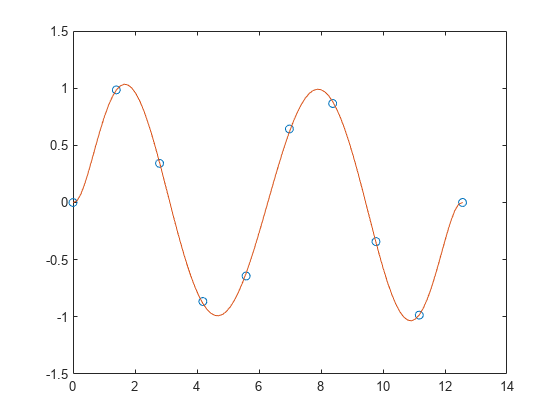
创建一个由区间 [0,1] 中的 5 个等间距点组成的向量,并计算这些点处的 。
x = linspace(0,1,5); y = 1./(1+x);
将 4 次多项式与 5 个点拟合。通常,对于 n 个点,可以拟合 n-1 次多项式以便完全通过这些点。
p = polyfit(x,y,4);
在由 0 和 2 之间的点组成的更精细网格上计算原始函数和多项式拟合。
x1 = linspace(0,2); y1 = 1./(1+x1); f1 = polyval(p,x1);
在更大的区间 [0,2] 中绘制函数值和多项式拟合,其中包含用于获取以圆形突出显示的多项式拟合的点。多项式拟合在原始 [0,1] 区间中的效果较好,但在该区间外部很快与拟合函数出现差异。
figure plot(x,y,'o') hold on plot(x1,y1) plot(x1,f1,'r--') legend('y','y1','f1')
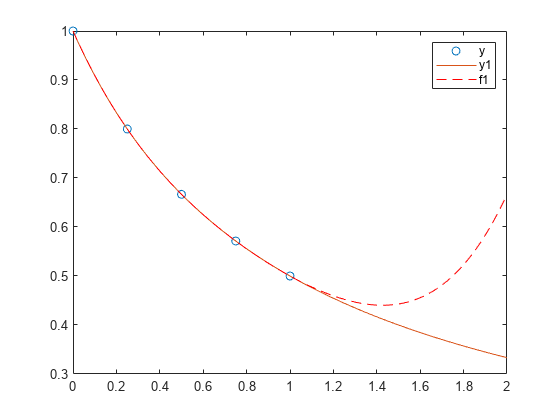
首先生成 x 点的向量,在区间 [0,2.5] 内等间距分布;然后计算这些点处的 erf(x)。
x = (0:0.1:2.5)'; y = erf(x);
确定 6 次逼近多项式的系数。
p = polyfit(x,y,6)
p = 1×7
0.0084 -0.0983 0.4217 -0.7435 0.1471 1.1064 0.0004
为了查看拟合情况如何,在各数据点处计算多项式,并生成说明数据、拟合和误差的一个表。
f = polyval(p,x); T = table(x,y,f,y-f,'VariableNames',{'X','Y','Fit','FitError'})
T=26×4 table
X Y Fit FitError
___ _______ __________ ___________
0 0 0.00044117 -0.00044117
0.1 0.11246 0.11185 0.00060836
0.2 0.2227 0.22231 0.00039189
0.3 0.32863 0.32872 -9.7429e-05
0.4 0.42839 0.4288 -0.00040661
0.5 0.5205 0.52093 -0.00042568
0.6 0.60386 0.60408 -0.00022824
0.7 0.6778 0.67775 4.6383e-05
0.8 0.7421 0.74183 0.00026992
0.9 0.79691 0.79654 0.00036515
1 0.8427 0.84238 0.0003164
1.1 0.88021 0.88005 0.00015948
1.2 0.91031 0.91035 -3.9919e-05
1.3 0.93401 0.93422 -0.000211
1.4 0.95229 0.95258 -0.00029933
1.5 0.96611 0.96639 -0.00028097
⋮
在该区间中,插值与实际值非常符合。创建一个绘图,以显示在该区间以外,外插值与实际数据值如何快速偏离。
x1 = (0:0.1:5)'; y1 = erf(x1); f1 = polyval(p,x1); figure plot(x,y,'o') hold on plot(x1,y1,'-') plot(x1,f1,'r--') axis([0 5 0 2]) hold off
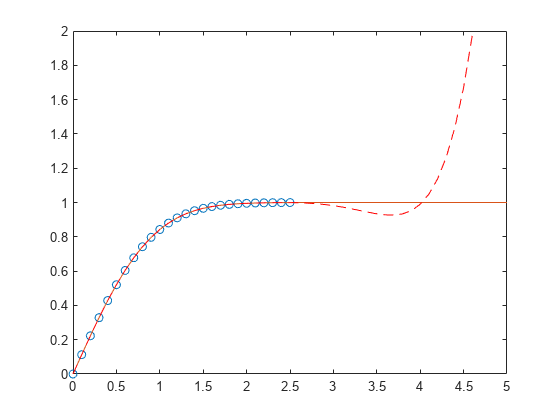
创建一个由 1750 - 2000 年的人口数据组成的表,并绘制数据点。
year = (1750:25:2000)'; pop = 1e6*[791 856 978 1050 1262 1544 1650 2532 6122 8170 11560]'; T = table(year, pop)
T=11×2 table
year pop
____ _________
1750 7.91e+08
1775 8.56e+08
1800 9.78e+08
1825 1.05e+09
1850 1.262e+09
1875 1.544e+09
1900 1.65e+09
1925 2.532e+09
1950 6.122e+09
1975 8.17e+09
2000 1.156e+10
plot(year,pop,'o')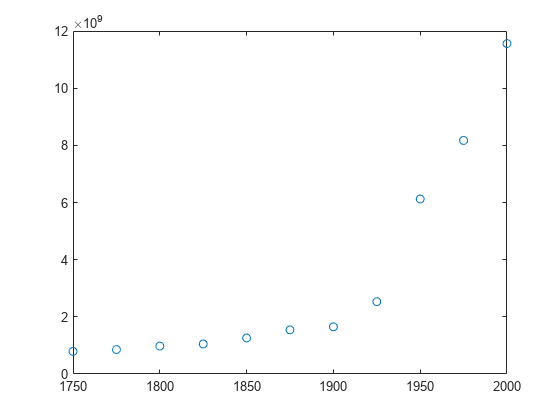
使用带三个输入的 polyfit 拟合一个使用中心化和缩放的 5 次多项式,这将改善问题的数值属性。polyfit 将 year 中的数据以 0 为进行中心化,并缩放为具有标准差 1,这可避免在拟合计算中出现病态的范德蒙矩阵。
[p,~,mu] = polyfit(T.year, T.pop, 5);
使用带四个输入的 polyval,根据缩放后的年份 (year-mu(1))/mu(2) 计算 p。绘制结果对原始年份的图。
f = polyval(p,year,[],mu); hold on plot(year,f) hold off
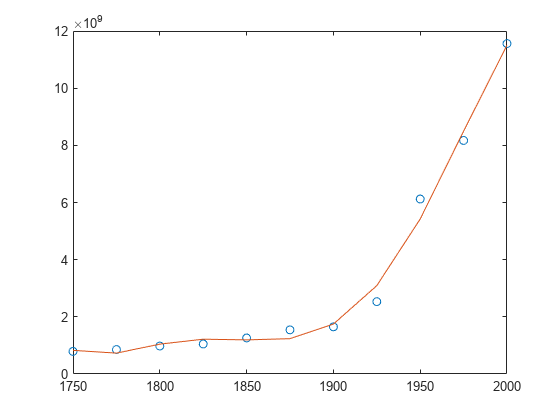
将一个简单线性回归模型与一组离散二维数据点拟合。
创建几个由样本数据点 (x,y) 组成的向量。对数据进行一次多项式拟合。
x = 1:50; y = -0.3*x + 2*randn(1,50); p = polyfit(x,y,1);
计算在 x 中的点处拟合的多项式 p。用这些数据绘制得到的线性回归模型。
f = polyval(p,x); plot(x,y,'o',x,f,'-') legend('data','linear fit')
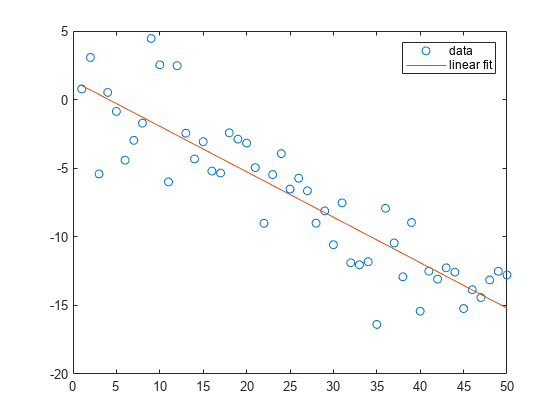
将一个线性模型拟合到一组数据点并绘制结果,其中包含预测区间为 95% 的估计值。
创建几个由样本数据点 (x,y) 组成的向量。使用 polyfit 对数据进行一次多项式拟合。指定两个输出以返回线性拟合的系数以及误差估计结构体。
x = 1:100; y = -0.3*x + 2*randn(1,100); [p,S] = polyfit(x,y,1)
p = 1×2
-0.3142 0.9614
S = struct with fields:
R: [2×2 double]
df: 98
normr: 22.7673
rsquared: 0.9407
计算以 p 为系数的一次多项式在 x 中各点处的拟合值。将误差估计结构体指定为第三个输入,以便 polyval 计算标准误差的估计值。标准误差估计值在 delta 中返回。
[y_fit,delta] = polyval(p,x,S);
绘制原始数据、线性拟合和 95% 预测区间 。
plot(x,y,'bo') hold on plot(x,y_fit,'r-') plot(x,y_fit+2*delta,'m--',x,y_fit-2*delta,'m--') title('Linear Fit of Data with 95% Prediction Interval') legend('Data','Linear Fit','95% Prediction Interval')
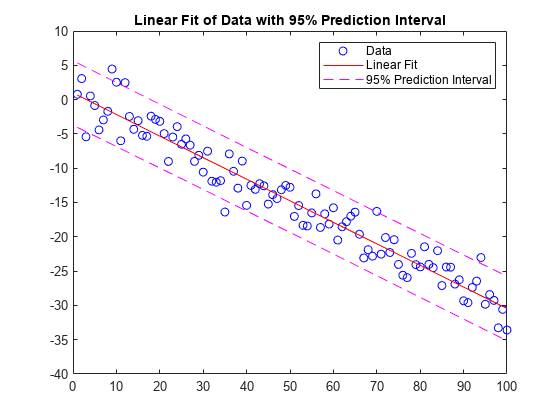
输入参数
查询点,指定为一个向量。x 中的点对应于 y 中包含的拟合函数值。如果 x 不是向量,则 polyfit 将其转换为列向量 x(:)。
x 具有重复(或接近重复)的点或者如果 x 可能需要中心化和缩放时的警告消息结果。
数据类型: single | double
复数支持: 是
查询点位置的拟合值,指定为向量。y 中的值对应于 x 中包含的查询点。如果 y 不是向量,则 polyfit 将其转换为列向量 y(:)。
数据类型: single | double
复数支持: 是
多项式拟合的次数,指定为正整数标量。n 指定 p 中最左侧系数的多项式幂。
输出参量
最小二乘拟合多项式系数,以向量的形式返回。p 的长度为 n+1,包含按降幂排列的多项式系数,最高幂为 n。如果 x 或 y 包含 NaN 值且 n < length(x),则 p 的所有元素均为 NaN。如果您指定三个输出参量来中心化和缩放数据,则与未对数据进行中心化和缩放时相比,polyfit 在 p 中返回的系数会有所不同。
使用 polyval 计算 p 在查询点处的解。
误差估计结构体。此可选输出结构体主要用作 polyval 函数的输入,以获取误差估计值。S 包含此表中的字段。
| 字段 | 描述 |
|---|---|
R | 范德蒙矩阵 x 的 QR 分解的三角 R 因子(可能经过置换) |
df | 自由度 |
normr | 残差的范数 |
rsquared | 决定系数,即(未经调整的)R 方 |
如果 y 中的数据是随机的,则 p 的估计协方差矩阵是 (Rinv*Rinv')*normr^2/df,其中 Rinv 是 R 的逆矩阵。
如果 y 中数据的误差呈独立正态分布,并具有常量方差,则 [y,delta] = polyval(...) 可生成至少包含 50% 的预测值的误差边界。即 y ± delta 至少包含 50% 对 x 处的未来观测值的预测值。
中心化值和缩放值,以二元素向量形式返回。mu(1) 为 mean(x),mu(2) 为 std(x)。这些值以单位标准差将 x 中的查询点的中心置于零值处。
使用 mu 作为 polyval 的第四个输入以计算 p 在缩放点 (x - mu(1))/mu(2) 处的解。
局限性
在涉及很多点的问题中,使用
polyfit增加多项式拟合的次数并不总能得到较好的拟合。高次多项式可以在数据点之间振动,导致与数据之间的拟合较差。在这些情况下,可使用低次多项式拟合(点之间倾向于更平滑)或不同的方法,具体取决于该问题。多项式在本质上是无边界的振荡函数。所以,它们并不非常适合外插有界的数据或单调(递增或递减)的数据。
算法
polyfit 使用 x 构造具有 n+1 列和 m = length(x) 行的范德蒙矩阵 V 并生成线性系统
其中 polyfit 使用 p = V\y 求解。由于范德蒙矩阵中的列是向量 x 的幂,因此条件数 V 对于高阶拟合来说通常较大,生成一个奇异系数矩阵。在这些情况下,中心化和缩放可改善系统的数值属性以产生更可靠的拟合。
扩展功能
用法说明和限制:
对于输入参量
x和y:您必须在代码生成时将输入向量指定为固定大小或可变长度的向量。向量的第一个或第二个维度可以是可变大小。所有其他维度必须具有固定大小 1。
此函数完全支持基于线程的环境。有关详细信息,请参阅在基于线程的环境中运行 MATLAB 函数。
polyfit 函数完全支持 GPU 数组。要在 GPU 上运行该函数,请将输入数据指定为 gpuArray (Parallel Computing Toolbox)。有关详细信息,请参阅在 GPU 上运行 MATLAB 函数 (Parallel Computing Toolbox)。
此函数完全支持分布式数组。有关详细信息,请参阅使用分布式数组运行 MATLAB 函数 (Parallel Computing Toolbox)。
版本历史记录
在 R2006a 之前推出当您返回误差估计结构体 S 作为第二个输出时,该结构体包括字段 rsquared。rsquared 是决定系数,即(未经调整的)R 方值。使用 S 和 polyval 函数来获得误差估计值。
MATLAB Command
You clicked a link that corresponds to this MATLAB command:
Run the command by entering it in the MATLAB Command Window. Web browsers do not support MATLAB commands.
选择网站
选择网站以获取翻译的可用内容,以及查看当地活动和优惠。根据您的位置,我们建议您选择:。
您也可以从以下列表中选择网站:
如何获得最佳网站性能
选择中国网站(中文或英文)以获得最佳网站性能。其他 MathWorks 国家/地区网站并未针对您所在位置的访问进行优化。
美洲
- América Latina (Español)
- Canada (English)
- United States (English)
欧洲
- Belgium (English)
- Denmark (English)
- Deutschland (Deutsch)
- España (Español)
- Finland (English)
- France (Français)
- Ireland (English)
- Italia (Italiano)
- Luxembourg (English)
- Netherlands (English)
- Norway (English)
- Österreich (Deutsch)
- Portugal (English)
- Sweden (English)
- Switzerland
- United Kingdom (English)