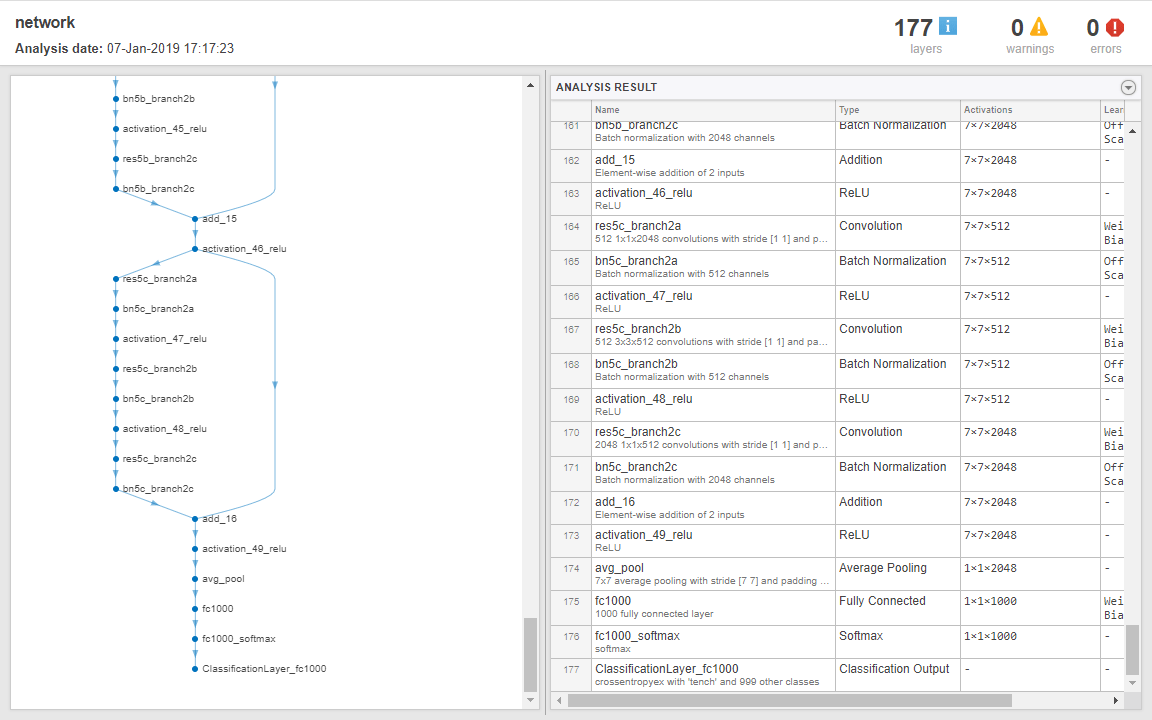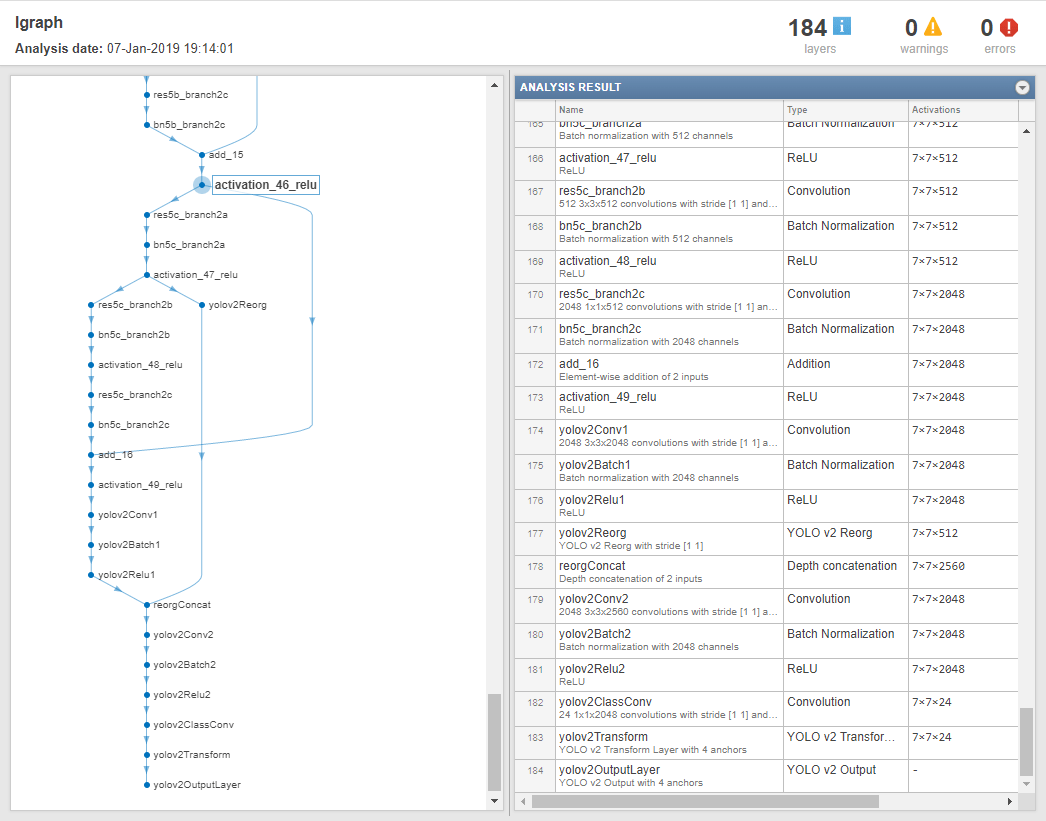yolov2ObjectDetector
Detect objects using YOLO v2 object detector
Description
The yolov2ObjectDetector object creates a you only look once
version 2 (YOLO v2) object detector for detecting objects in an image. Using this object, you
can:
Create a pretrained YOLO v2 object detector by using YOLO v2 deep learning networks trained on COCO data set.
Create a custom YOLO v2 object detector by using a custom trained YOLO v2 deep learning network.
Creation
Syntax
Description
Pretrained YOLO v2 Object Detector
detector = yolov2ObjectDetector(name)
Note
To use pretrained YOLO v2 networks trained on the COCO data set, you must download and install the Computer Vision Toolbox™ Model for YOLO v2 Object Detection support package. You can download the Computer Vision Toolbox Model for YOLO v2 Object Detection from the Add-On Explorer. For more information, see Get and Manage Add-Ons.
Custom YOLO v2 Object Detector
detector = yolov2ObjectDetector(name,classes,aboxes)
For optimal results, you must train the detector on new training images before
performing detection. Use the trainYOLOv2ObjectDetector function for training the detector.
detector = yolov2ObjectDetector(net,classes,aboxes)net (since R2024b).
If net is a pretrained YOLO v2 deep learning network, then the
function creates a pretrained YOLO v2 object detector. classes and
aboxes specify the object classes and anchor boxes that were used
to train the network.
If net is an untrained YOLO v2 deep learning network, then the
function creates a YOLO v2 object detector to use for training and inference.
classes and aboxes specify the object
classes and the anchor boxes, respectively, for training the YOLO v2 network. You must
train the detector on a training data set before performing object detection. For
information about how to train a YOLO v2 object detector, see Object Detection Using YOLO v2 Deep Learning.
The input network can also be an imported network from ONNX™ (Open Neural Network Exchange). For more information, see Import Pretrained ONNX YOLO v2 Object Detector.
detector = yolov2ObjectDetector(baseNet,classes,aboxes,DetectionNetworkSource=layer)layer in the base network,
baseNet (since R2024b).
If baseNet is a pretrained deep learning network, the function
creates a YOLO v2 object detector and configures it to perform transfer learning with
the specified object classes and anchor boxes.
If baseNet is an untrained deep learning network, the function
creates a YOLO v2 object detector and configures it for training.
classes and aboxes specify the object
classes and the anchor boxes, respectively, for training the YOLO v2 network.
You must train the detector on a training data set before performing object detection.
detector = yolov2ObjectDetector(___,Name=Value)InputSize,
LossFactors, and ModelName
properties, in addition to any combination of input arguments from previous
syntaxes.
You can enable multiscale training by setting the TrainingImageSize
property using a name-value argument.
When you specify the layer input argument, then you can improve
detection accuracy for smaller objects by setting the ReorganizeLayerSource property using a name-value argument.
Example: detector = yolov2ObjectDetector(net,classes,aboxes,InputSize=[224
224 3]) sets the size of the images used for training to [224 224
3].
Input Arguments
Properties
Object Functions
detect | Detect objects using YOLO v2 object detector |
Examples
Extended Capabilities
Version History
Introduced in R2019aSee Also
Apps
Functions
Objects
Topics
- Create Custom YOLO v2 Object Detection Network
- Object Detection Using YOLO v2 Deep Learning
- Estimate Anchor Boxes from Training Data
- Code Generation for Object Detection by Using YOLO v2
- Import Pretrained ONNX YOLO v2 Object Detector
- Export YOLO v2 Object Detector to ONNX
- Getting Started with YOLO v2
- Get Started with Object Detection Using Deep Learning
- Choose an Object Detector
- Anchor Boxes for Object Detection
- Datastores for Deep Learning (Deep Learning Toolbox)